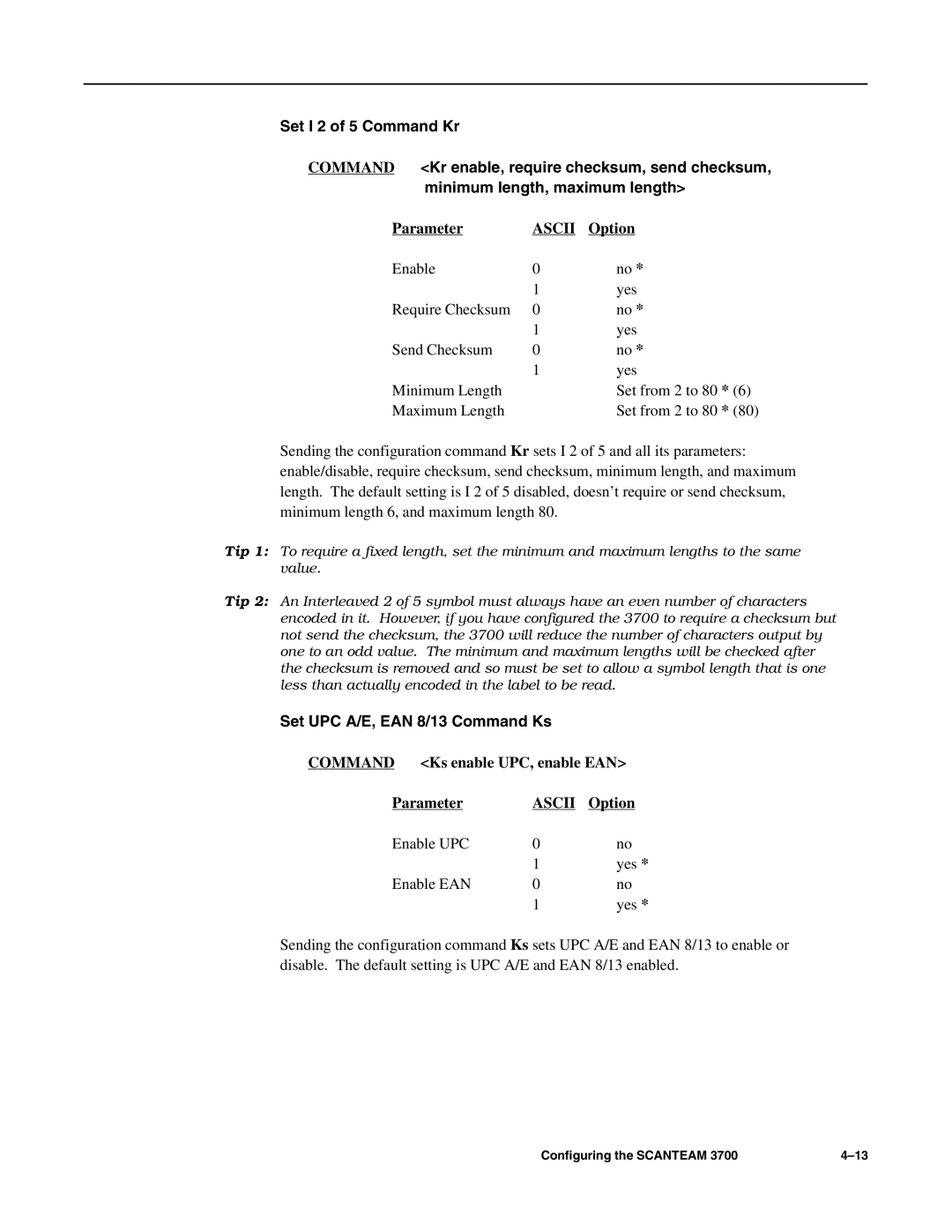Set I 2 of 5 Command Kr
COMMAND <Kr enable, require checksum, send checksum, minimum length, maximum length>
Parameter | ASCII | Option |
Enable | 0 | no * |
| 1 | yes |
Require Checksum | 0 | no * |
| 1 | yes |
Send Checksum | 0 | no * |
| 1 | yes |
Minimum Length |
| Set from 2 to 80 * (6) |
Maximum Length |
| Set from 2 to 80 * (80) |
Sending the configuration command Kr sets I 2 of 5 and all its parameters: enable/disable, require checksum, send checksum, minimum length, and maximum length. The default setting is I 2 of 5 disabled, doesn’t require or send checksum, minimum length 6, and maximum length 80.
Tip 1: To require a fixed length, set the minimum and maximum lengths to the same value.
Tip 2: An Interleaved 2 of 5 symbol must always have an even number of characters encoded in it. However, if you have configured the 3700 to require a checksum but not send the checksum, the 3700 will reduce the number of characters output by one to an odd value. The minimum and maximum lengths will be checked after the checksum is removed and so must be set to allow a symbol length that is one less than actually encoded in the label to be read.
Set UPC A/E, EAN 8/13 Command Ks
COMMAND <Ks enable UPC, enable EAN>
Parameter | ASCII | Option |
Enable UPC | 0 | no |
| 1 | yes * |
Enable EAN | 0 | no |
| 1 | yes * |
Sending the configuration command Ks sets UPC A/E and EAN 8/13 to enable or disable. The default setting is UPC A/E and EAN 8/13 enabled.
Configuring the SCANTEAM 3700 |