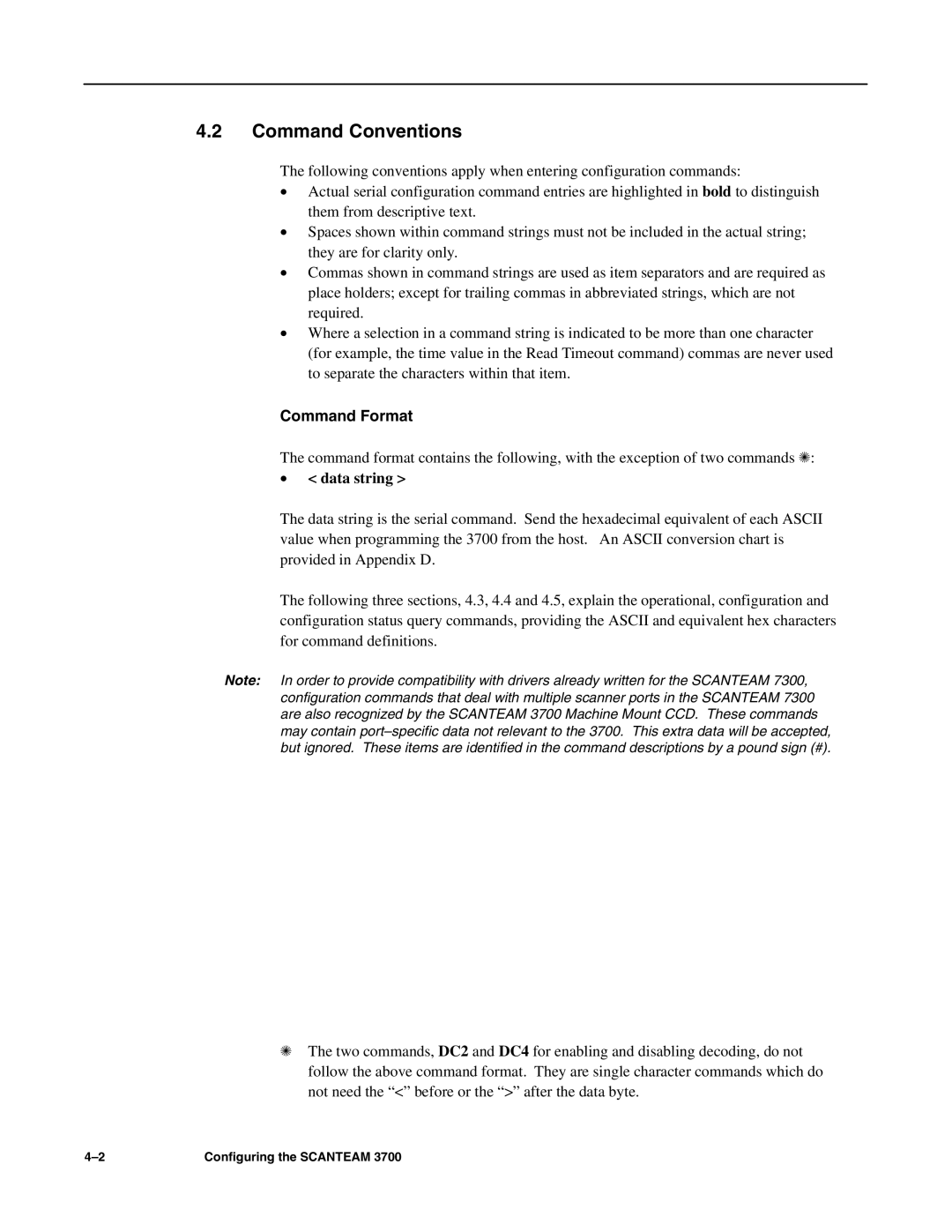4.2Command Conventions
The following conventions apply when entering configuration commands:
•Actual serial configuration command entries are highlighted in bold to distinguish them from descriptive text.
•Spaces shown within command strings must not be included in the actual string; they are for clarity only.
•Commas shown in command strings are used as item separators and are required as place holders; except for trailing commas in abbreviated strings, which are not required.
•Where a selection in a command string is indicated to be more than one character (for example, the time value in the Read Timeout command) commas are never used to separate the characters within that item.
Command Format
The command format contains the following, with the exception of two commands ✺:
•< data string >
The data string is the serial command. Send the hexadecimal equivalent of each ASCII value when programming the 3700 from the host. An ASCII conversion chart is provided in Appendix D.
The following three sections, 4.3, 4.4 and 4.5, explain the operational, configuration and configuration status query commands, providing the ASCII and equivalent hex characters for command definitions.
Note: In order to provide compatibility with drivers already written for the SCANTEAM 7300, configuration commands that deal with multiple scanner ports in the SCANTEAM 7300 are also recognized by the SCANTEAM 3700 Machine Mount CCD. These commands may contain
✺The two commands, DC2 and DC4 for enabling and disabling decoding, do not follow the above command format. They are single character commands which do not need the “<” before or the “>” after the data byte.
Configuring the SCANTEAM 3700 |