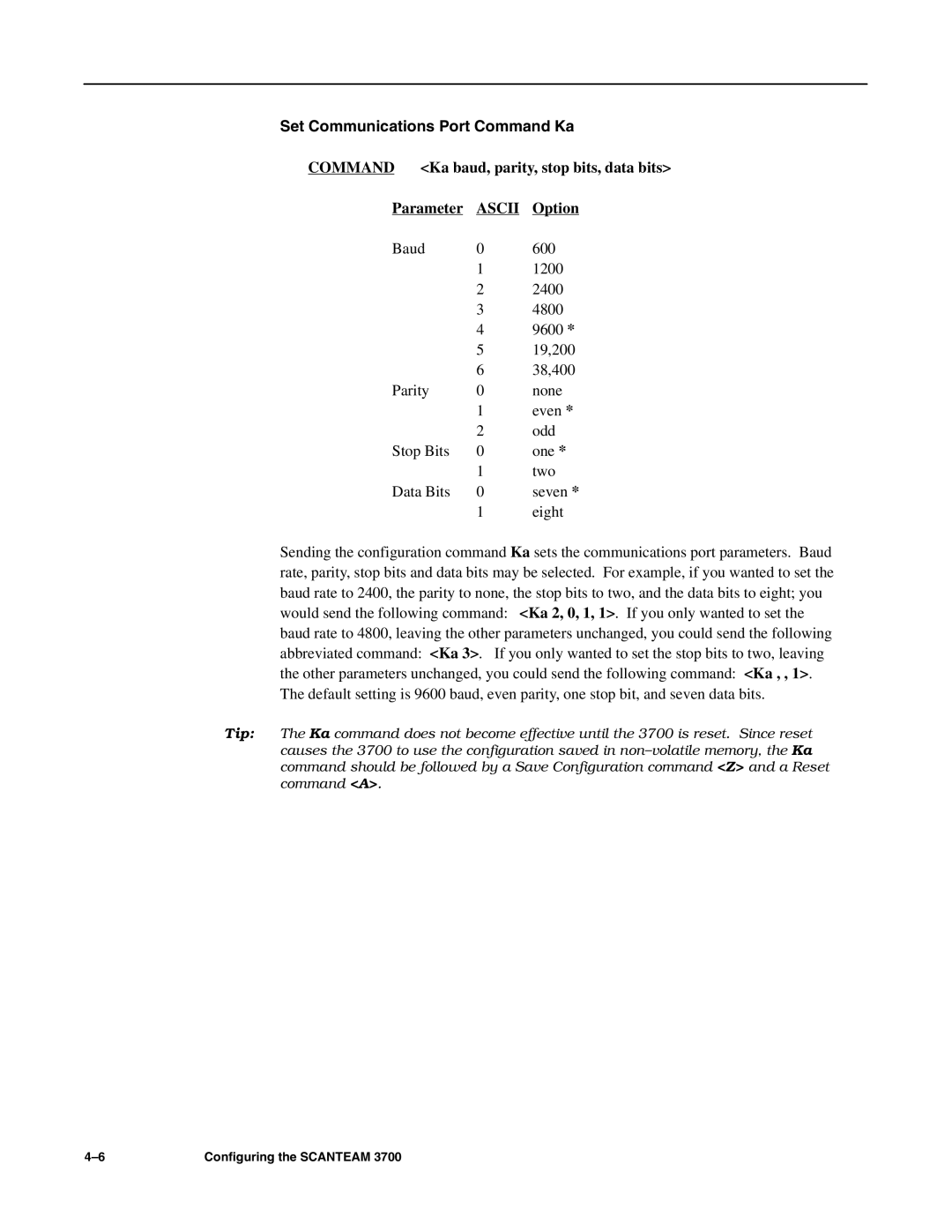Set Communications Port Command Ka
COMMAND <Ka baud, parity, stop bits, data bits>
Parameter | ASCII | Option |
Baud | 0 | 600 |
| 1 | 1200 |
| 2 | 2400 |
| 3 | 4800 |
| 4 | 9600 * |
| 5 | 19,200 |
| 6 | 38,400 |
Parity | 0 | none |
| 1 | even * |
| 2 | odd |
Stop Bits | 0 | one * |
| 1 | two |
Data Bits | 0 | seven * |
| 1 | eight |
Sending the configuration command Ka sets the communications port parameters. Baud rate, parity, stop bits and data bits may be selected. For example, if you wanted to set the baud rate to 2400, the parity to none, the stop bits to two, and the data bits to eight; you would send the following command: <Ka 2, 0, 1, 1>. If you only wanted to set the baud rate to 4800, leaving the other parameters unchanged, you could send the following abbreviated command: <Ka 3>. If you only wanted to set the stop bits to two, leaving the other parameters unchanged, you could send the following command: <Ka , , 1>. The default setting is 9600 baud, even parity, one stop bit, and seven data bits.
Tip: The Ka command does not become effective until the 3700 is reset. Since reset causes the 3700 to use the configuration saved in
Configuring the SCANTEAM 3700 |