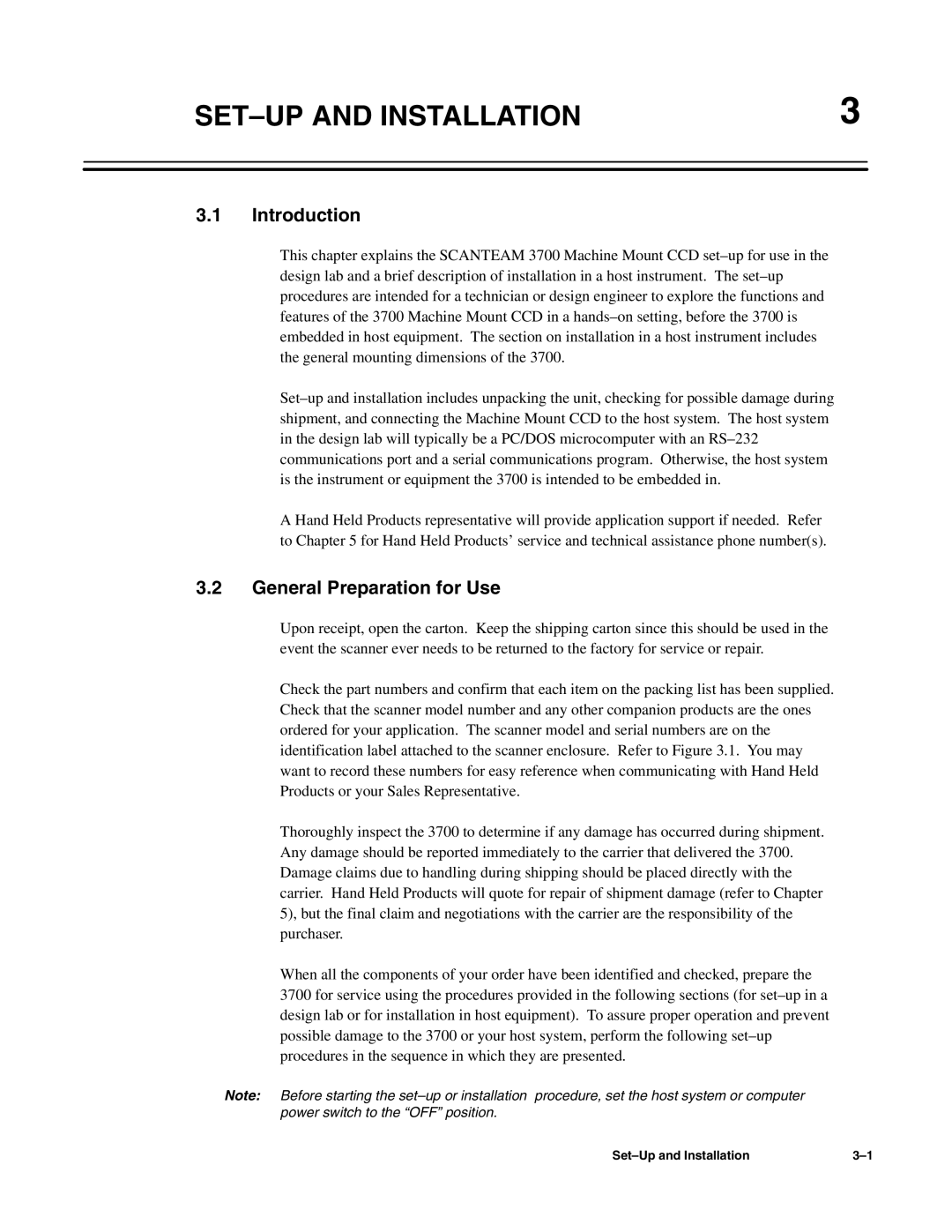| 3 |
|
|
|
|
3.1Introduction
This chapter explains the SCANTEAM 3700 Machine Mount CCD
A Hand Held Products representative will provide application support if needed. Refer to Chapter 5 for Hand Held Products’ service and technical assistance phone number(s).
3.2General Preparation for Use
Upon receipt, open the carton. Keep the shipping carton since this should be used in the event the scanner ever needs to be returned to the factory for service or repair.
Check the part numbers and confirm that each item on the packing list has been supplied. Check that the scanner model number and any other companion products are the ones ordered for your application. The scanner model and serial numbers are on the identification label attached to the scanner enclosure. Refer to Figure 3.1. You may want to record these numbers for easy reference when communicating with Hand Held Products or your Sales Representative.
Thoroughly inspect the 3700 to determine if any damage has occurred during shipment. Any damage should be reported immediately to the carrier that delivered the 3700. Damage claims due to handling during shipping should be placed directly with the carrier. Hand Held Products will quote for repair of shipment damage (refer to Chapter 5), but the final claim and negotiations with the carrier are the responsibility of the purchaser.
When all the components of your order have been identified and checked, prepare the 3700 for service using the procedures provided in the following sections (for
Note: Before starting the
|