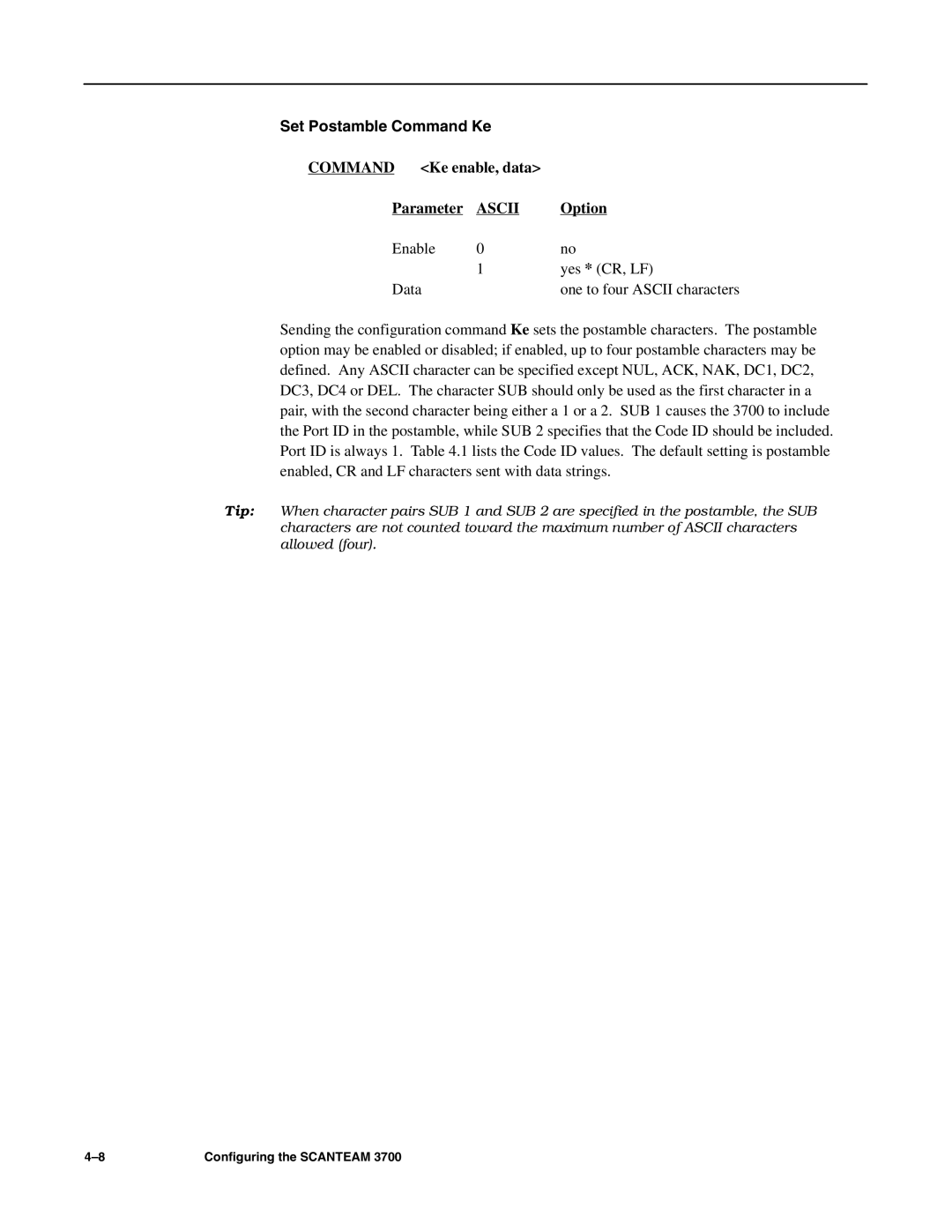SCANTEAMR3700 CCD
Disclaimer
Patents
Page
Table of Contents
Chapter Configuring the Scanteam
CCD Operation and Bar Code Scanning
Technical Specifications
Serial Commands Summary
Ascii Conversion Table
List of Tables
Intended Audience
Preface
Overview of the Technical Manual
Related Publications
Introduction
Scanteam 3700 Description
Scanteam 3700 Hardware Description
Interface Port
Scanteam 3700 Software Description
Nonvolatile Memory
System Hardware Description
Basic System Operation
General Characteristics
Mechanical Layout
Operating Theory
Single Modular Input /Output/Power Port
Audible Indicator
Mounting Inserts
Communications Port
Scanner/Host Communication
Asynchronous Serial Ascii Interface
Hardwire Pinouts
Auxiliary Trigger
Power Requirements
SET-UP and Installation
General Preparation for Use
Set-up Checklist
Set-up Procedure for Evaluation
Preparation
Set-up Procedure
To setup serial communications to the scanner
Installation in the Host Instrument
Top View
Examples of Scanteam 3700 Barcode Orientation
Pitch or Roll
Scanner Illumination Clearance
Configuring the Scanteam
Preparation
Command Format
Command Conventions
Data string
Disable Decoding Command DC4
Operational Commands
Reset Command a
Enable Decoding Command DC2
Save Configuration 3C 5A 3E
Serial Trigger Command
Save Configuration Command Z
Serial Trigger 3C 31 3E
Configuration Commands
Command Ka baud, parity, stop bits, data bits Parameter
Set Communications Port Command Ka
Option
Code ID Value Definition
Command Kd enable, data Parameter
Scanteam 3700 Code ID Values
Set Postamble Command Ke
Command Ke enable, data Parameter
Set Communications Protocol Command Kf
Command Kf mode Parameter
Command Kg modeglobal, modeport1, modeport2, # Parameter
Set Trigger Mode Command Kg
Set Read Timeout Command Kh
Command Kk enable, data Parameter
Set No Read Message Command Kk
Set Votes Command Km
Set Code 39 Command Kp
Set UPC A/E, EAN 8/13 Command Ks
Command Ks enable UPC, enable EAN Parameter
Set Beeper Mode Command Ku
Set Code 128 Command Kt
Set Scan Rate Command Kv
Configuration Status Query Commands
Default Configuration Settings
Default Operating Parameters
Default Configuration Symbology Settings
Troubleshooting Guide
SERVICE/TECHNICAL Assistance
Maintenance
Troubleshooting Hints
Problem Possible Cause Solution
Diagnostic Procedure
Troubleshooting Checklist
Scanteam 3700 Troubleshooting Checklist
Obtaining Factory Service
Product Service Department
Out Of Warranty Service
Service Under Warranty
Help Desk
Scanteam 3700 Removal/Replacement
Followed during installation Chapter
Service/Technical Assistance
CCD Operation and BAR Code Scanning a
Scanning and Decoding a Bar Code Symbol
Objectives
CCD Sensor
LED Reflector
Peak Detectors and Comparator
Microprocessor
Timing Sequence
Bar Code Basics and Scanning Tips
Closer Look At Bar Code Symbols
Bar Code Scanning
Optical Specifications
Technical Specifications
Scanner Performance
Pitch Angle
MRD minimum reflective difference 37.5%
Skew Angle
Light Source Illumination
Electrical Specifications
Environmental Specifications
Mechanical Specifications
Bar Code Symbol Specifications
Scanteam 3700 Interface Cable
To Host System
Serial Commands Summary
Command Format
Ka?
CommandFormat
Individual Configuration Query
Kd?
Configuration CommandDefault Settings
Default Configuration Settings
Symbology Configuration Default Settings
Serial Commands Summary
Ascii Conversion Table
Control Function Definitions
Ascii Conversion Table
Scanteam 3700 Glossary
Glossary-2
Glossary-3
Glossary-4
Glossary-5
Glossary-6
Index
Scanteam
Index-3
Index-4
Scanteam 3700 Limited Warranty
Jordan Road Box Skaneateles Falls, New York 3700/TM Rev E