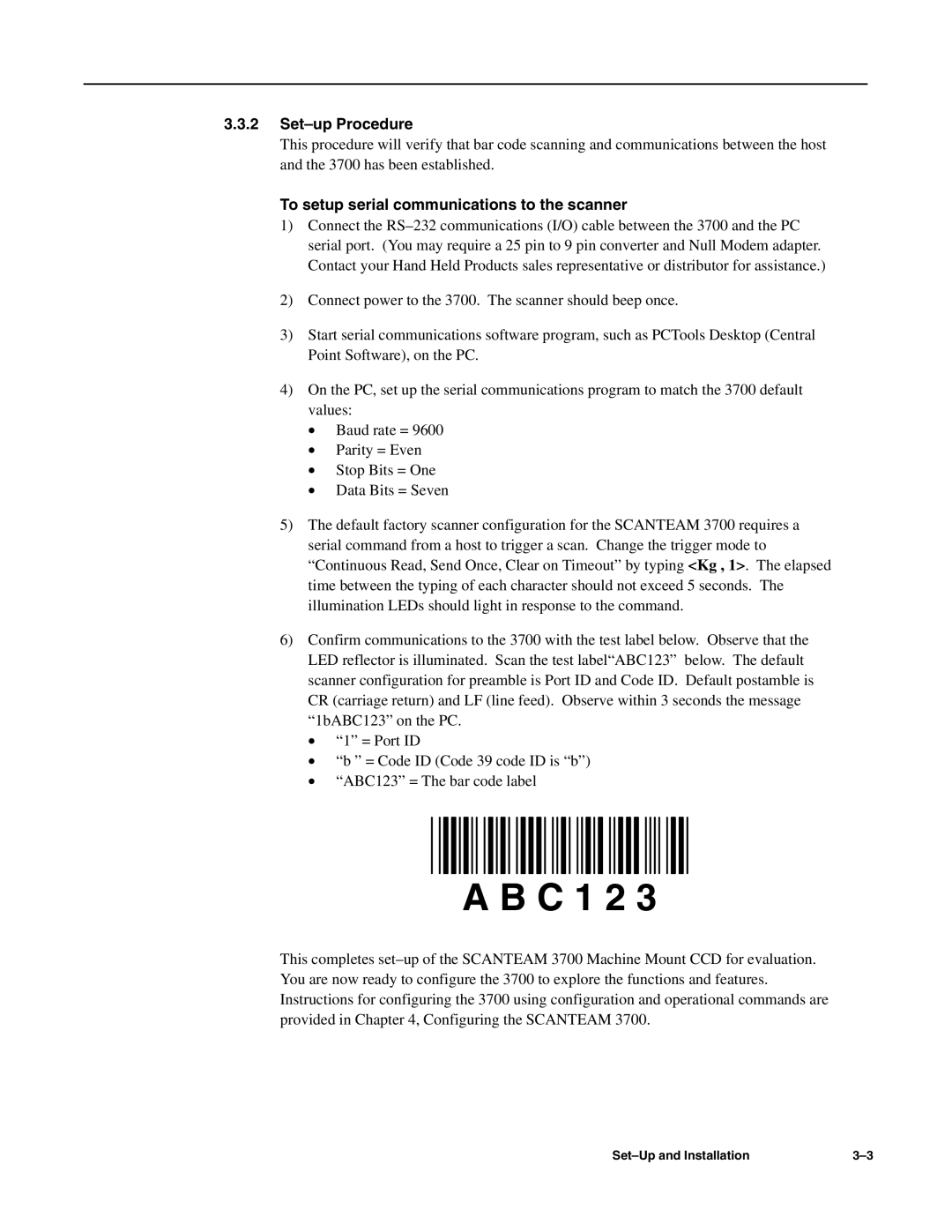3.3.2Set–up Procedure
This procedure will verify that bar code scanning and communications between the host and the 3700 has been established.
To setup serial communications to the scanner
1)Connect the
2)Connect power to the 3700. The scanner should beep once.
3)Start serial communications software program, such as PCTools Desktop (Central Point Software), on the PC.
4)On the PC, set up the serial communications program to match the 3700 default values:
•Baud rate = 9600
•Parity = Even
•Stop Bits = One
•Data Bits = Seven
5)The default factory scanner configuration for the SCANTEAM 3700 requires a serial command from a host to trigger a scan. Change the trigger mode to “Continuous Read, Send Once, Clear on Timeout” by typing <Kg , 1>. The elapsed time between the typing of each character should not exceed 5 seconds. The illumination LEDs should light in response to the command.
6)Confirm communications to the 3700 with the test label below. Observe that the LED reflector is illuminated. Scan the test label“ABC123” below. The default scanner configuration for preamble is Port ID and Code ID. Default postamble is CR (carriage return) and LF (line feed). Observe within 3 seconds the message “1bABC123” on the PC.
•“1” = Port ID
•“b ” = Code ID (Code 39 code ID is “b”)
•“ABC123” = The bar code label
A B C 1 2 3
This completes
|