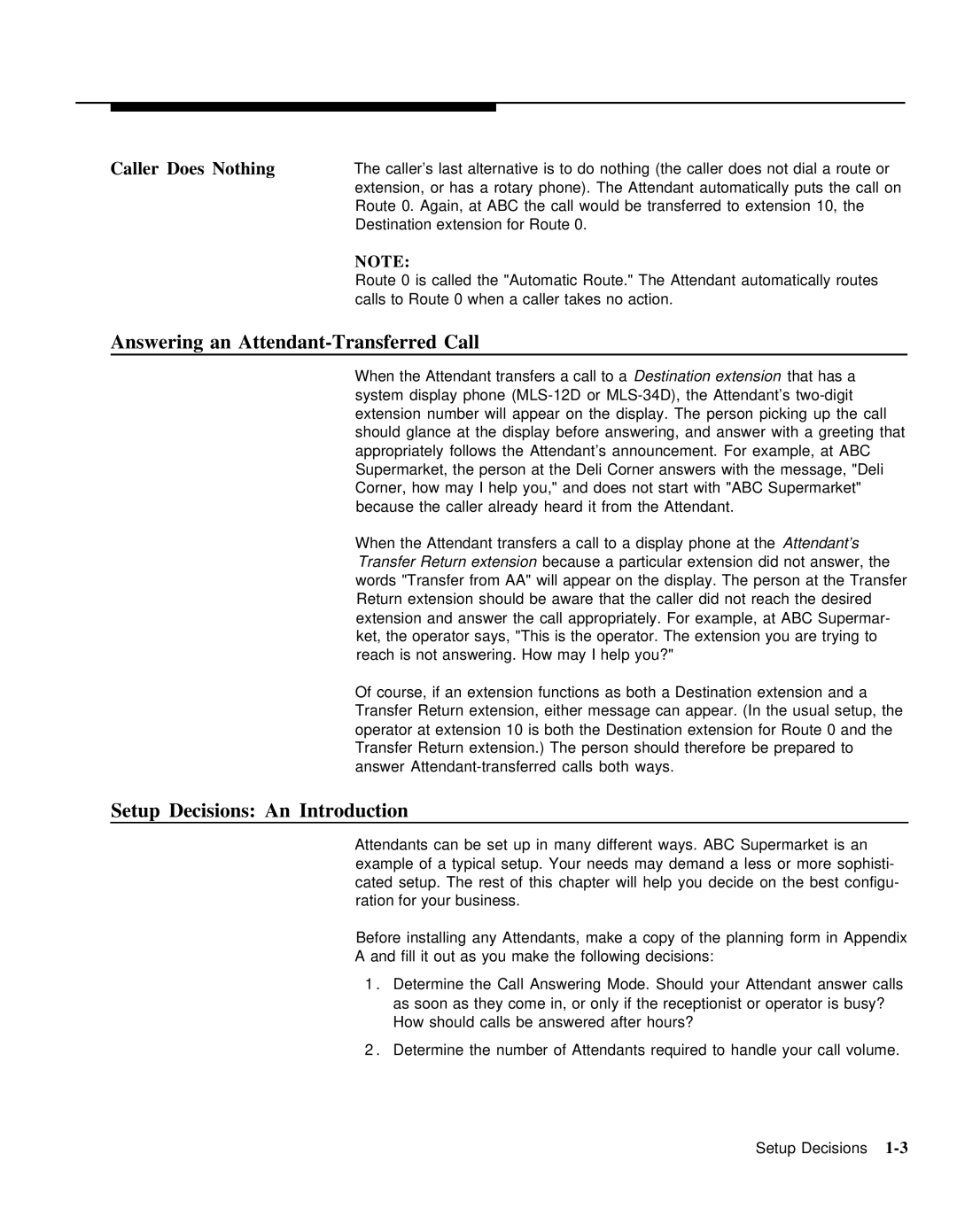Caller Does Nothing | The caller’s last alternative is to do nothing (the caller does not dial a route or |
| extension, or has a rotary phone). The Attendant automatically puts the call on |
| Route 0. Again, at ABC the call would be transferred to extension 10, the |
| Destination extension for Route 0. |
| NOTE: |
| Route 0 is called the "Automatic Route." The Attendant automatically routes |
| calls to Route 0 when a caller takes no action. |
Answering an Attendant-Transferred Call
When the Attendant transfers a call to a Destination extension that has a system display phone
When the Attendant transfers a call to a display phone at the Attendant’s Transfer Return extension because a particular extension did not answer, the words "Transfer from AA" will appear on the display. The person at the Transfer Return extension should be aware that the caller did not reach the desired extension and answer the call appropriately. For example, at ABC Supermar- ket, the operator says, "This is the operator. The extension you are trying to reach is not answering. How may I help you?"
Of course, if an extension functions as both a Destination extension and a Transfer Return extension, either message can appear. (In the usual setup, the operator at extension 10 is both the Destination extension for Route 0 and the Transfer Return extension.) The person should therefore be prepared to answer
Setup Decisions: An Introduction
Attendants can be set up in many different ways. ABC Supermarket is an example of a typical setup. Your needs may demand a less or more sophisti- cated setup. The rest of this chapter will help you decide on the best configu- ration for your business.
Before installing any Attendants, make a copy of the planning form in Appendix
A and fill it out as you make the following decisions:
1 . Determine the Call Answering Mode. Should your Attendant answer calls as soon as they come in, or only if the receptionist or operator is busy? How should calls be answered after hours?
2 . Determine the number of Attendants required to handle your call volume.
Setup Decisions