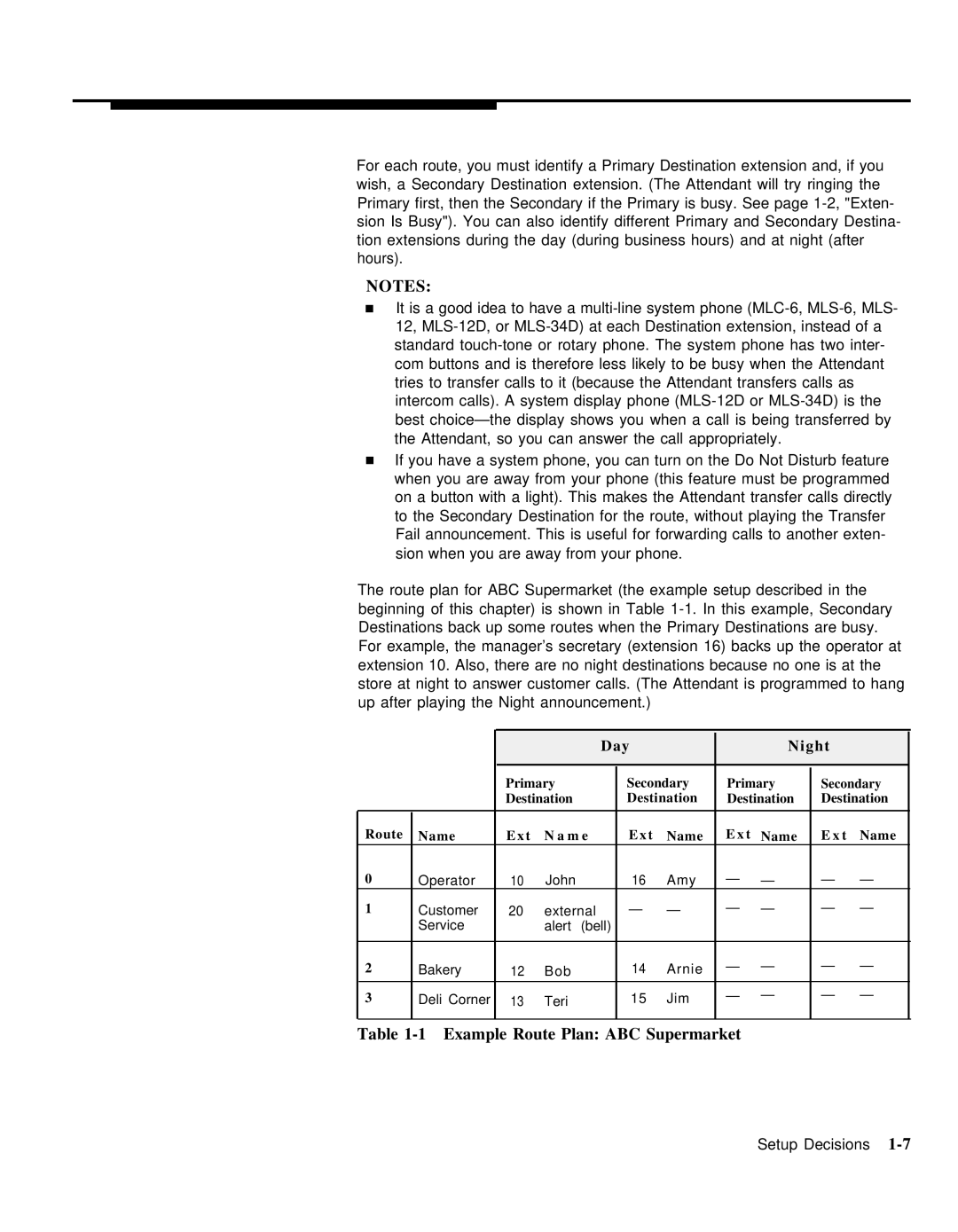For each route, you must identify a Primary Destination extension and, if you wish, a Secondary Destination extension. (The Attendant will try ringing the Primary first, then the Secondary if the Primary is busy. See page
NOTES:
■It is a good idea to have a
■If you have a system phone, you can turn on the Do Not Disturb feature when you are away from your phone (this feature must be programmed on a button with a light). This makes the Attendant transfer calls directly to the Secondary Destination for the route, without playing the Transfer Fail announcement. This is useful for forwarding calls to another exten- sion when you are away from your phone.
The route plan for ABC Supermarket (the example setup described in the beginning of this chapter) is shown in Table
|
|
|
| Day |
|
| N i g h t |
| ||
|
|
|
|
|
|
| ||||
|
| Primary |
| Secondary | Primary | Secondary | ||||
|
| Destination |
| Destination | Destination | Destination | ||||
|
|
|
|
|
|
|
|
|
| |
Route | Name | E x t N a m e |
| E x t | Name | E x t | Name | E x t | Name | |
0 | Operator | 10 | John |
| 16 | Amy | — | — | — | — |
1 | Customer | 20 | external |
| — | — | — | — | — | — |
| Service |
| alert (bell) |
|
|
|
|
|
| |
|
|
|
|
|
|
|
|
|
|
|
2 | Bakery | 12 | Bob |
| 14 | Arnie | — | — | — | — |
|
|
|
|
|
|
|
|
|
|
|
3 | Deli Corner | 13 | Teri |
| 15 | Jim | — | — | — | — |
|
|
|
|
|
|
|
|
|
|
|
Table 1-1 Example Route Plan: ABC Supermarket
Setup Decisions