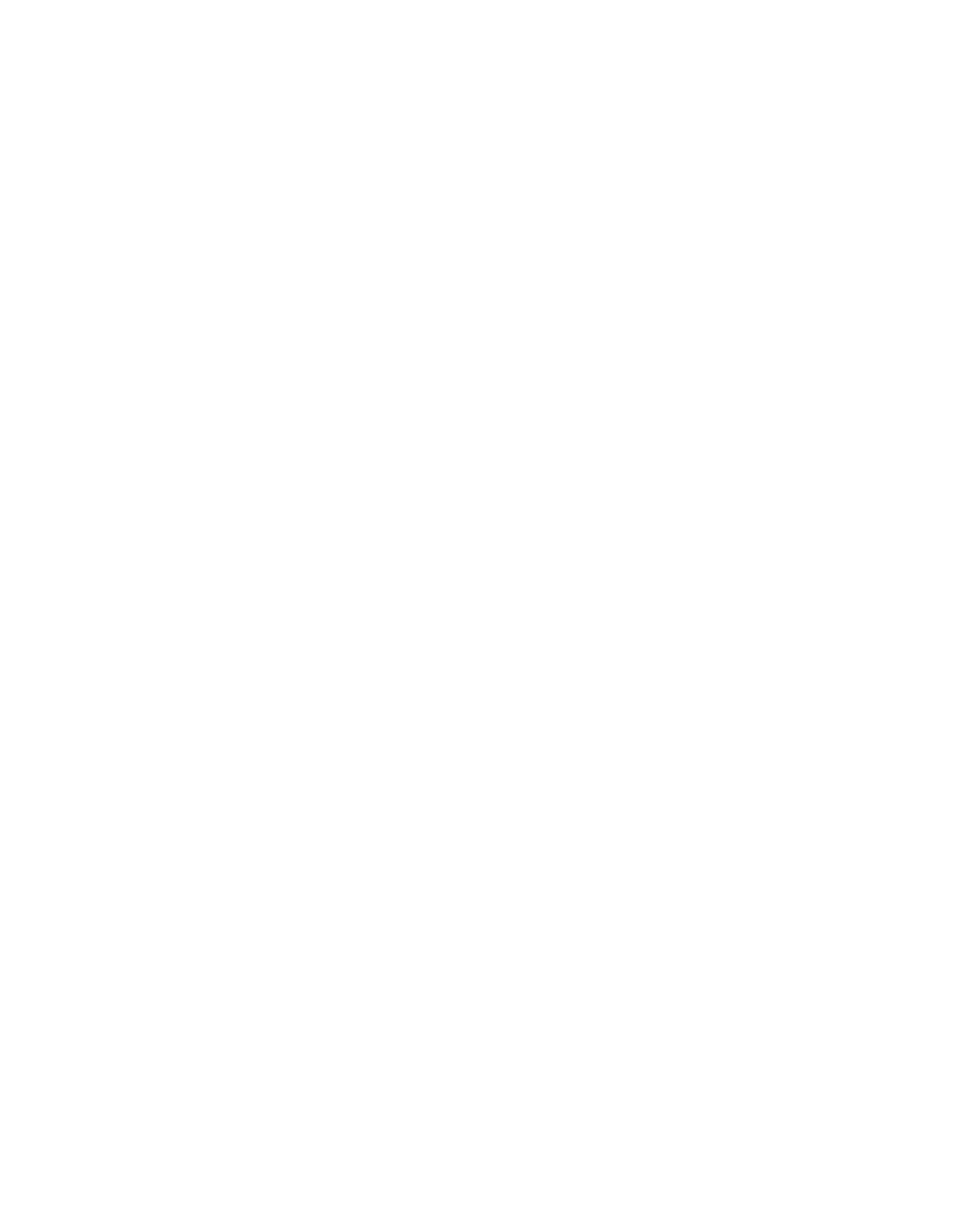Programming Guidelines
Introduction
Once you have decided how you want the Attendant to work with your telephone system and have connected the Attendant to the system’s control unit, you are ready for programming. Programming modifies the Attendant and the system’s control unit so they work together correctly.
Two kinds of programming need to be done: Attendant Programming and PARTNER Plus System Programming. To program the Attendant, use any
Using the Programming Charts
The rest of the chapter provides charts showing all the programming procedures, starting with Attendant Programming and ending with System Programming.
If you are setting up the Attendant for the first time, or if you are completely reprogramming an Attendant, simply start with the first box of instructions and perform all programming procedures in the order in which they are presented.
If you need to change a particular