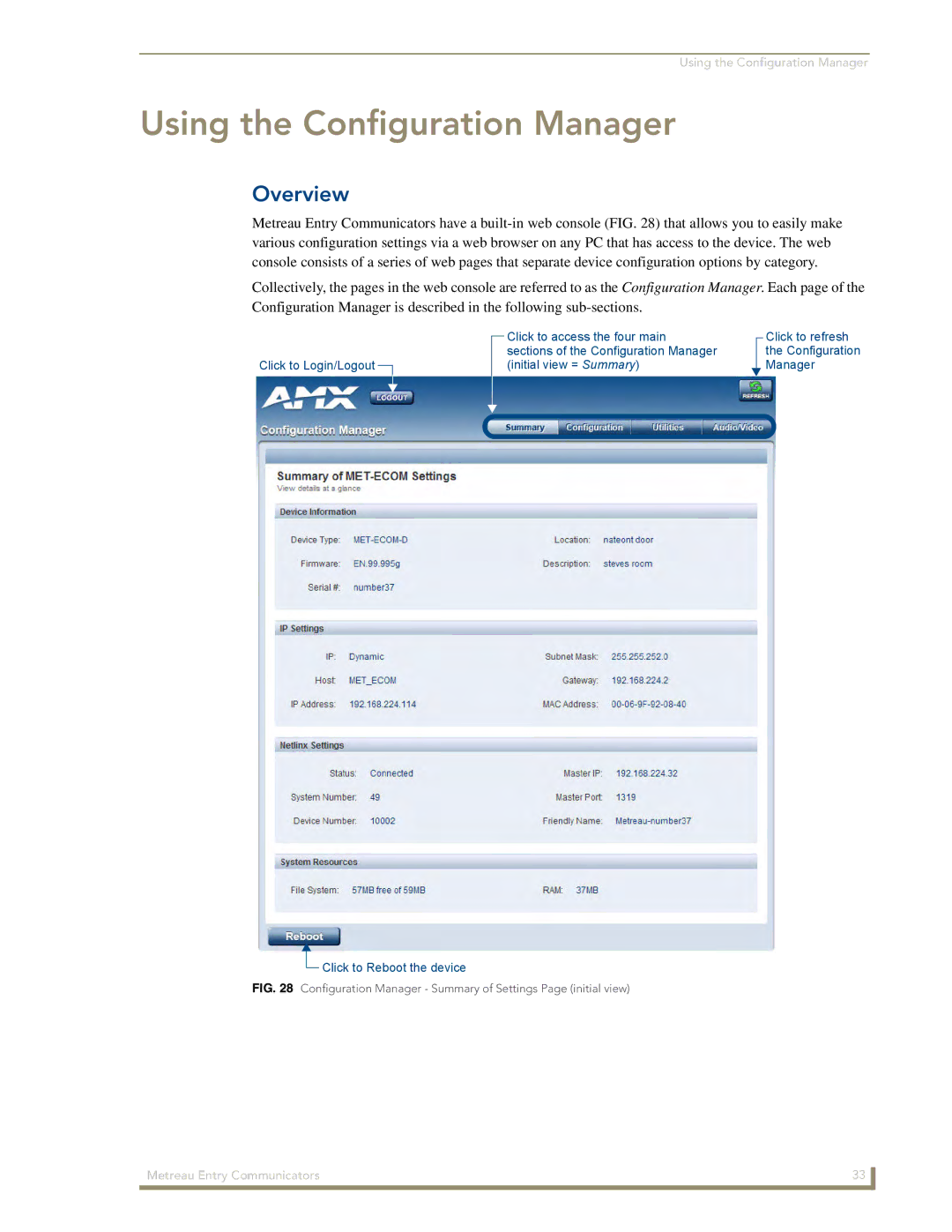Using the Configuration Manager
Using the Configuration Manager
Overview
Metreau Entry Communicators have a
Collectively, the pages in the web console are referred to as the Configuration Manager. Each page of the Configuration Manager is described in the following
Click to Login/Logout
Click to access the four main sections of the Configuration Manager (initial view = Summary)
Click to refresh the Configuration Manager
![]() Click to Reboot the device
Click to Reboot the device
FIG. 28 Configuration Manager - Summary of Settings Page (initial view)
Metreau Entry Communicators | 33 |
|
|