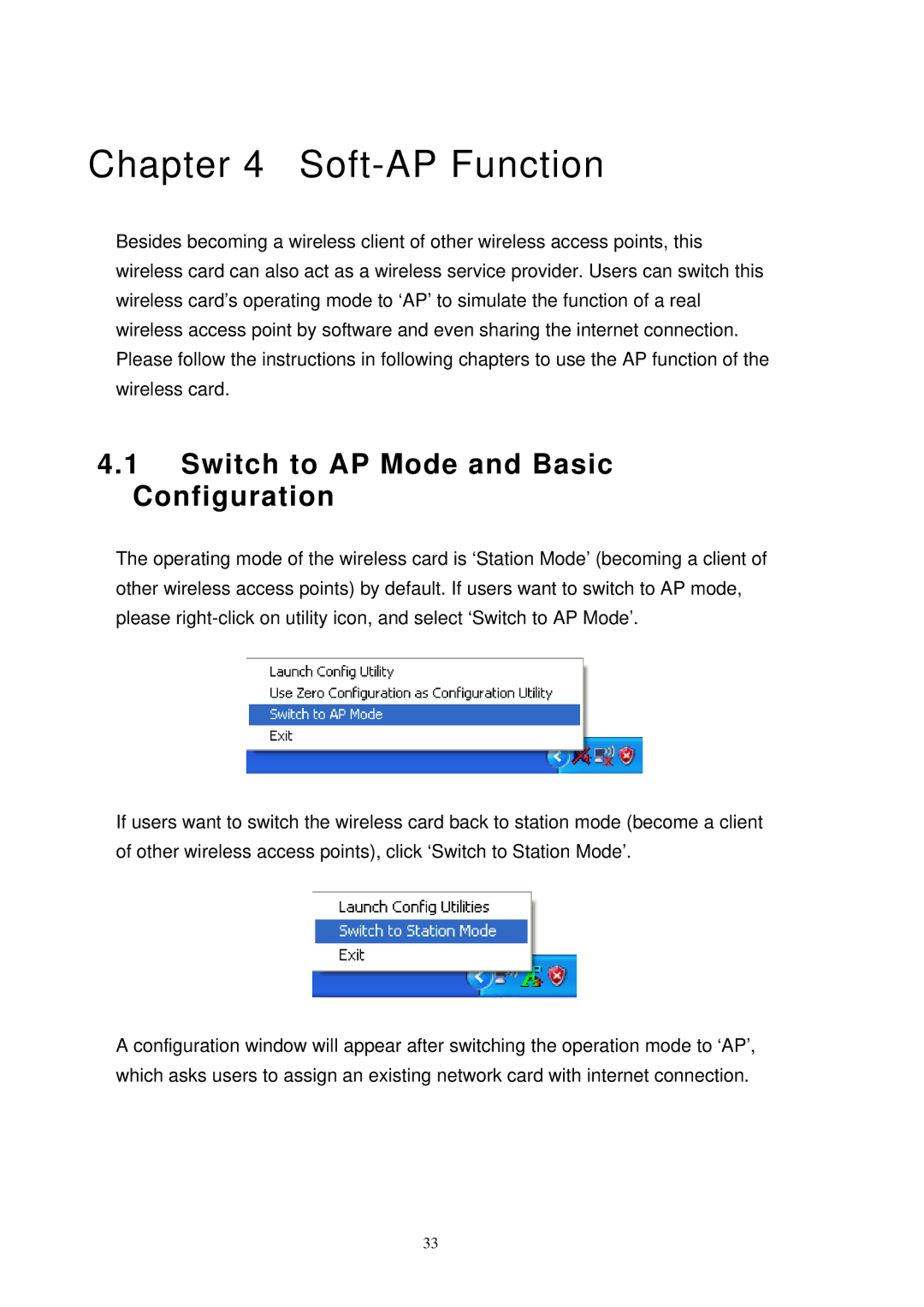Chapter 4 Soft-AP Function
Besides becoming a wireless client of other wireless access points, this wireless card can also act as a wireless service provider. Users can switch this wireless card’s operating mode to ‘AP’ to simulate the function of a real wireless access point by software and even sharing the internet connection. Please follow the instructions in following chapters to use the AP function of the wireless card.
4.1Switch to AP Mode and Basic Configuration
The operating mode of the wireless card is ‘Station Mode’ (becoming a client of other wireless access points) by default. If users want to switch to AP mode, please
If users want to switch the wireless card back to station mode (become a client of other wireless access points), click ‘Switch to Station Mode’.
A configuration window will appear after switching the operation mode to ‘AP’, which asks users to assign an existing network card with internet connection.
33