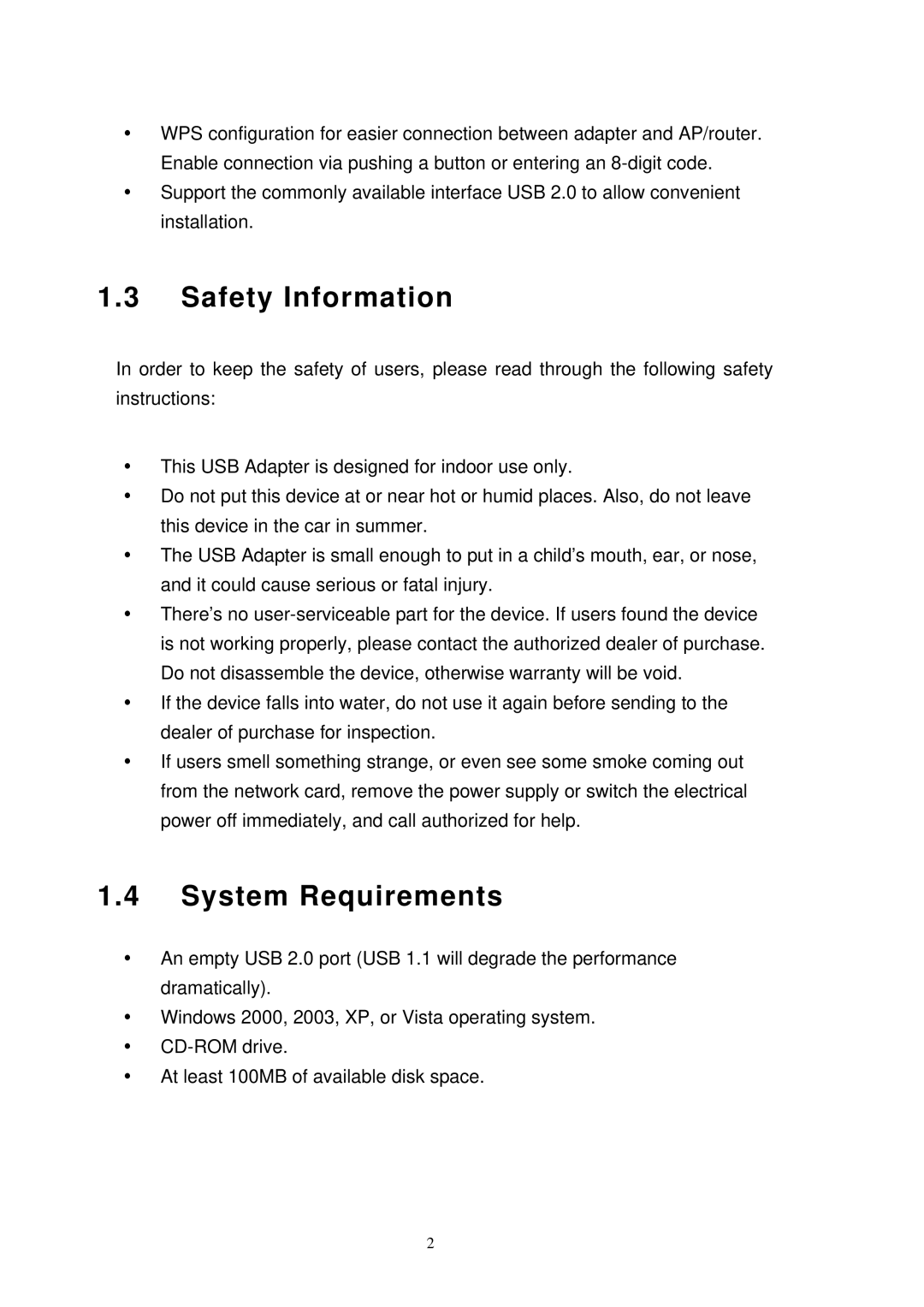yWPS configuration for easier connection between adapter and AP/router. Enable connection via pushing a button or entering an
ySupport the commonly available interface USB 2.0 to allow convenient installation.
1.3Safety Information
In order to keep the safety of users, please read through the following safety instructions:
yThis USB Adapter is designed for indoor use only.
yDo not put this device at or near hot or humid places. Also, do not leave this device in the car in summer.
yThe USB Adapter is small enough to put in a child’s mouth, ear, or nose, and it could cause serious or fatal injury.
yThere’s no
yIf the device falls into water, do not use it again before sending to the dealer of purchase for inspection.
yIf users smell something strange, or even see some smoke coming out from the network card, remove the power supply or switch the electrical power off immediately, and call authorized for help.
1.4System Requirements
yAn empty USB 2.0 port (USB 1.1 will degrade the performance dramatically).
yWindows 2000, 2003, XP, or Vista operating system.
y
yAt least 100MB of available disk space.
2