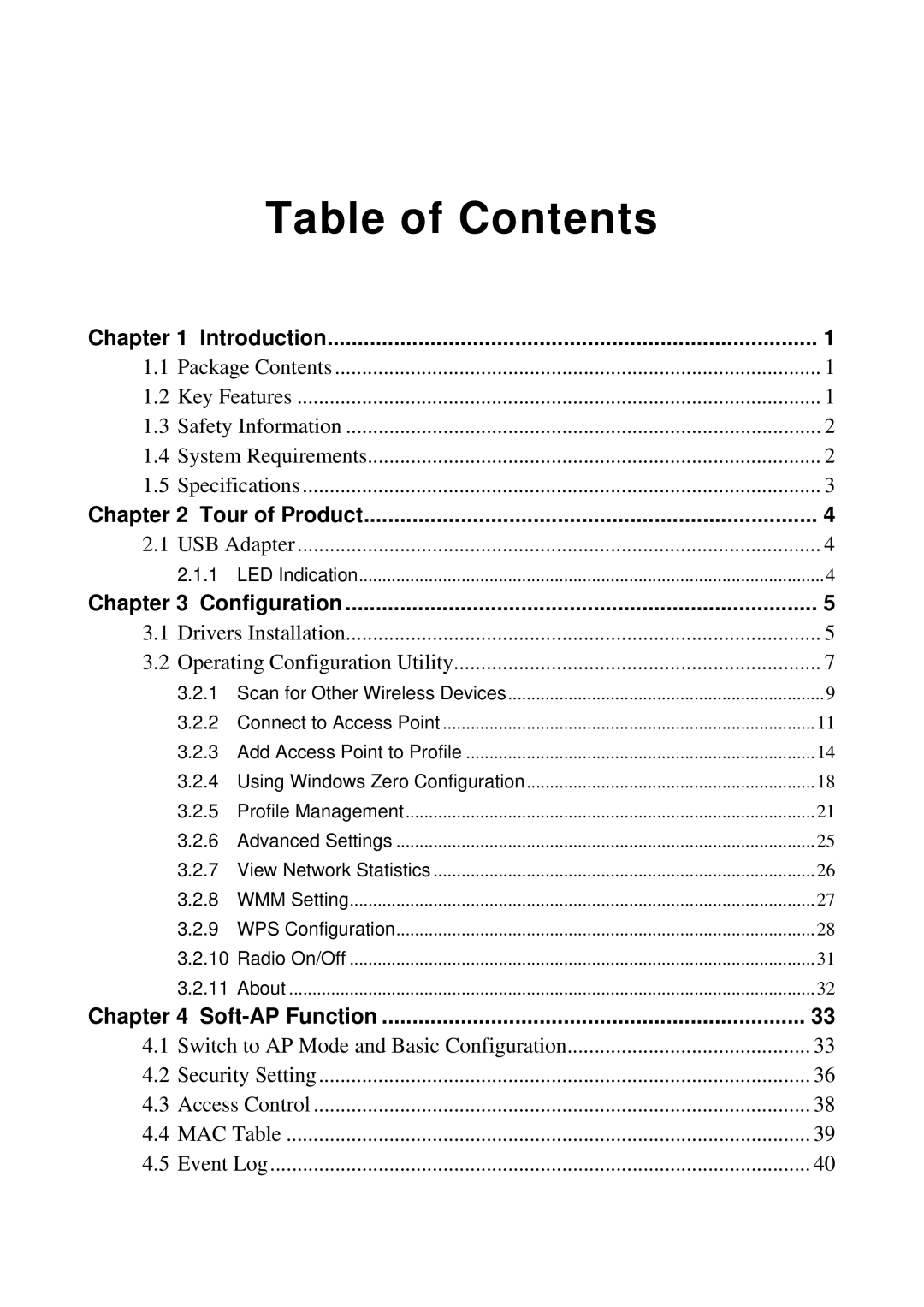Table of Contents
Chapter 1 Introduction | 1 | ||
1.1 | Package Contents | 1 | |
1.2 | Key Features | 1 | |
1.3 | Safety Information | 2 | |
1.4 | System Requirements | 2 | |
1.5 | Specifications | 3 | |
Chapter 2 Tour of Product | 4 | ||
2.1 | USB Adapter | 4 | |
| 2.1.1 | LED Indication | 4 |
Chapter 3 Configuration | 5 | ||
3.1 | Drivers Installation | 5 | |
3.2 | Operating Configuration Utility | 7 | |
| 3.2.1 | Scan for Other Wireless Devices | 9 |
| 3.2.2 | Connect to Access Point | 11 |
| 3.2.3 | Add Access Point to Profile | 14 |
| 3.2.4 | Using Windows Zero Configuration | 18 |
| 3.2.5 | Profile Management | 21 |
| 3.2.6 | Advanced Settings | 25 |
| 3.2.7 | View Network Statistics | 26 |
| 3.2.8 | WMM Setting | 27 |
| 3.2.9 | WPS Configuration | 28 |
| 3.2.10 | Radio On/Off | 31 |
| 3.2.11 About | 32 | |
Chapter 4 | 33 | ||
4.1 | Switch to AP Mode and Basic Configuration | 33 | |
4.2 | Security Setting | 36 | |
4.3 | Access Control | 38 | |
4.4 | MAC Table | 39 | |
4.5 | Event Log | 40 | |