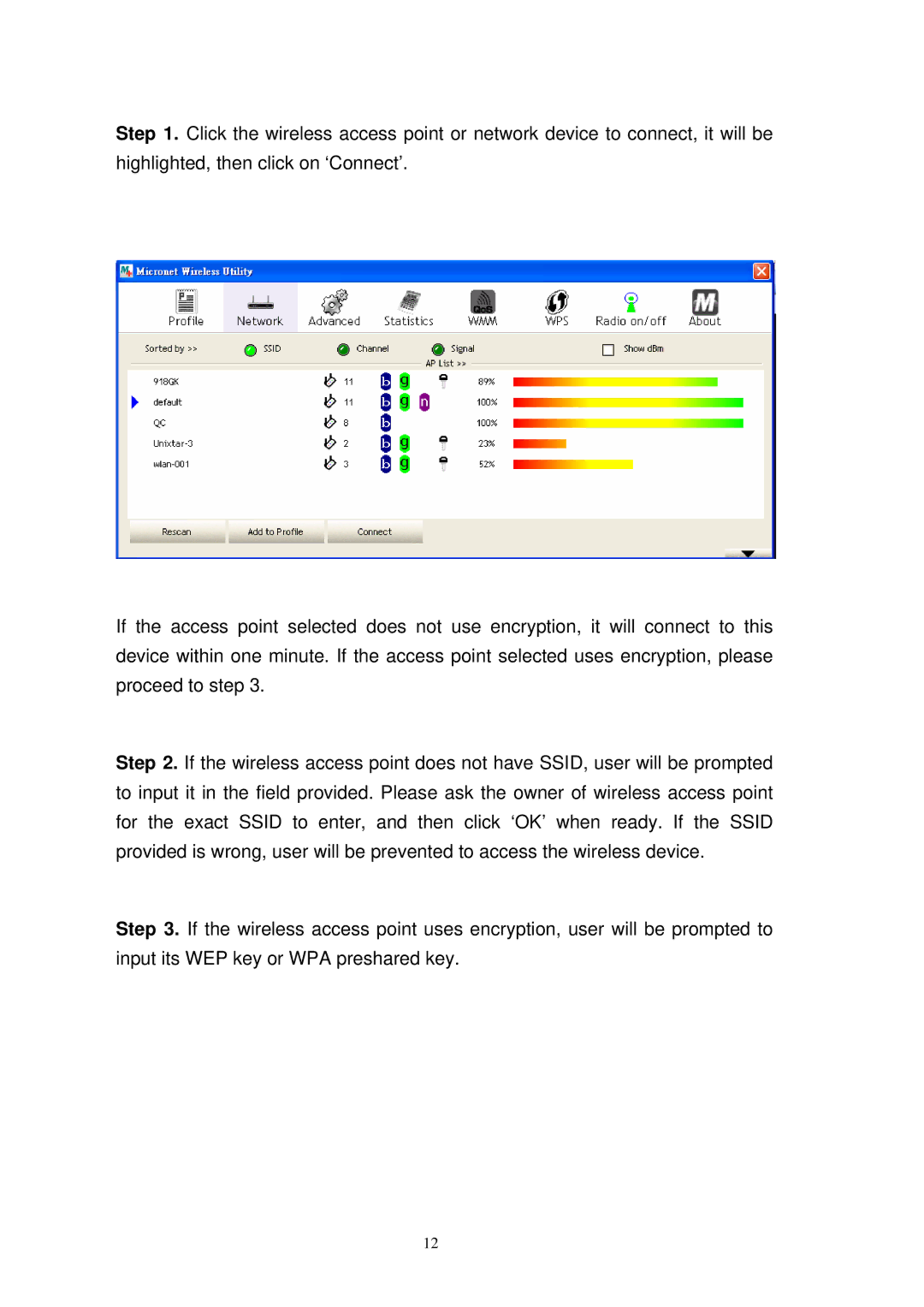Step 1. Click the wireless access point or network device to connect, it will be highlighted, then click on ‘Connect’.
If the access point selected does not use encryption, it will connect to this device within one minute. If the access point selected uses encryption, please proceed to step 3.
Step 2. If the wireless access point does not have SSID, user will be prompted to input it in the field provided. Please ask the owner of wireless access point for the exact SSID to enter, and then click ‘OK’ when ready. If the SSID provided is wrong, user will be prevented to access the wireless device.
Step 3. If the wireless access point uses encryption, user will be prompted to input its WEP key or WPA preshared key.
12