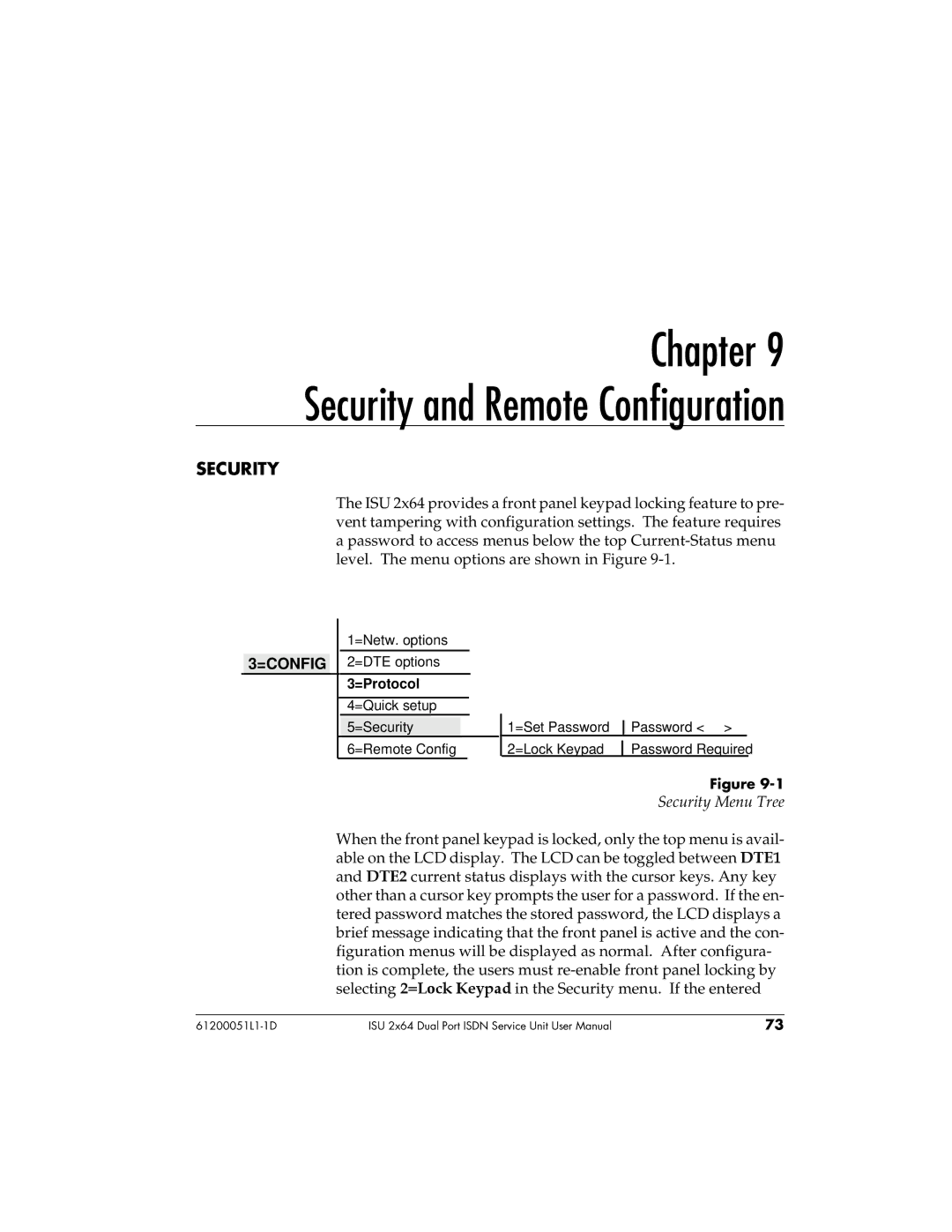Chapter 9 Security and Remote Configuration
SECURITY
The ISU 2x64 provides a front panel keypad locking feature to pre- vent tampering with configuration settings. The feature requires a password to access menus below the top
|
|
| 1=Netw. options |
|
|
|
|
|
|
|
|
|
|
|
|
|
|
|
|
|
|
| |
|
|
|
|
|
|
|
|
|
|
|
|
|
|
| 2=DTE options |
|
|
|
|
|
|
|
|
| 3=CONFIG |
|
|
|
|
|
|
|
| ||
|
|
|
|
|
|
|
|
|
|
|
|
|
|
| 3=Protocol |
|
|
|
|
|
|
|
|
|
|
|
|
|
|
|
|
|
|
|
|
|
|
| 4=Quick setup |
|
|
|
|
|
|
|
|
|
|
| 5=Security |
|
|
| 1=Set Password | Password < > |
|
| |
|
|
|
|
|
|
|
|
|
| ||
|
|
| 6=Remote Config |
|
|
| 2=Lock Keypad | Password Required |
| ||
|
|
|
|
|
|
|
|
|
|
|
|
|
|
|
|
|
|
|
| Figure | |||
|
|
|
|
|
|
|
| Security Menu Tree | |||
When the front panel keypad is locked, only the top menu is avail- able on the LCD display. The LCD can be toggled between DTE1 and DTE2 current status displays with the cursor keys. Any key other than a cursor key prompts the user for a password. If the en- tered password matches the stored password, the LCD displays a brief message indicating that the front panel is active and the con- figuration menus will be displayed as normal. After configura- tion is complete, the users must
ISU 2x64 Dual Port ISDN Service Unit User Manual | 73 |