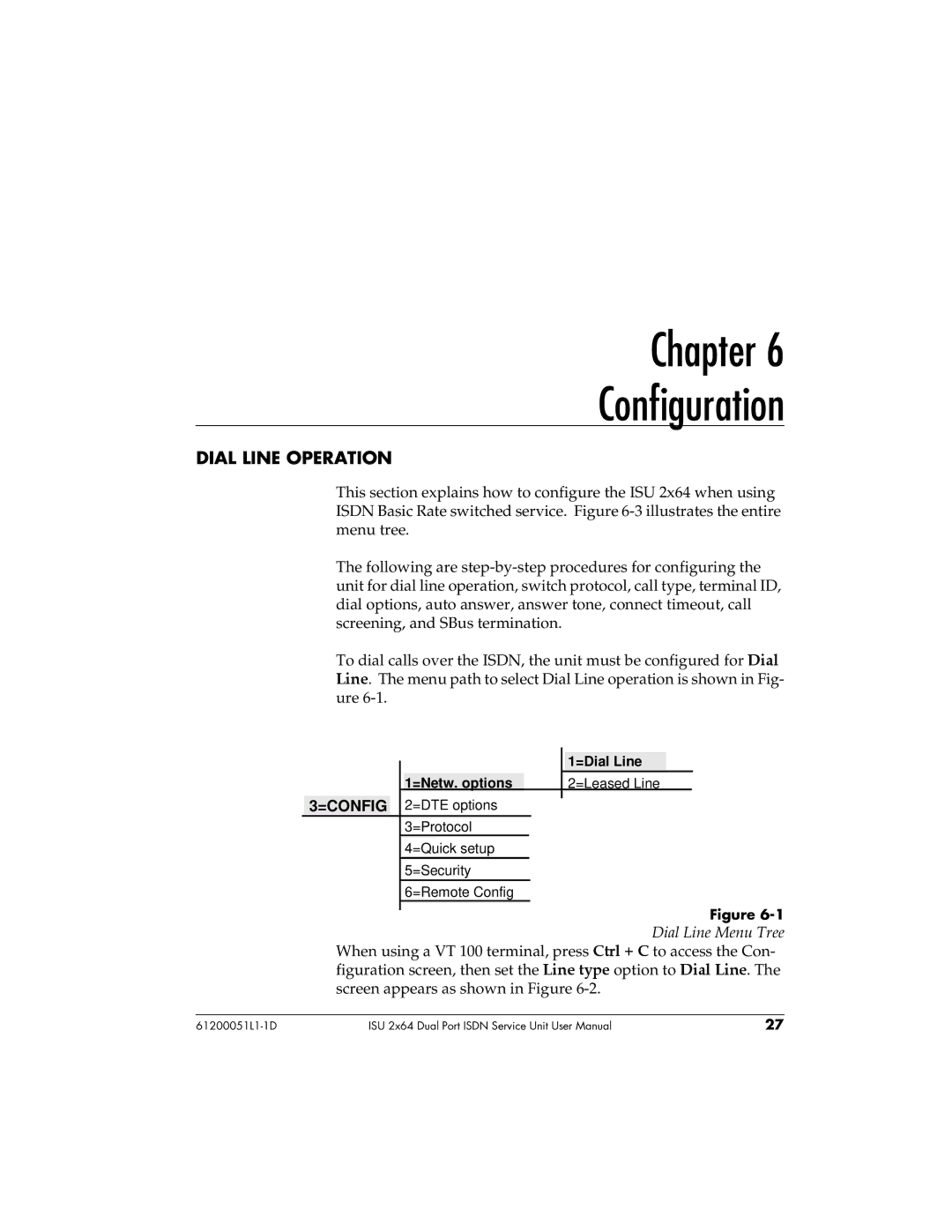Chapter 6
Configuration
DIAL LINE OPERATION
This section explains how to configure the ISU 2x64 when using ISDN Basic Rate switched service. Figure
The following are
To dial calls over the ISDN, the unit must be configured for Dial Line. The menu path to select Dial Line operation is shown in Fig- ure
|
|
|
|
|
|
|
|
|
|
|
|
|
|
|
|
|
|
|
| 1=Dial Line |
|
|
|
|
| 1=Netw. options |
|
|
|
| 2=Leased Line |
|
|
|
|
|
|
|
|
| |||
| 3=CONFIG |
| 2=DTE options |
|
|
| ||||
|
|
|
|
|
|
|
|
|
| |
|
|
|
| 3=Protocol |
|
|
| |||
|
|
|
| 4=Quick setup |
|
|
| |||
|
|
|
| 5=Security |
|
|
| |||
|
|
|
| 6=Remote Config |
|
| ||||
Figure
Dial Line Menu Tree
When using a VT 100 terminal, press Ctrl + C to access the Con- figuration screen, then set the Line type option to Dial Line. The screen appears as shown in Figure
ISU 2x64 Dual Port ISDN Service Unit User Manual | 27 |