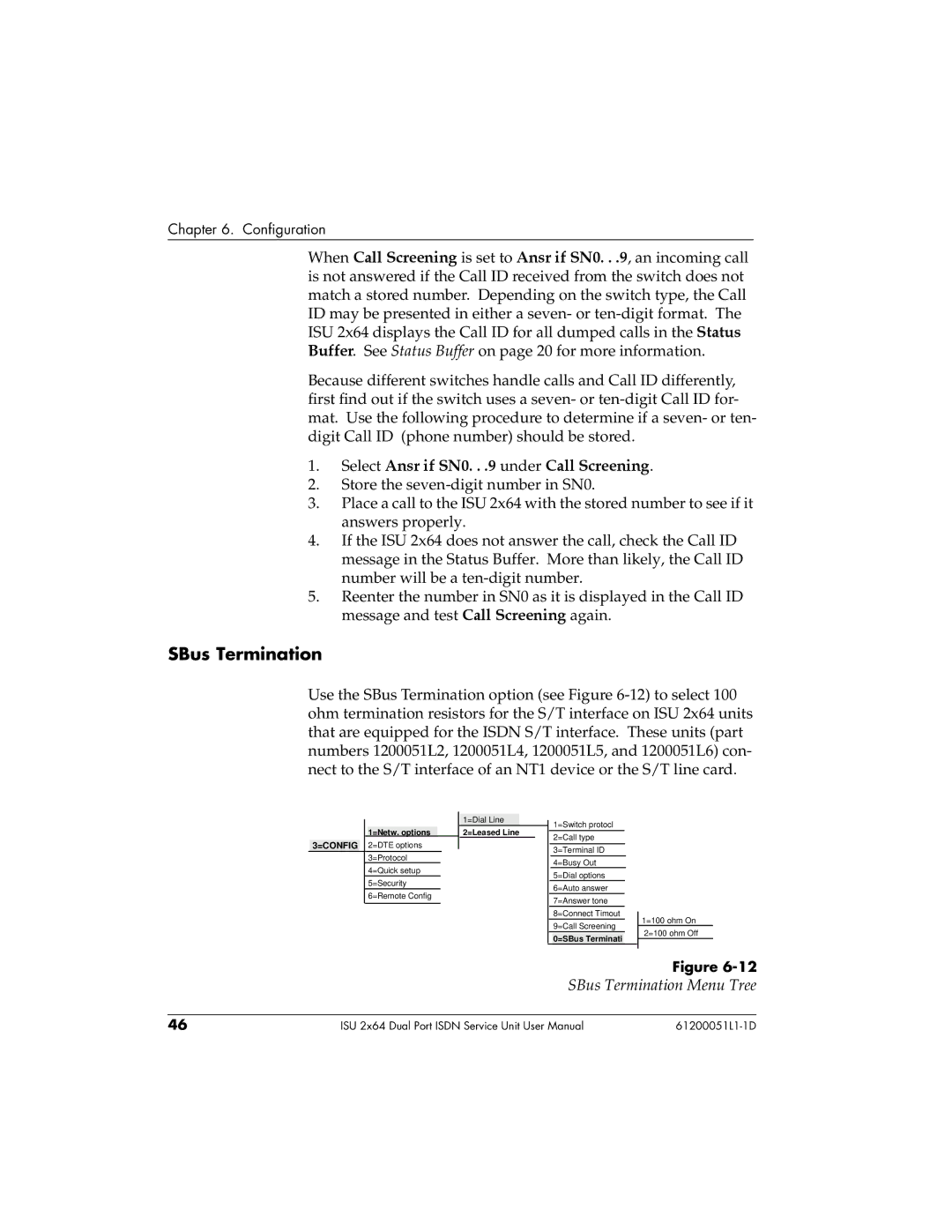Chapter 6. Configuration
When Call Screening is set to Ansr if SN0. . .9, an incoming call is not answered if the Call ID received from the switch does not match a stored number. Depending on the switch type, the Call ID may be presented in either a seven- or
Because different switches handle calls and Call ID differently, first find out if the switch uses a seven- or
1.Select Ansr if SN0. . .9 under Call Screening.
2.Store the
3.Place a call to the ISU 2x64 with the stored number to see if it answers properly.
4.If the ISU 2x64 does not answer the call, check the Call ID message in the Status Buffer. More than likely, the Call ID number will be a
5.Reenter the number in SN0 as it is displayed in the Call ID message and test Call Screening again.
SBus Termination
Use the SBus Termination option (see Figure
3=CONFIG
1=Netw. options
2=DTE options
3=Protocol
4=Quick setup
5=Security
6=Remote Config
1=Dial Line
2=Leased Line
1=Switch protocl
2=Call type
3=Terminal ID
4=Busy Out
5=Dial options
6=Auto answer
7=Answer tone
8=Connect Timout
9=Call Screening
0=SBus Terminati
1=100 ohm On
2=100 ohm Off
Figure
SBus Termination Menu Tree
46 | ISU 2x64 Dual Port ISDN Service Unit User Manual |