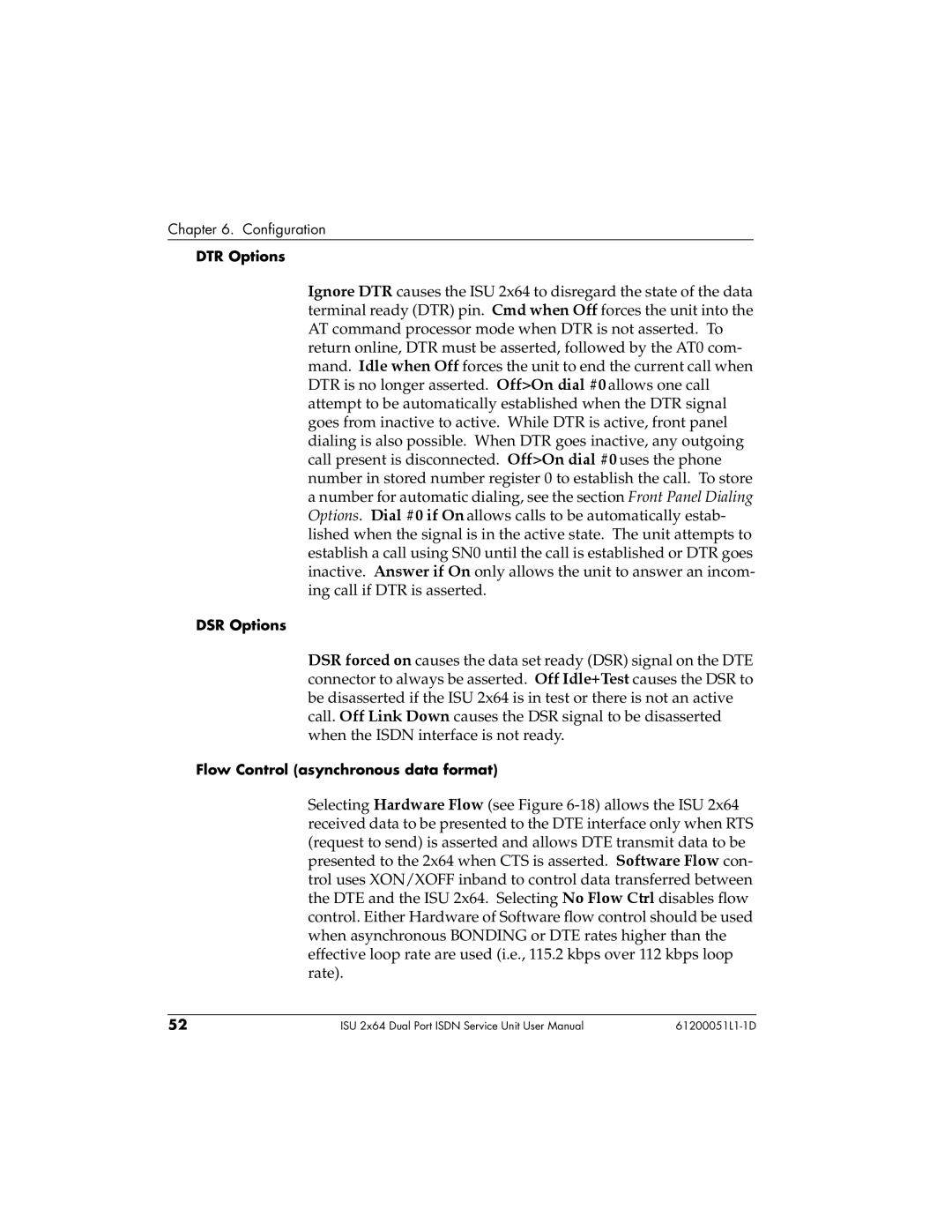Chapter 6. Configuration
DTR Options
Ignore DTR causes the ISU 2x64 to disregard the state of the data terminal ready (DTR) pin. Cmd when Off forces the unit into the AT command processor mode when DTR is not asserted. To return online, DTR must be asserted, followed by the AT0 com- mand. Idle when Off forces the unit to end the current call when DTR is no longer asserted. Off>On dial #0 allows one call attempt to be automatically established when the DTR signal goes from inactive to active. While DTR is active, front panel dialing is also possible. When DTR goes inactive, any outgoing call present is disconnected. Off>On dial #0 uses the phone number in stored number register 0 to establish the call. To store a number for automatic dialing, see the section Front Panel Dialing Options. Dial #0 if On allows calls to be automatically estab- lished when the signal is in the active state. The unit attempts to establish a call using SN0 until the call is established or DTR goes inactive. Answer if On only allows the unit to answer an incom- ing call if DTR is asserted.
DSR Options
DSR forced on causes the data set ready (DSR) signal on the DTE connector to always be asserted. Off Idle+Test causes the DSR to be disasserted if the ISU 2x64 is in test or there is not an active call. Off Link Down causes the DSR signal to be disasserted when the ISDN interface is not ready.
Flow Control (asynchronous data format)
Selecting Hardware Flow (see Figure
52 | ISU 2x64 Dual Port ISDN Service Unit User Manual |