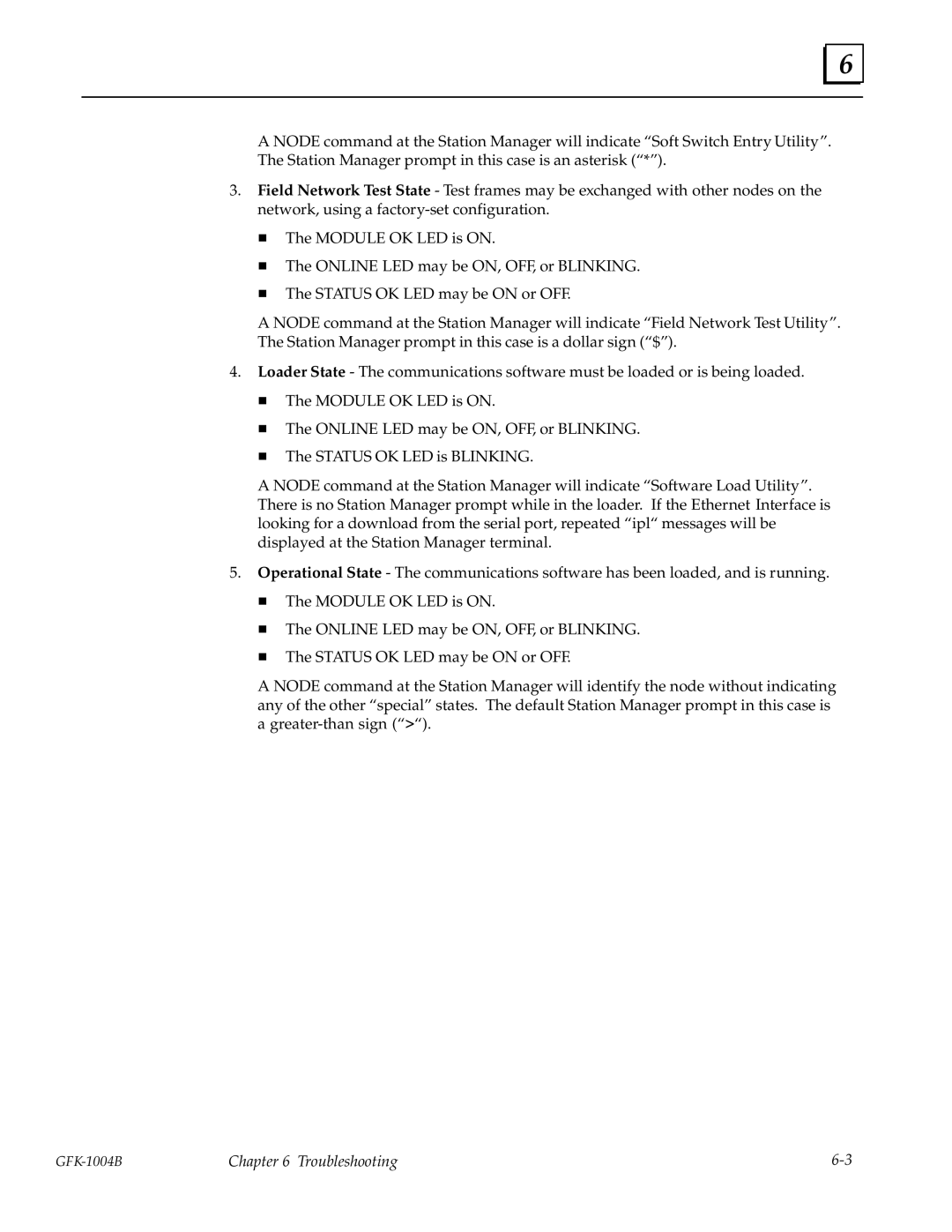6 |
A NODE command at the Station Manager will indicate ªSoft Switch Entry Utilityº.
The Station Manager prompt in this case is an asterisk (ª*º).
3.Field Network Test State - Test frames may be exchanged with other nodes on the network, using a
H The MODULE OK LED is ON.
H The ONLINE LED may be ON, OFF, or BLINKING.
H The STATUS OK LED may be ON or OFF.
A NODE command at the Station Manager will indicate ªField Network Test Utilityº. The Station Manager prompt in this case is a dollar sign (ª$º).
4.Loader State - The communications software must be loaded or is being loaded.
H The MODULE OK LED is ON.
H The ONLINE LED may be ON, OFF, or BLINKING.
H The STATUS OK LED is BLINKING.
A NODE command at the Station Manager will indicate ªSoftware Load Utilityº. There is no Station Manager prompt while in the loader. If the Ethernet Interface is looking for a download from the serial port, repeated ªiplª messages will be displayed at the Station Manager terminal.
5.Operational State - The communications software has been loaded, and is running.
H The MODULE OK LED is ON.
H The ONLINE LED may be ON, OFF, or BLINKING.
H The STATUS OK LED may be ON or OFF.
A NODE command at the Station Manager will identify the node without indicating any of the other ªspecialº states. The default Station Manager prompt in this case is a
Chapter 6 Troubleshooting |