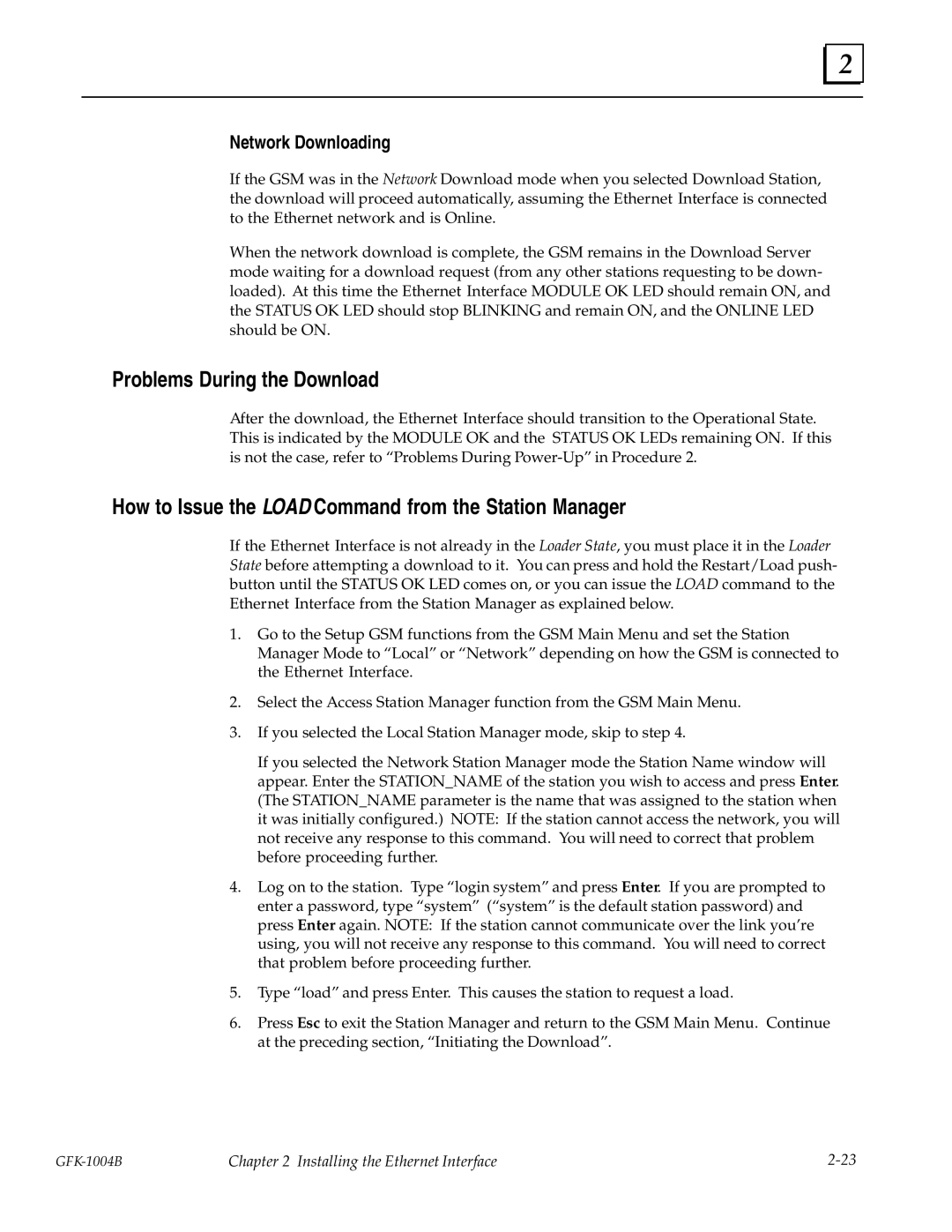2 |
Network Downloading
If the GSM was in the Network Download mode when you selected Download Station, the download will proceed automatically, assuming the Ethernet Interface is connected to the Ethernet network and is Online.
When the network download is complete, the GSM remains in the Download Server mode waiting for a download request (from any other stations requesting to be down- loaded). At this time the Ethernet Interface MODULE OK LED should remain ON, and the STATUS OK LED should stop BLINKING and remain ON, and the ONLINE LED should be ON.
Problems During the Download
After the download, the Ethernet Interface should transition to the Operational State. This is indicated by the MODULE OK and the STATUS OK LEDs remaining ON. If this is not the case, refer to ªProblems During
How to Issue the LOAD Command from the Station Manager
If the Ethernet Interface is not already in the Loader State, you must place it in the Loader State before attempting a download to it. You can press and hold the Restart/Load push- button until the STATUS OK LED comes on, or you can issue the LOAD command to the Ethernet Interface from the Station Manager as explained below.
1.Go to the Setup GSM functions from the GSM Main Menu and set the Station Manager Mode to ªLocalº or ªNetworkº depending on how the GSM is connected to the Ethernet Interface.
2.Select the Access Station Manager function from the GSM Main Menu.
3.If you selected the Local Station Manager mode, skip to step 4.
If you selected the Network Station Manager mode the Station Name window will appear. Enter the STATION_NAME of the station you wish to access and press Enter. (The STATION_NAME parameter is the name that was assigned to the station when it was initially configured.) NOTE: If the station cannot access the network, you will not receive any response to this command. You will need to correct that problem before proceeding further.
4.Log on to the station. Type ªlogin systemº and press Enter. If you are prompted to enter a password, type ªsystemº (ªsystemº is the default station password) and press Enter again. NOTE: If the station cannot communicate over the link you're using, you will not receive any response to this command. You will need to correct that problem before proceeding further.
5.Type ªloadº and press Enter. This causes the station to request a load.
6.Press Esc to exit the Station Manager and return to the GSM Main Menu. Continue at the preceding section, ªInitiating the Downloadº.
Chapter 2 Installing the Ethernet Interface |