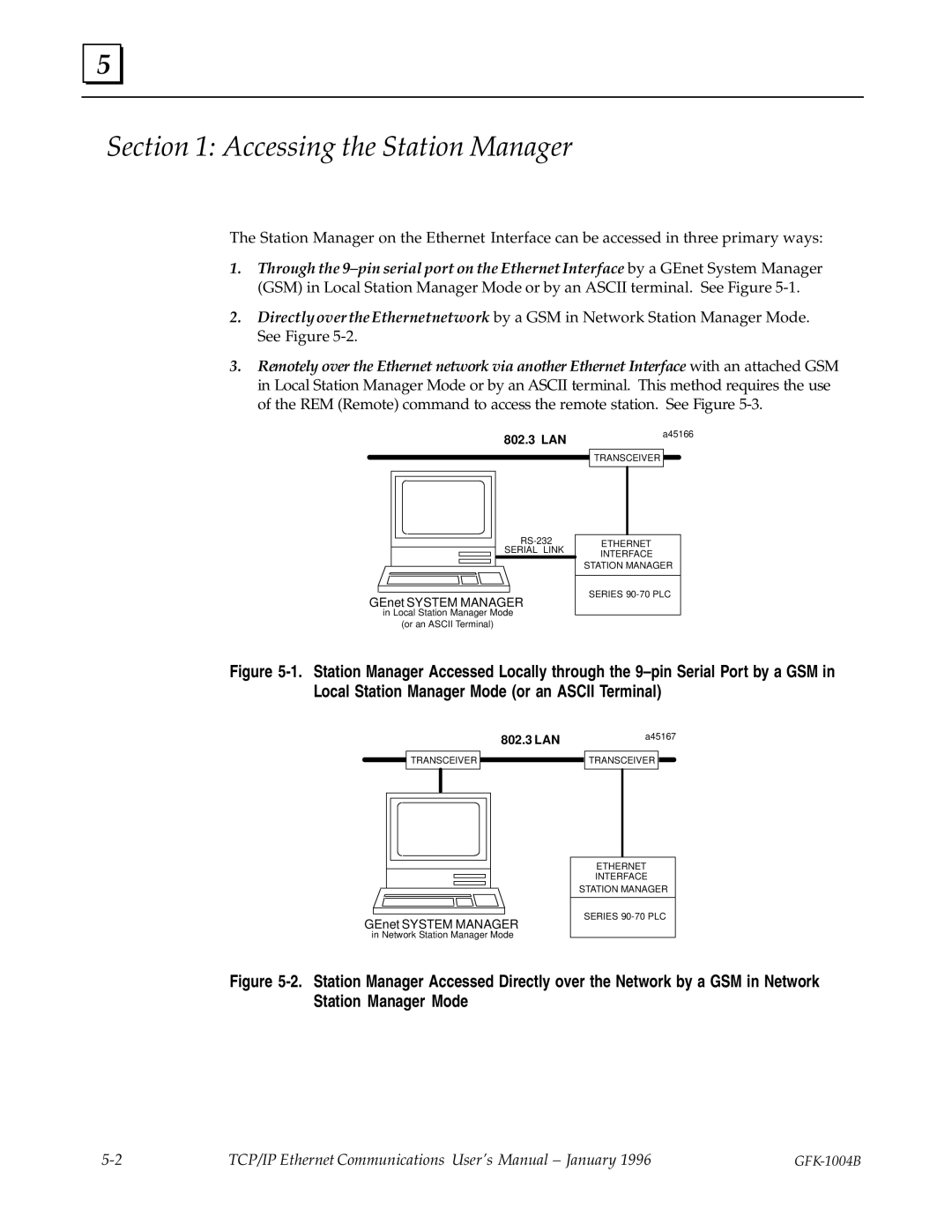5 |
Section 1: Accessing the Station Manager
The Station Manager on the Ethernet Interface can be accessed in three primary ways:
1.Through the 9±pin serial port on the Ethernet Interface by a GEnet System Manager (GSM) in Local Station Manager Mode or by an ASCII terminal. See Figure
2.Directly over the Ethernetnetwork by a GSM in Network Station Manager Mode. See Figure
3.Remotely over the Ethernet network via another Ethernet Interface with an attached GSM in Local Station Manager Mode or by an ASCII terminal. This method requires the use of the REM (Remote) command to access the remote station. See Figure
802.3 LAN
a45166
TRANSCEIVER ![]()
SERIAL LINK
GEnet SYSTEM MANAGER
in Local Station Manager Mode
(or an ASCII Terminal)
ETHERNET
INTERFACE
STATION MANAGER
SERIES
Figure 5-1. Station Manager Accessed Locally through the 9±pin Serial Port by a GSM in Local Station Manager Mode (or an ASCII Terminal)
802.3 LAN
![]() TRANSCEIVER
TRANSCEIVER
GEnet SYSTEM MANAGER
in Network Station Manager Mode
a45167
TRANSCEIVER ![]()
![]()
ETHERNET
INTERFACE
STATION MANAGER
SERIES
Figure 5-2. Station Manager Accessed Directly over the Network by a GSM in Network Station Manager Mode
TCP/IP Ethernet Communications User's Manual ± January 1996 |
|