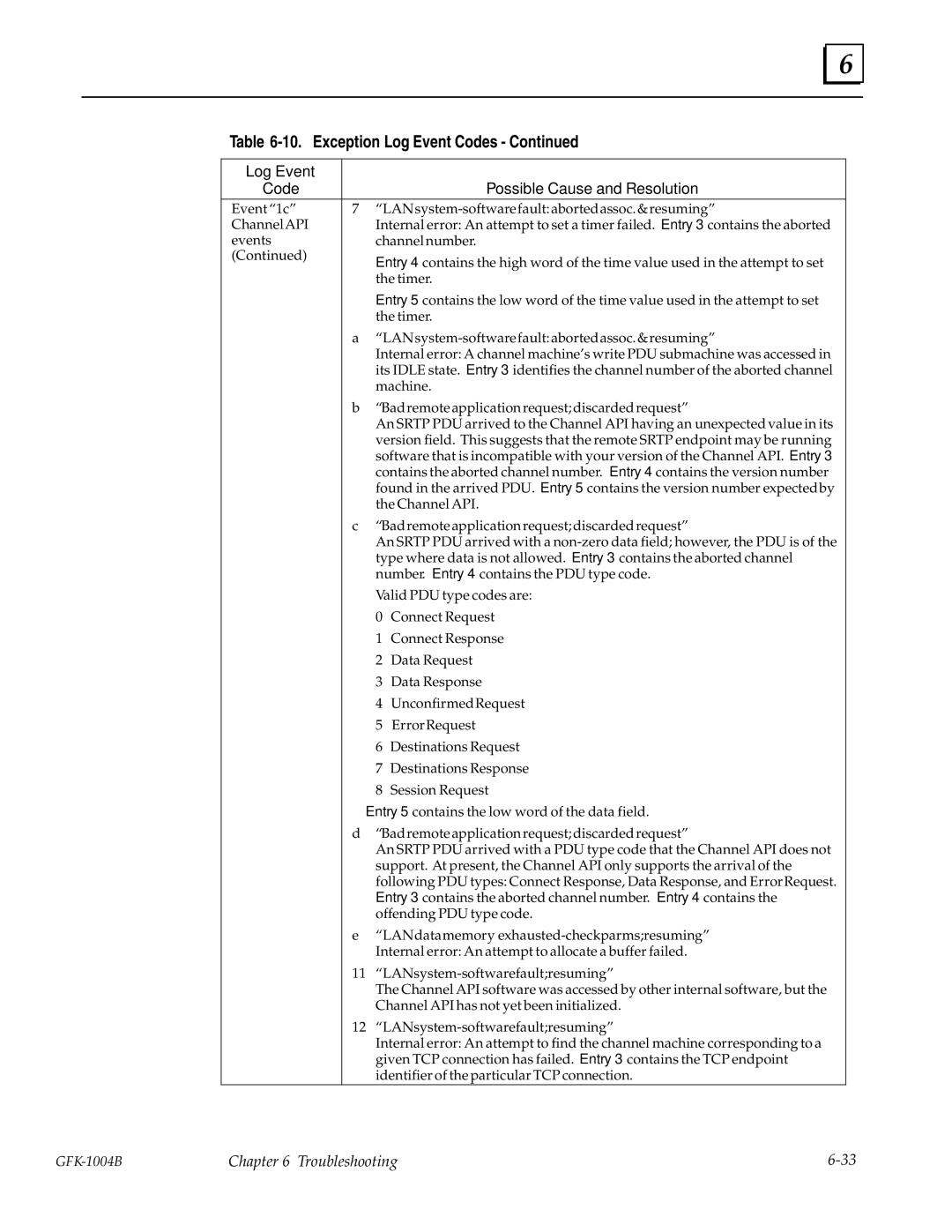6 |
Table 6-10. Exception Log Event Codes - Continued
Log Event
Code
Event ª1cº ChannelAPI events (Continued)
Possible Cause and Resolution
7
Internal error: An attempt to set a timer failed. Entry 3 contains the aborted channel number.
Entry 4 contains the high word of the time value used in the attempt to set the timer.
Entry 5 contains the low word of the time value used in the attempt to set the timer.
a
Internal error: A channel machine's write PDU submachine was accessed in its IDLE state. Entry 3 identifies the channel number of the aborted channel machine.
bªBadremoteapplicationrequest;discardedrequestº
An SRTP PDU arrived to the Channel API having an unexpected value in its version field. This suggests that the remote SRTP endpoint may be running software that is incompatible with your version of the Channel API. Entry 3 contains the aborted channel number. Entry 4 contains the version number found in the arrived PDU. Entry 5 contains the version number expectedby the Channel API.
cªBadremoteapplicationrequest;discardedrequestº
An SRTP PDU arrived with a
Valid PDU type codes are: 0 Connect Request
1 Connect Response
2 Data Request
3 Data Response
4UnconfirmedRequest
5ErrorRequest
6Destinations Request
7Destinations Response
8Session Request
Entry 5 contains the low word of the data field.
dªBadremoteapplicationrequest;discardedrequestº
An SRTP PDU arrived with a PDU type code that the Channel API does not support. At present, the Channel API only supports the arrival of the following PDU types: Connect Response, Data Response, and ErrorRequest. Entry 3 contains the aborted channel number. Entry 4 contains the offending PDU type code.
eªLANdatamemory
11
The Channel API software was accessed by other internal software, but the Channel API has not yet been initialized.
12
Internal error: An attempt to find the channel machine corresponding to a given TCP connection has failed. Entry 3 contains the TCP endpoint identifier of the particular TCP connection.
Chapter 6 Troubleshooting |