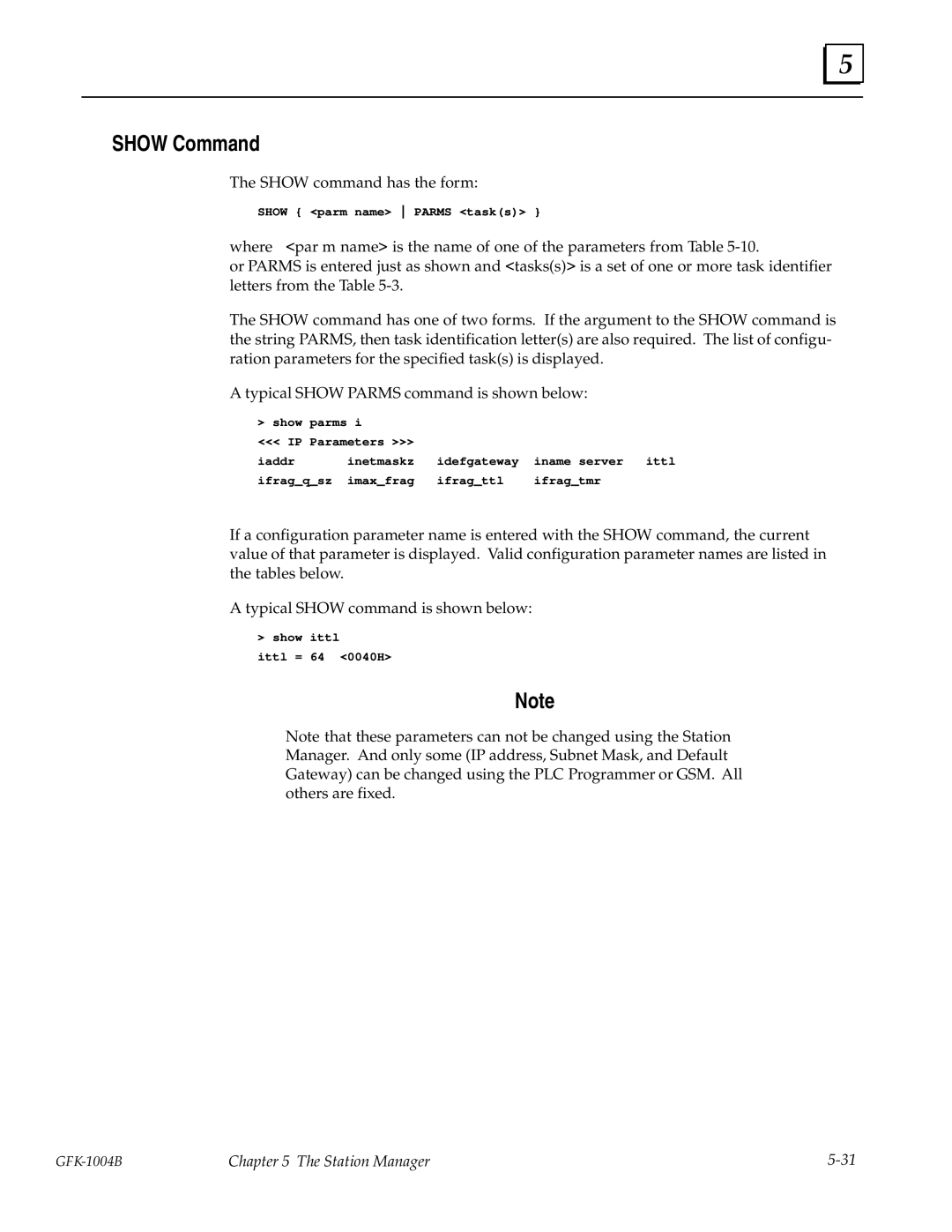5 |
SHOW Command
The SHOW command has the form:
SHOW { <parm name> PARMS <task(s)> }
where <par m name> is the name of one of the parameters from Table
or PARMS is entered just as shown and <tasks(s)> is a set of one or more task identifier letters from the Table
The SHOW command has one of two forms. If the argument to the SHOW command is the string PARMS, then task identification letter(s) are also required. The list of configu- ration parameters for the specified task(s) is displayed.
A typical SHOW PARMS command is shown below:
> show parms i
<<< IP Parameters >>>
iaddr | inetmaskz idefgateway iname server | ittl |
ifrag_q_sz imax_frag ifrag_ttl ifrag_tmr
If a configuration parameter name is entered with the SHOW command, the current value of that parameter is displayed. Valid configuration parameter names are listed in the tables below.
A typical SHOW command is shown below:
> show ittl
ittl = 64 <0040H>
Note
Note that these parameters can not be changed using the Station Manager. And only some (IP address, Subnet Mask, and Default Gateway) can be changed using the PLC Programmer or GSM. All others are fixed.
Chapter 5 The Station Manager |