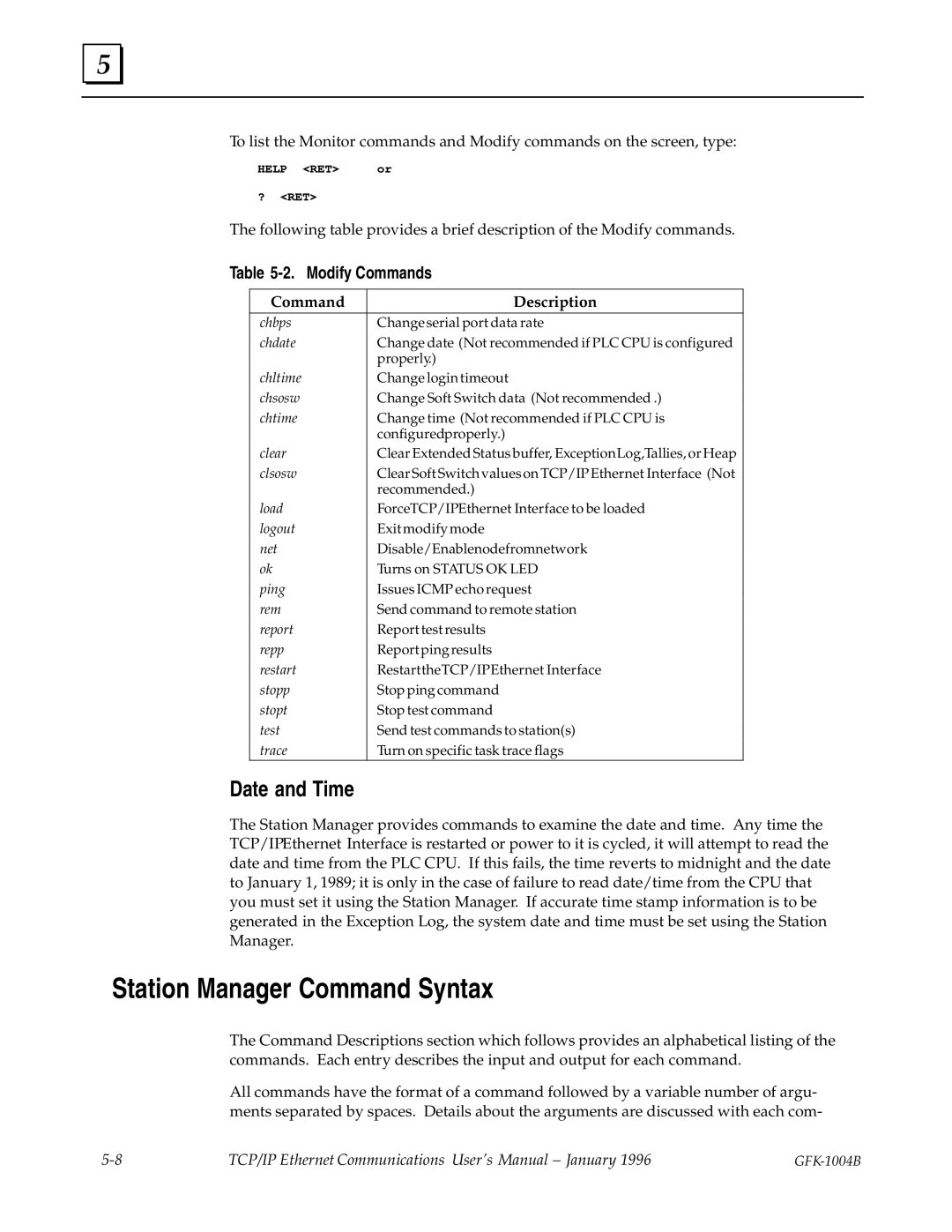5 |
To list the Monitor commands and Modify commands on the screen, type:
HELP <RET> | or |
?<RET>
The following table provides a brief description of the Modify commands.
Table 5-2. Modify Commands
Command | Description | |
chbps | Change serial port data rate | |
chdate | Change date (Not recommended if PLC CPU is configured | |
| properly.) | |
chltime | Change login timeout | |
chsosw | Change Soft Switch data (Not recommended .) | |
chtime | Change time (Not recommended if PLC CPU is | |
| configuredproperly.) | |
clear | Clear Extended Status buffer, ExceptionLog,Tallies, or Heap | |
clsosw | Clear Soft Switch values on TCP/IP Ethernet Interface (Not | |
| recommended.) | |
load | ForceTCP/IPEthernet Interface to be loaded | |
logout | Exitmodifymode | |
net | Disable/Enablenodefromnetwork | |
ok | Turns on STATUS OK LED | |
ping | Issues ICMP echo request | |
rem | Send command to remote station | |
report | Report test results | |
repp | Report ping results | |
restart | RestarttheTCP/IPEthernet Interface | |
stopp | Stop ping command | |
stopt | Stop test command | |
test | Send test commands to station(s) | |
trace | Turn on specific task trace flags | |
Date and Time
The Station Manager provides commands to examine the date and time. Any time the TCP/IPEthernet Interface is restarted or power to it is cycled, it will attempt to read the date and time from the PLC CPU. If this fails, the time reverts to midnight and the date to January 1, 1989; it is only in the case of failure to read date/time from the CPU that you must set it using the Station Manager. If accurate time stamp information is to be generated in the Exception Log, the system date and time must be set using the Station Manager.
Station Manager Command Syntax
The Command Descriptions section which follows provides an alphabetical listing of the commands. Each entry describes the input and output for each command.
All commands have the format of a command followed by a variable number of argu- ments separated by spaces. Details about the arguments are discussed with each com-
TCP/IP Ethernet Communications User's Manual ± January 1996 |
|