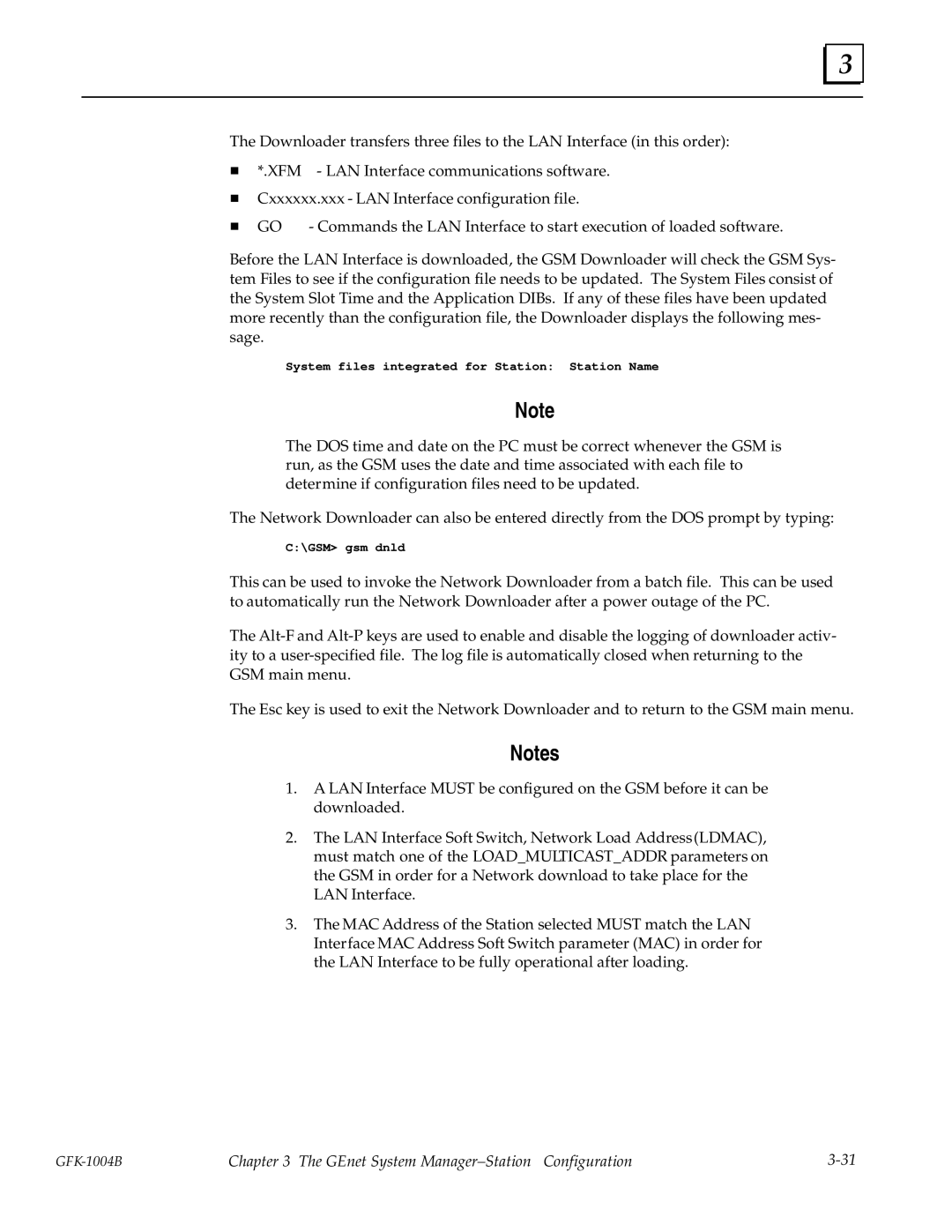3 |
The Downloader transfers three files to the LAN Interface (in this order):
H *.XFM - LAN Interface communications software.
HCxxxxxx.xxx - LAN Interface configuration file.
H GO - Commands the LAN Interface to start execution of loaded software.
Before the LAN Interface is downloaded, the GSM Downloader will check the GSM Sys- tem Files to see if the configuration file needs to be updated. The System Files consist of the System Slot Time and the Application DIBs. If any of these files have been updated more recently than the configuration file, the Downloader displays the following mes- sage.
System files integrated for Station: Station Name
Note
The DOS time and date on the PC must be correct whenever the GSM is run, as the GSM uses the date and time associated with each file to determine if configuration files need to be updated.
The Network Downloader can also be entered directly from the DOS prompt by typing:
C:\GSM> gsm dnld
This can be used to invoke the Network Downloader from a batch file. This can be used to automatically run the Network Downloader after a power outage of the PC.
The
The Esc key is used to exit the Network Downloader and to return to the GSM main menu.
Notes
1.A LAN Interface MUST be configured on the GSM before it can be downloaded.
2.The LAN Interface Soft Switch, Network Load Address(LDMAC), must match one of the LOAD_MULTICAST_ADDR parameters on the GSM in order for a Network download to take place for the LAN Interface.
3.The MAC Address of the Station selected MUST match the LAN Interface MAC Address Soft Switch parameter (MAC) in order for the LAN Interface to be fully operational after loading.
Chapter 3 The GEnet System Manager±Station Configuration |