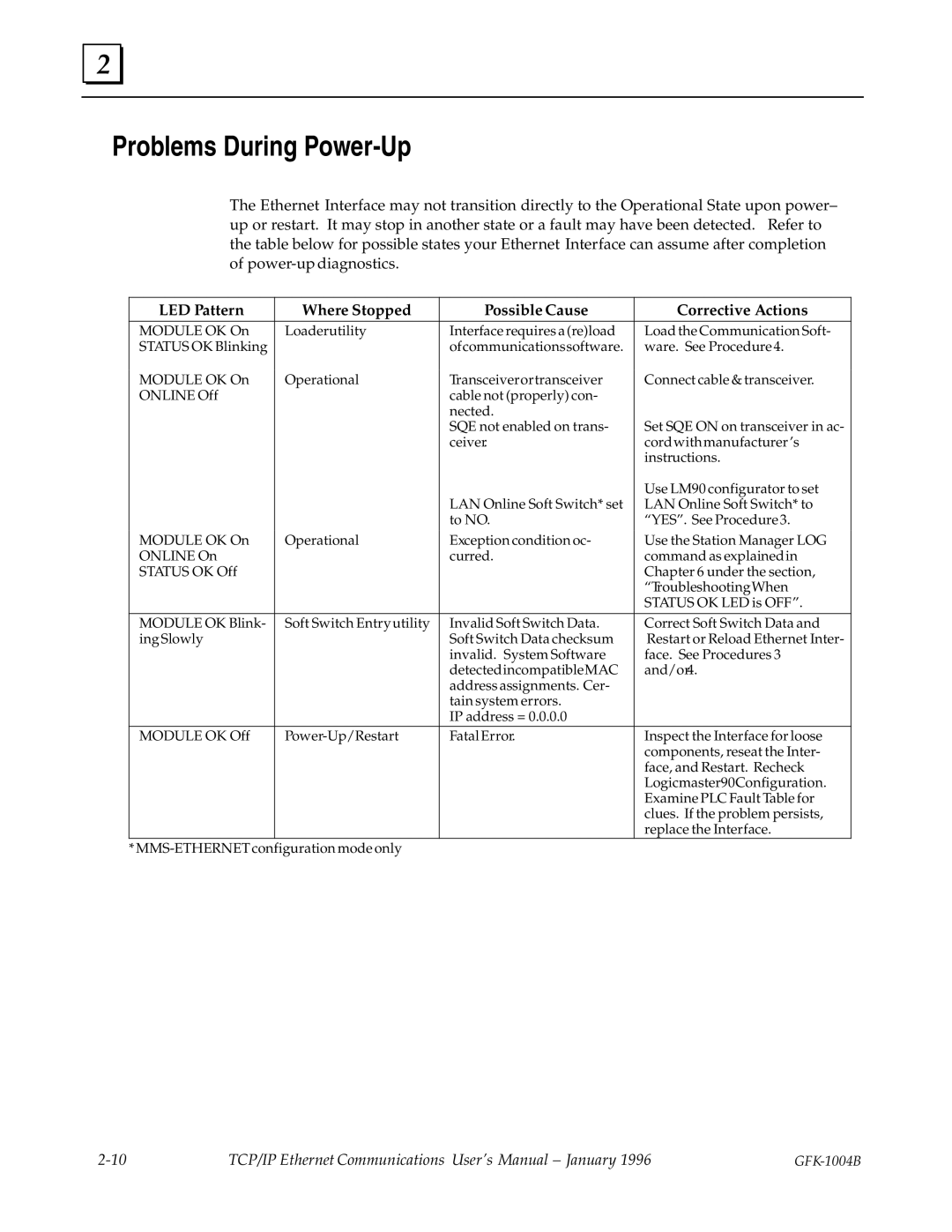2 |
Problems During Power-Up
The Ethernet Interface may not transition directly to the Operational State upon power± up or restart. It may stop in another state or a fault may have been detected. Refer to the table below for possible states your Ethernet Interface can assume after completion of
LED Pattern | Where Stopped | Possible Cause | Corrective Actions | |
MODULE OK On | Loaderutility | Interface requires a (re)load | Load the Communication Soft- | |
STATUS OK Blinking |
| ofcommunicationssoftware. | ware. See Procedure4. | |
MODULE OK On | Operational | Transceiverortransceiver | Connect cable & transceiver. | |
ONLINE Off |
| cable not (properly) con- |
| |
|
| nected. |
| |
|
| SQE not enabled on trans- | Set SQE ON on transceiver in ac- | |
|
| ceiver. | cordwithmanufacturer's | |
|
|
| instructions. | |
|
|
| Use LM90 configurator to set | |
|
| LAN Online Soft Switch* set | LAN Online Soft Switch* to | |
|
| to NO. | ªYESº. See Procedure3. | |
MODULE OK On | Operational | Exception condition oc- | Use the Station Manager LOG | |
ONLINE On |
| curred. | command as explainedin | |
STATUS OK Off |
|
| Chapter 6 under the section, | |
|
|
| ªTroubleshootingWhen | |
|
|
| STATUS OK LED is OFFº. | |
MODULE OK Blink- | Soft Switch Entryutility | Invalid Soft Switch Data. | Correct Soft Switch Data and | |
ing Slowly |
| Soft Switch Data checksum | Restart or Reload Ethernet Inter- | |
|
| invalid. System Software | face. See Procedures 3 | |
|
| detectedincompatibleMAC | and/or4. | |
|
| address assignments. Cer- |
| |
|
| tain system errors. |
| |
|
| IP address = 0.0.0.0 |
| |
MODULE OK Off | Fatal Error. | Inspect the Interface for loose | ||
|
|
| components, reseat the Inter- | |
|
|
| face, and Restart. Recheck | |
|
|
| Logicmaster90Configuration. | |
|
|
| Examine PLC Fault Table for | |
|
|
| clues. If the problem persists, | |
|
|
| replace the Interface. | |
* |
|
| ||
TCP/IP Ethernet Communications User's Manual ± January 1996 |