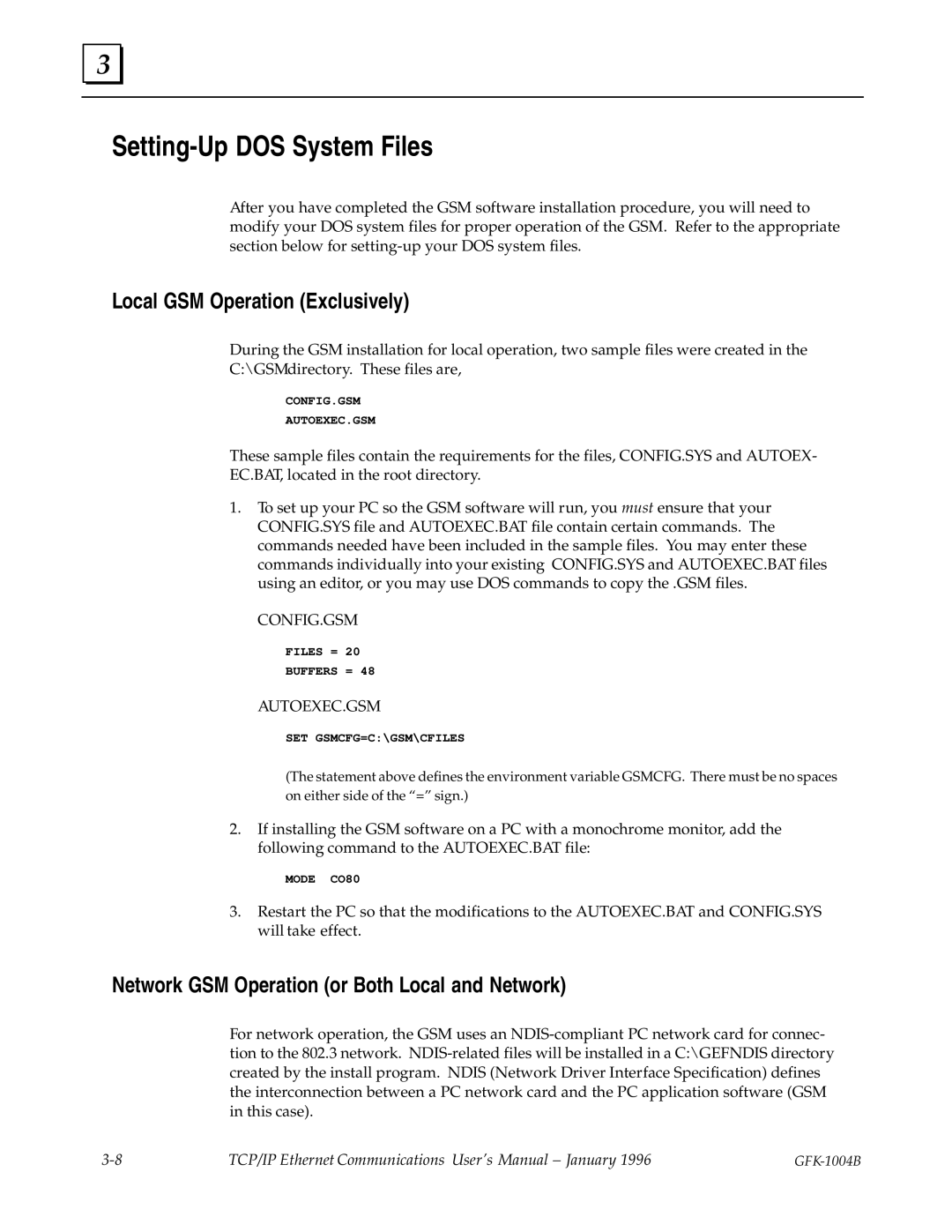3 |
Setting-Up DOS System Files
After you have completed the GSM software installation procedure, you will need to modify your DOS system files for proper operation of the GSM. Refer to the appropriate section below for
Local GSM Operation (Exclusively)
During the GSM installation for local operation, two sample files were created in the
C:\GSMdirectory. These files are,
CONFIG.GSM
AUTOEXEC.GSM
These sample files contain the requirements for the files, CONFIG.SYS and AUTOEX- EC.BAT, located in the root directory.
1.To set up your PC so the GSM software will run, you must ensure that your CONFIG.SYS file and AUTOEXEC.BAT file contain certain commands. The commands needed have been included in the sample files. You may enter these commands individually into your existing CONFIG.SYS and AUTOEXEC.BAT files using an editor, or you may use DOS commands to copy the .GSM files.
CONFIG.GSM
FILES = 20
BUFFERS = 48
AUTOEXEC.GSM
SET GSMCFG=C:\GSM\CFILES
(The statement above defines the environment variable GSMCFG. There must be no spaces on either side of the ª=º sign.)
2.If installing the GSM software on a PC with a monochrome monitor, add the following command to the AUTOEXEC.BAT file:
MODE CO80
3.Restart the PC so that the modifications to the AUTOEXEC.BAT and CONFIG.SYS will take effect.
Network GSM Operation (or Both Local and Network)
For network operation, the GSM uses an
TCP/IP Ethernet Communications User's Manual ± January 1996 |
|