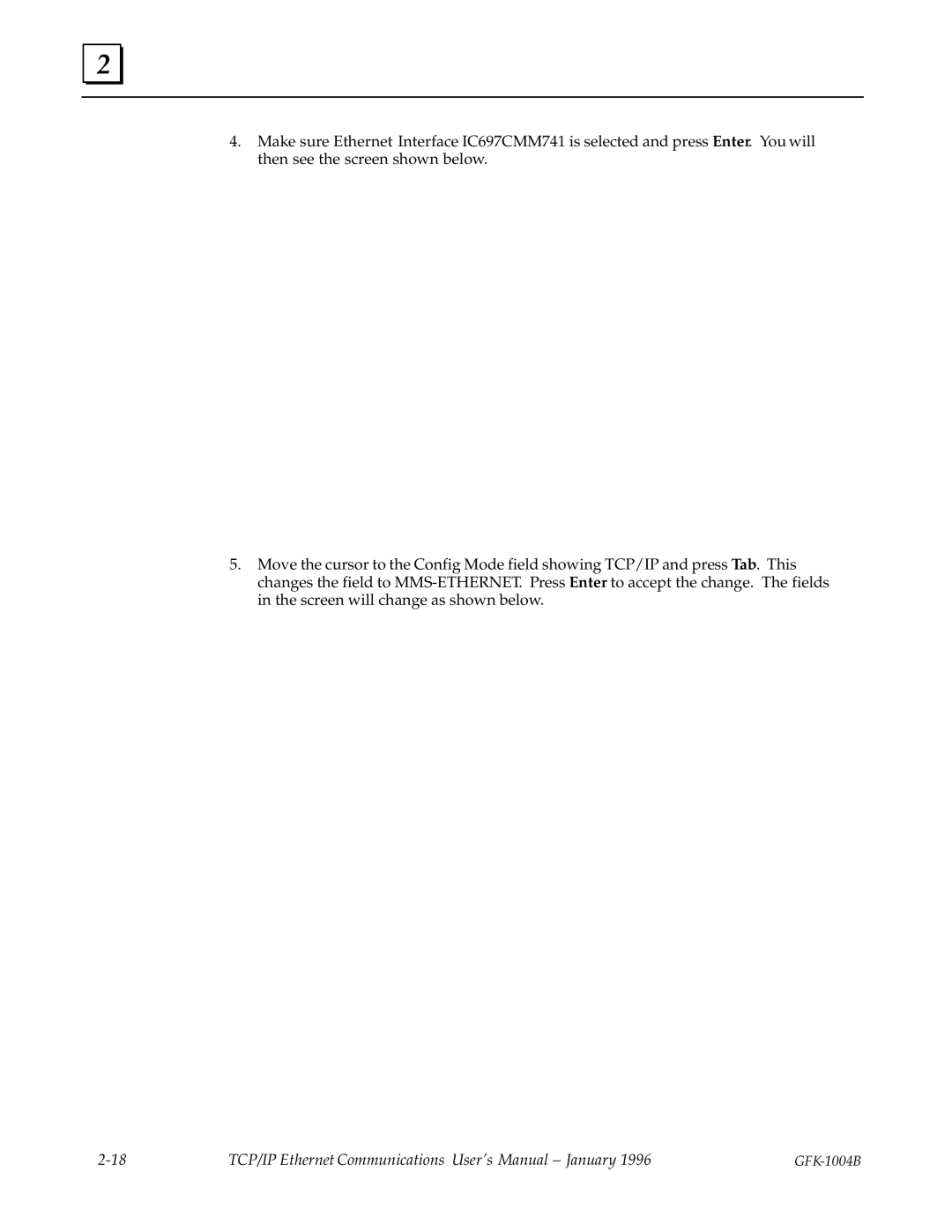2 |
4.Make sure Ethernet Interface IC697CMM741 is selected and press Enter. You will then see the screen shown below.
5.Move the cursor to the Config Mode field showing TCP/IP and press Tab. This changes the field to
TCP/IP Ethernet Communications User's Manual ± January 1996 |
|