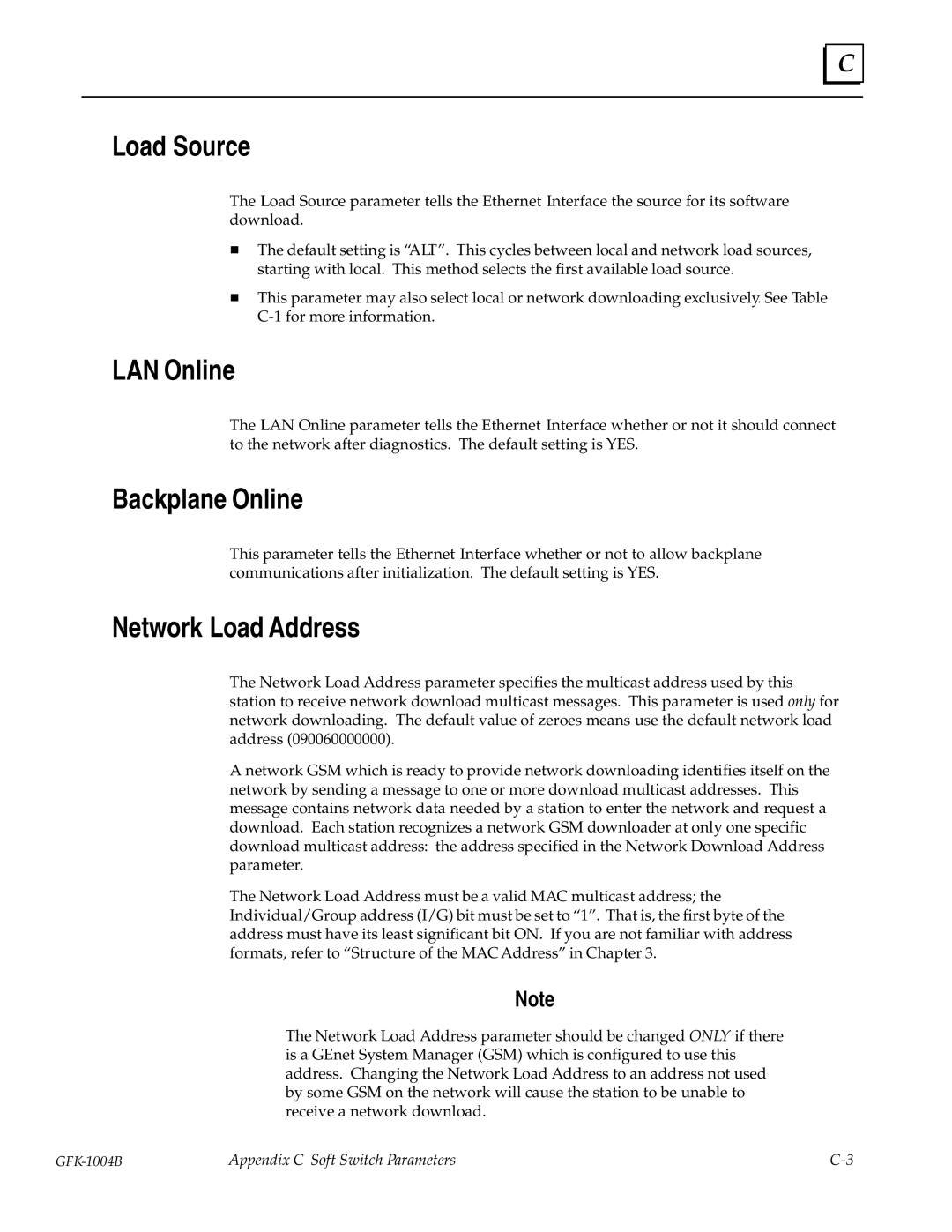C |
Load Source
The Load Source parameter tells the Ethernet Interface the source for its software download.
HThe default setting is ªALTº. This cycles between local and network load sources, starting with local. This method selects the first available load source.
HThis parameter may also select local or network downloading exclusively. See Table
LAN Online
The LAN Online parameter tells the Ethernet Interface whether or not it should connect to the network after diagnostics. The default setting is YES.
Backplane Online
This parameter tells the Ethernet Interface whether or not to allow backplane communications after initialization. The default setting is YES.
Network Load Address
The Network Load Address parameter specifies the multicast address used by this station to receive network download multicast messages. This parameter is used only for network downloading. The default value of zeroes means use the default network load address (090060000000).
A network GSM which is ready to provide network downloading identifies itself on the network by sending a message to one or more download multicast addresses. This message contains network data needed by a station to enter the network and request a download. Each station recognizes a network GSM downloader at only one specific download multicast address: the address specified in the Network Download Address parameter.
The Network Load Address must be a valid MAC multicast address; the Individual/Group address (I/G) bit must be set to ª1º. That is, the first byte of the address must have its least significant bit ON. If you are not familiar with address formats, refer to ªStructure of the MAC Addressº in Chapter 3.
Note
The Network Load Address parameter should be changed ONLY if there is a GEnet System Manager (GSM) which is configured to use this address. Changing the Network Load Address to an address not used by some GSM on the network will cause the station to be unable to receive a network download.
Appendix C Soft Switch Parameters |