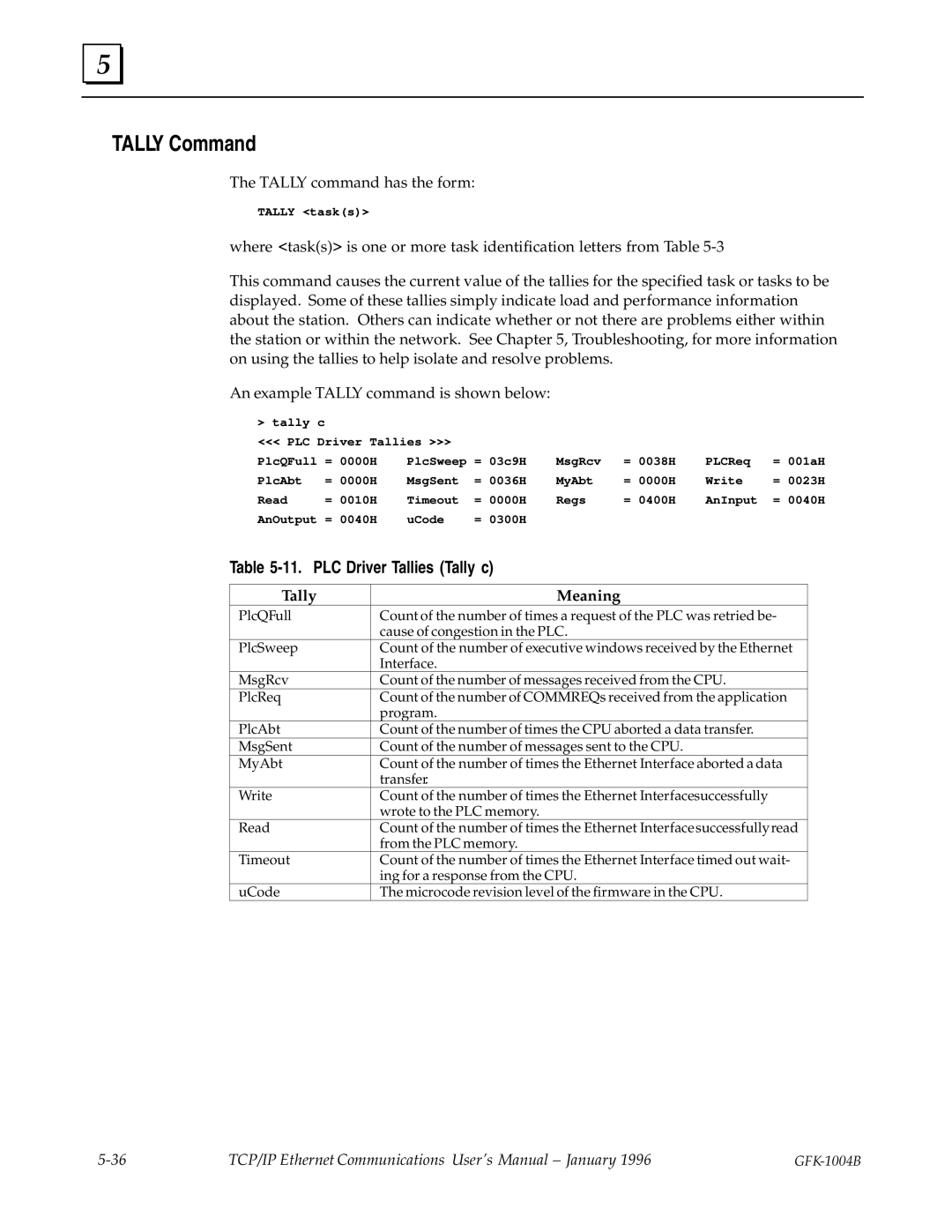5 |
TALLY Command
The TALLY command has the form:
TALLY <task(s)>
where <task(s)> is one or more task identification letters from Table
This command causes the current value of the tallies for the specified task or tasks to be displayed. Some of these tallies simply indicate load and performance information about the station. Others can indicate whether or not there are problems either within the station or within the network. See Chapter 5, Troubleshooting, for more information on using the tallies to help isolate and resolve problems.
An example TALLY command is shown below:
> tally c |
|
|
|
|
|
|
|
<<< PLC Driver Tallies >>> |
|
|
|
|
| ||
PlcQFull | = 0000H | PlcSweep = 03c9H | MsgRcv | = 0038H | PLCReq | = 001aH | |
PlcAbt | = 0000H | MsgSent | = 0036H | MyAbt | = 0000H | Write | = 0023H |
Read | = 0010H | Timeout | = 0000H | Regs | = 0400H | AnInput | = 0040H |
AnOutput = 0040H | uCode | = 0300H |
|
|
|
| |
Table 5-11. PLC Driver Tallies (Tally c)
Tally |
| Meaning |
PlcQFull | Count of the number of times a request of the PLC was retried be- | |
|
| cause of congestion in the PLC. |
PlcSweep |
| Count of the number of executive windows received by the Ethernet |
|
| Interface. |
MsgRcv |
| Count of the number of messages received from the CPU. |
PlcReq |
| Count of the number of COMMREQs received from the application |
|
| program. |
PlcAbt |
| Count of the number of times the CPU aborted a data transfer. |
MsgSent |
| Count of the number of messages sent to the CPU. |
MyAbt |
| Count of the number of times the Ethernet Interface aborted a data |
|
| transfer. |
Write |
| Count of the number of times the Ethernet Interfacesuccessfully |
|
| wrote to the PLC memory. |
Read |
| Count of the number of times the Ethernet Interfacesuccessfullyread |
|
| from the PLC memory. |
Timeout |
| Count of the number of times the Ethernet Interface timed out wait- |
|
| ing for a response from the CPU. |
uCode |
| The microcode revision level of the firmware in the CPU. |
TCP/IP Ethernet Communications User's Manual ± January 1996 |
|