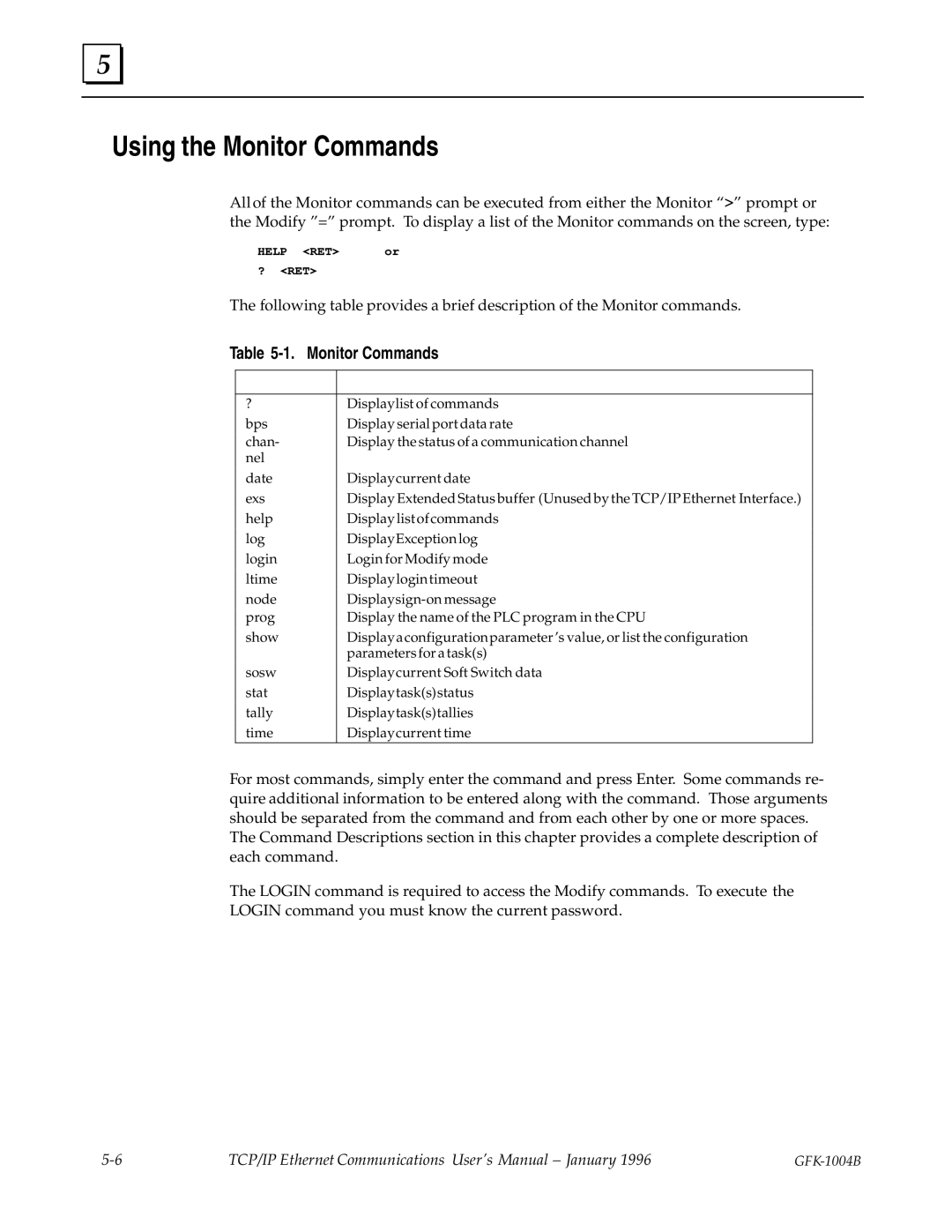5 |
Using the Monitor Commands
All of the Monitor commands can be executed from either the Monitor ª>º prompt or the Modify º=º prompt. To display a list of the Monitor commands on the screen, type:
HELP <RET> | or |
?<RET>
The following table provides a brief description of the Monitor commands.
Table 5-1. Monitor Commands
Command | Description | |
? | Display list of commands | |
bps | Display serial port data rate | |
chan- | Display the status of a communication channel | |
nel |
| |
date | Displaycurrent date | |
exs | Display Extended Status buffer (Unused by the TCP/IP Ethernet Interface.) | |
help | Display list of commands | |
log | DisplayExceptionlog | |
login | Login for Modify mode | |
ltime | Displaylogintimeout | |
node | ||
prog | Display the name of the PLC program in the CPU | |
show | Displayaconfigurationparameter's value, or list the configuration | |
| parameters for a task(s) | |
sosw | Displaycurrent Soft Switch data | |
stat | Displaytask(s)status | |
tally | Displaytask(s)tallies | |
time | Displaycurrent time | |
For most commands, simply enter the command and press Enter. Some commands re- quire additional information to be entered along with the command. Those arguments should be separated from the command and from each other by one or more spaces.
The Command Descriptions section in this chapter provides a complete description of each command.
The LOGIN command is required to access the Modify commands. To execute the
LOGIN command you must know the current password.
TCP/IP Ethernet Communications User's Manual ± January 1996 |
|