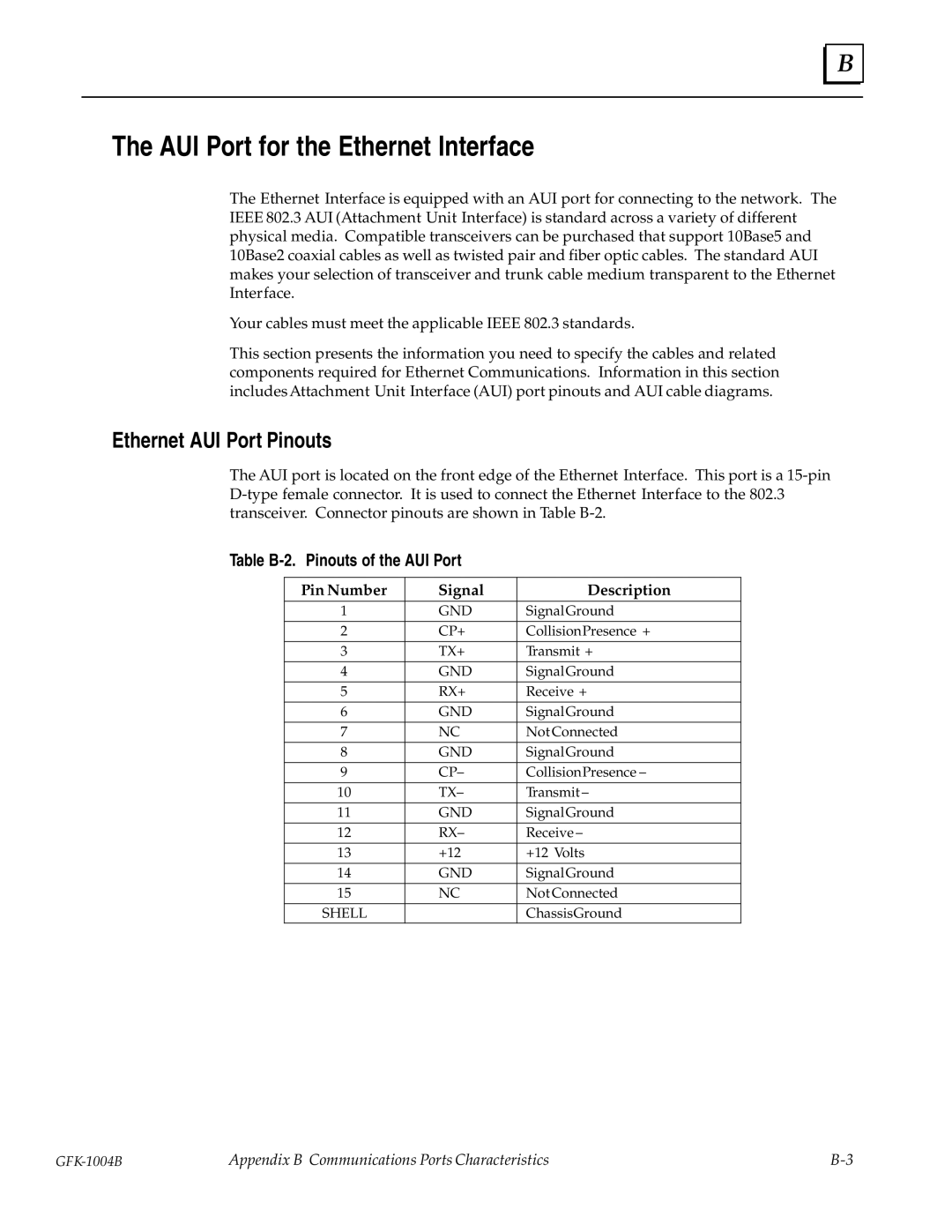B |
The AUI Port for the Ethernet Interface
The Ethernet Interface is equipped with an AUI port for connecting to the network. The IEEE 802.3 AUI (Attachment Unit Interface) is standard across a variety of different physical media. Compatible transceivers can be purchased that support 10Base5 and 10Base2 coaxial cables as well as twisted pair and fiber optic cables. The standard AUI makes your selection of transceiver and trunk cable medium transparent to the Ethernet Interface.
Your cables must meet the applicable IEEE 802.3 standards.
This section presents the information you need to specify the cables and related components required for Ethernet Communications. Information in this section includesAttachment Unit Interface (AUI) port pinouts and AUI cable diagrams.
Ethernet AUI Port Pinouts
The AUI port is located on the front edge of the Ethernet Interface. This port is a
Table B-2. Pinouts of the AUI Port
Pin Number | Signal | Description |
1 | GND | SignalGround |
2 | CP+ | CollisionPresence + |
3 | TX+ | Transmit + |
|
|
|
4 | GND | SignalGround |
5 | RX+ | Receive + |
6 | GND | SignalGround |
|
|
|
7 | NC | Not Connected |
|
|
|
8 | GND | SignalGround |
9 | CP± | CollisionPresence ± |
10 | TX± | Transmit ± |
|
|
|
11 | GND | SignalGround |
|
|
|
12 | RX± | Receive ± |
13 | +12 | +12 Volts |
|
|
|
14 | GND | SignalGround |
|
|
|
15 | NC | Not Connected |
SHELL |
| ChassisGround |
Appendix B Communications Ports Characteristics |