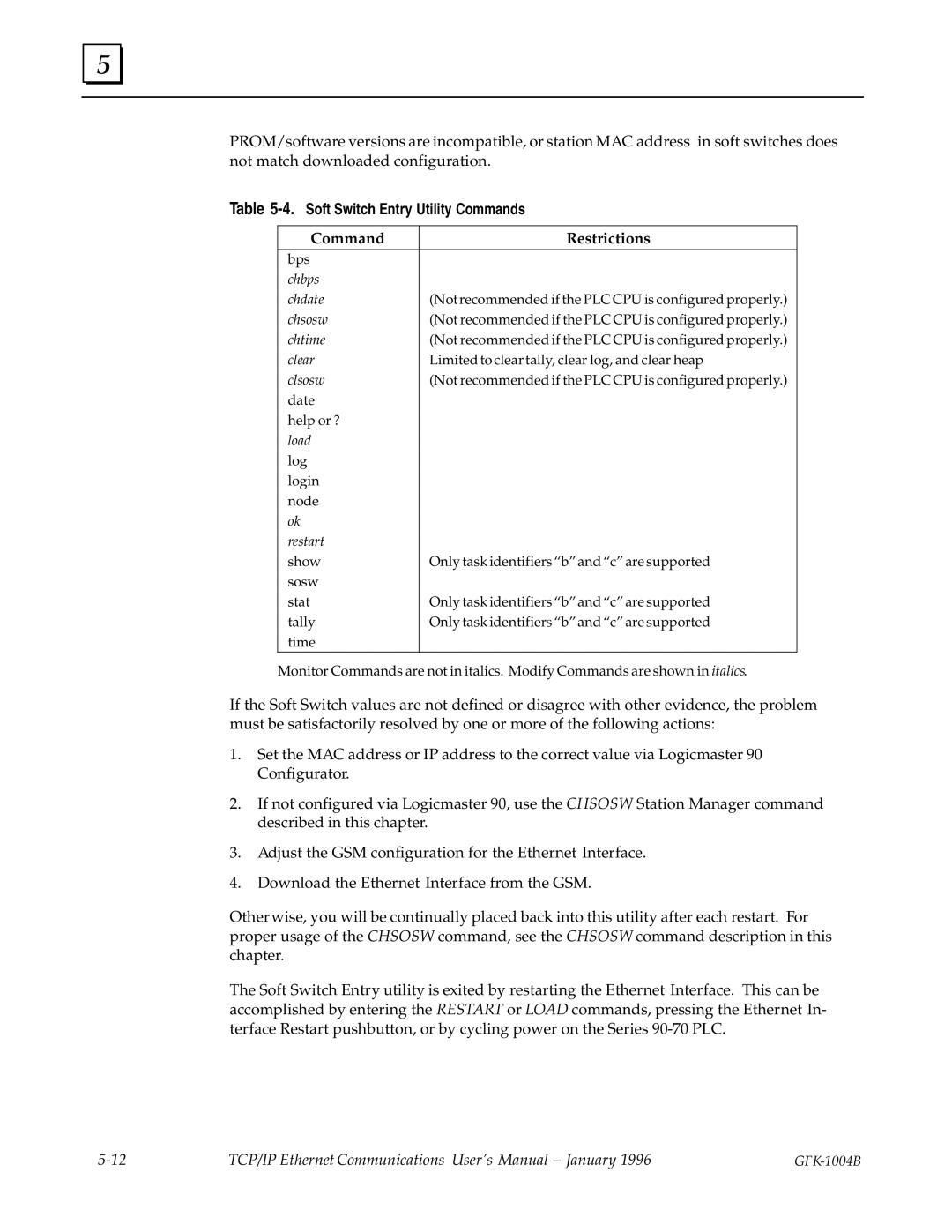5 |
PROM/software versions are incompatible, or station MAC address in soft switches does not match downloaded configuration.
Table 5-4. Soft Switch Entry Utility Commands
Command | Restrictions | |
bps |
| |
chbps |
| |
| ||
chdate | (Notrecommended if the PLC CPU is configured properly.) | |
chsosw | (Not recommended if the PLC CPU is configured properly.) | |
chtime | (Not recommended if the PLC CPU is configured properly.) | |
clear | Limited to clear tally, clear log, and clear heap | |
clsosw | (Not recommended if the PLC CPU is configured properly.) | |
date |
| |
| ||
help or ? |
| |
| ||
load |
| |
| ||
log |
| |
| ||
login |
| |
| ||
node |
| |
| ||
ok |
| |
restart |
| |
| ||
show | Only task identifiers ªbº and ªcº are supported | |
sosw |
| |
| ||
stat | Only task identifiers ªbº and ªcº are supported | |
tally | Only task identifiers ªbº and ªcº are supported | |
time |
| |
|
Monitor Commands are not in italics. Modify Commands are shown in italics.
If the Soft Switch values are not defined or disagree with other evidence, the problem must be satisfactorily resolved by one or more of the following actions:
1.Set the MAC address or IP address to the correct value via Logicmaster 90 Configurator.
2.If not configured via Logicmaster 90, use the CHSOSW Station Manager command described in this chapter.
3.Adjust the GSM configuration for the Ethernet Interface.
4.Download the Ethernet Interface from the GSM.
Otherwise, you will be continually placed back into this utility after each restart. For proper usage of the CHSOSW command, see the CHSOSW command description in this chapter.
The Soft Switch Entry utility is exited by restarting the Ethernet Interface. This can be accomplished by entering the RESTART or LOAD commands, pressing the Ethernet In- terface Restart pushbutton, or by cycling power on the Series
TCP/IP Ethernet Communications User's Manual ± January 1996 |
|