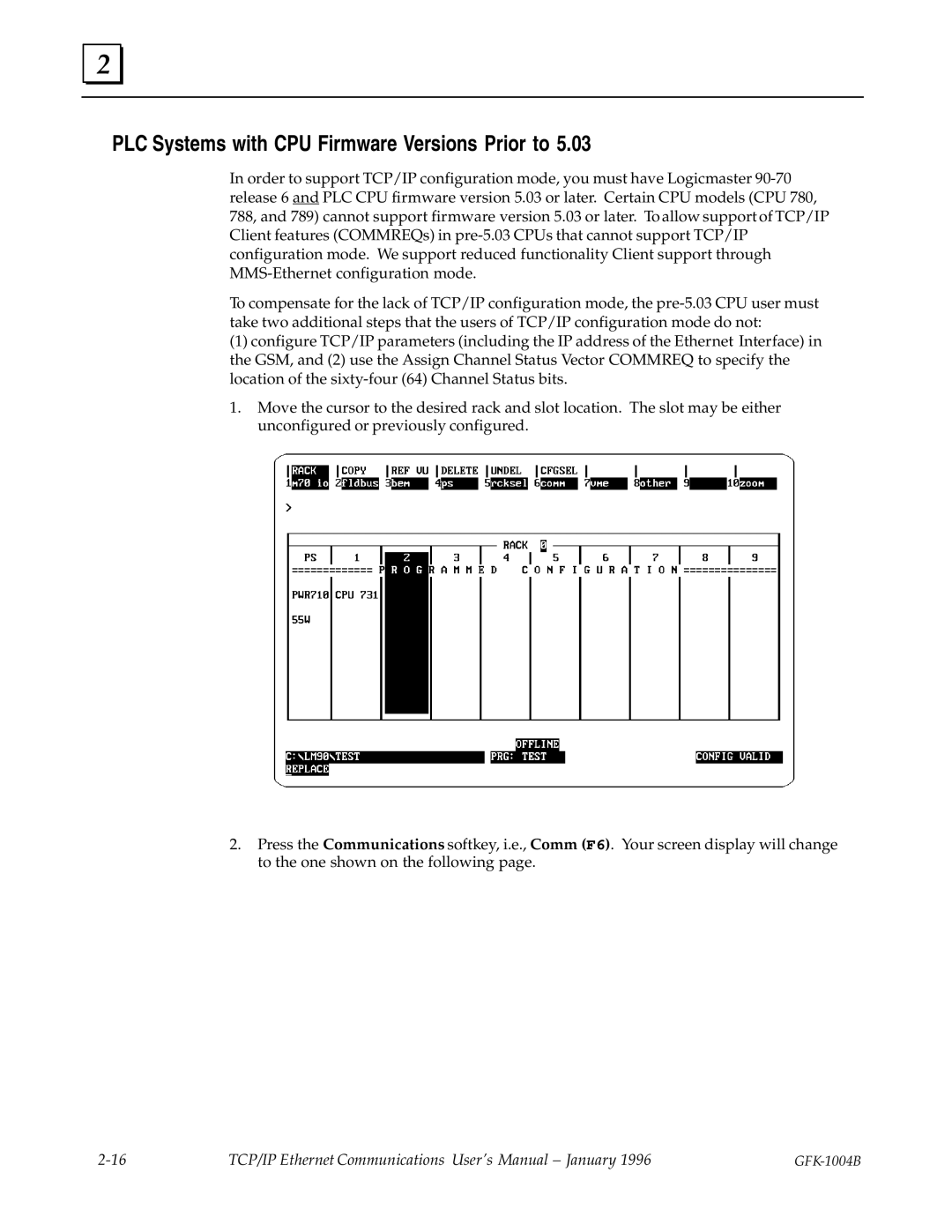2 |
PLC Systems with CPU Firmware Versions Prior to 5.03
In order to support TCP/IP configuration mode, you must have Logicmaster
To compensate for the lack of TCP/IP configuration mode, the
(1)configure TCP/IP parameters (including the IP address of the Ethernet Interface) in the GSM, and (2) use the Assign Channel Status Vector COMMREQ to specify the location of the
1.Move the cursor to the desired rack and slot location. The slot may be either unconfigured or previously configured.
2.Press the Communications softkey, i.e., Comm (F6). Your screen display will change to the one shown on the following page.
TCP/IP Ethernet Communications User's Manual ± January 1996 |
|