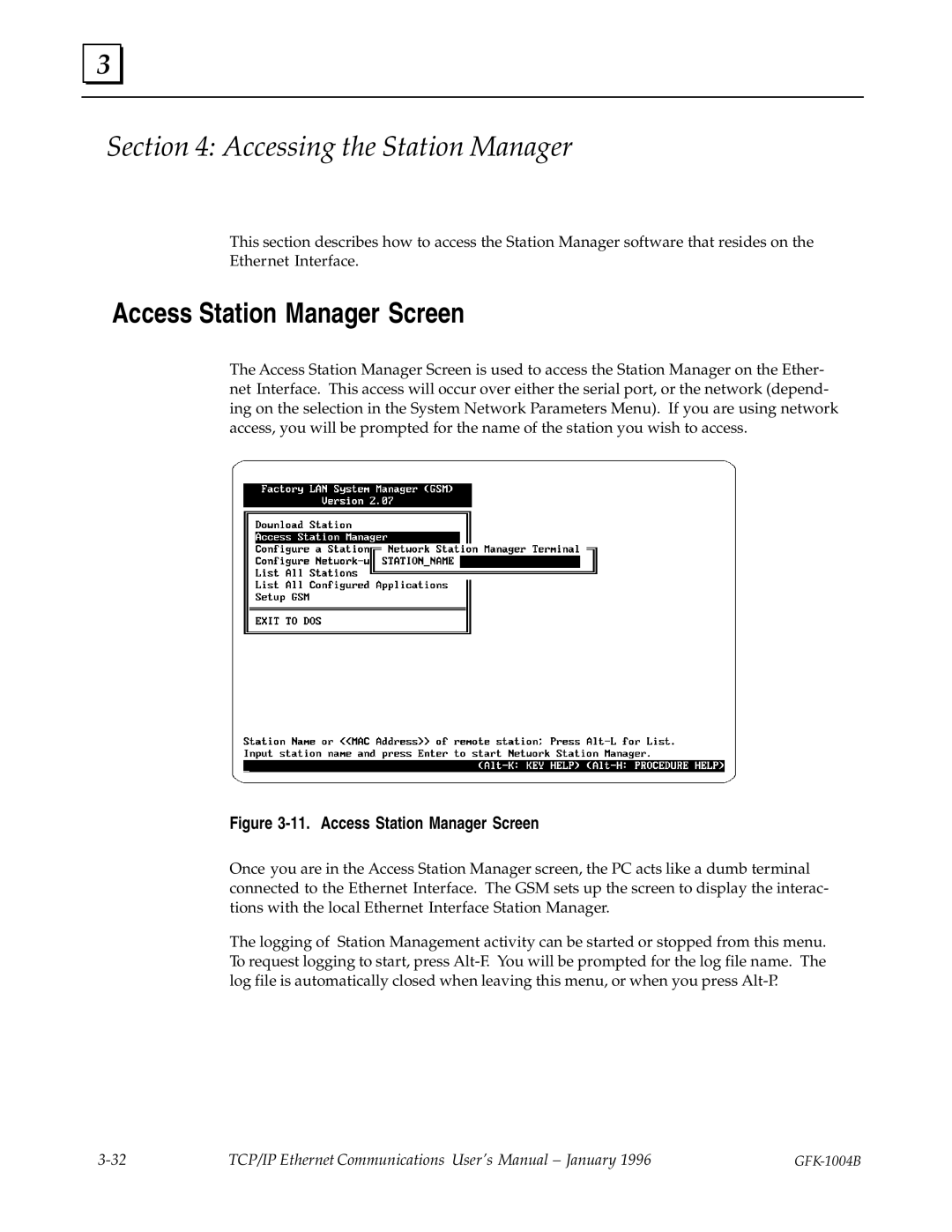3 |
Section 4: Accessing the Station Manager
This section describes how to access the Station Manager software that resides on the Ethernet Interface.
Access Station Manager Screen
The Access Station Manager Screen is used to access the Station Manager on the Ether- net Interface. This access will occur over either the serial port, or the network (depend- ing on the selection in the System Network Parameters Menu). If you are using network access, you will be prompted for the name of the station you wish to access.
Figure 3-11. Access Station Manager Screen
Once you are in the Access Station Manager screen, the PC acts like a dumb terminal connected to the Ethernet Interface. The GSM sets up the screen to display the interac- tions with the local Ethernet Interface Station Manager.
The logging of Station Management activity can be started or stopped from this menu. To request logging to start, press
TCP/IP Ethernet Communications User's Manual ± January 1996 |
|