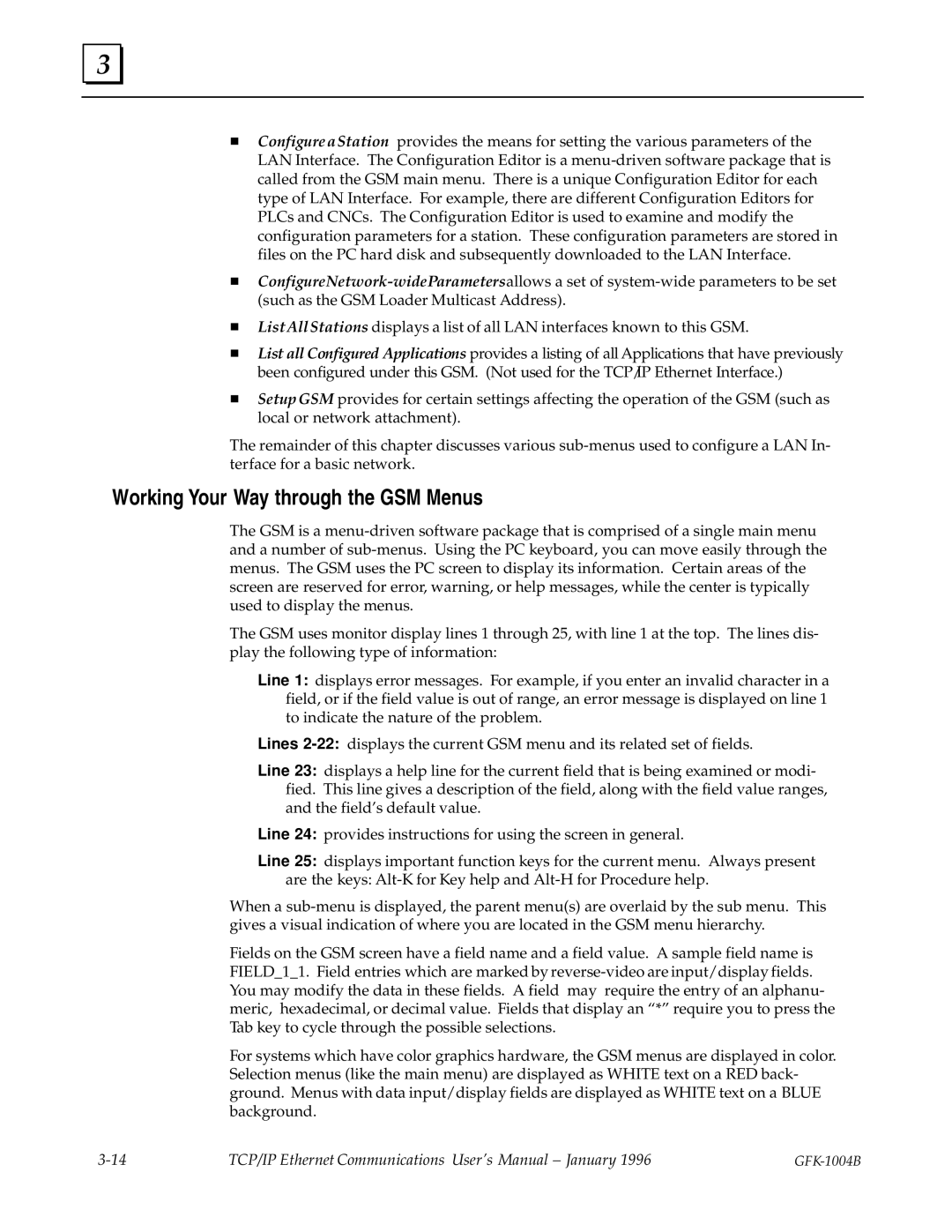3 |
HConfigureaStation provides the means for setting the various parameters of the LAN Interface. The Configuration Editor is a
H
HListAllStations displays a list of all LAN interfaces known to this GSM.
HList all Configured Applications provides a listing of all Applications that have previously been configured under this GSM. (Not used for the TCP/IP Ethernet Interface.)
HSetup GSM provides for certain settings affecting the operation of the GSM (such as local or network attachment).
The remainder of this chapter discusses various
Working Your Way through the GSM Menus
The GSM is a
The GSM uses monitor display lines 1 through 25, with line 1 at the top. The lines dis- play the following type of information:
Line 1: displays error messages. For example, if you enter an invalid character in a field, or if the field value is out of range, an error message is displayed on line 1 to indicate the nature of the problem.
Lines
Line 23: displays a help line for the current field that is being examined or modi- fied. This line gives a description of the field, along with the field value ranges, and the field's default value.
Line 24: provides instructions for using the screen in general.
Line 25: displays important function keys for the current menu. Always present are the keys:
When a
Fields on the GSM screen have a field name and a field value. A sample field name is FIELD_1_1. Field entries which are marked by
For systems which have color graphics hardware, the GSM menus are displayed in color. Selection menus (like the main menu) are displayed as WHITE text on a RED back- ground. Menus with data input/display fields are displayed as WHITE text on a BLUE background.
TCP/IP Ethernet Communications User's Manual ± January 1996 |
|