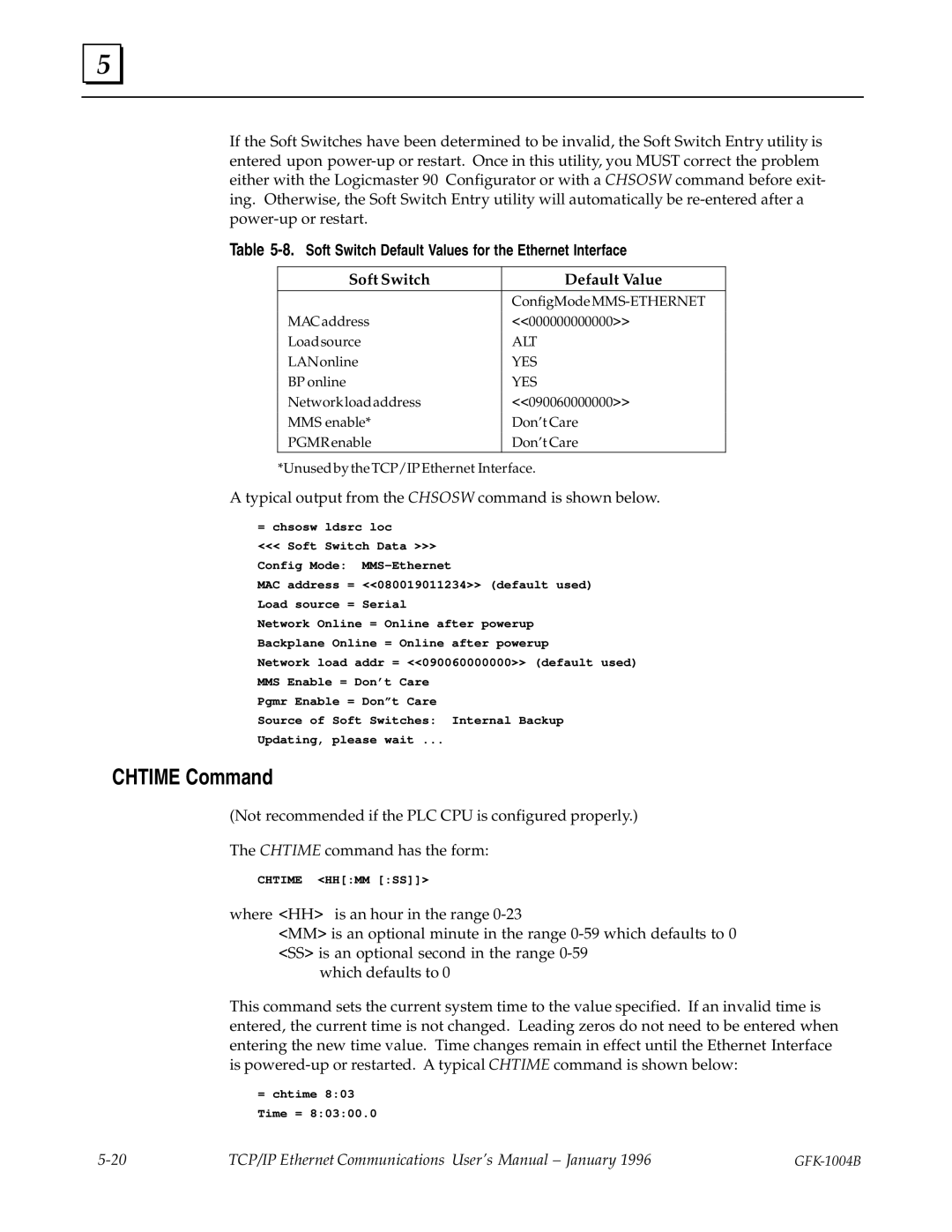5 |
If the Soft Switches have been determined to be invalid, the Soft Switch Entry utility is entered upon
Table 5-8. Soft Switch Default Values for the Ethernet Interface
Soft Switch | Default Value | |
|
| |
| ||
MACaddress | <<000000000000>> | |
Loadsource | ALT | |
LANonline | YES | |
BP online | YES | |
Networkloadaddress | <<090060000000>> | |
MMS enable* | Don't Care | |
PGMR enable | Don't Care | |
*Unused by the TCP/IP Ethernet Interface.
A typical output from the CHSOSW command is shown below.
= chsosw ldsrc loc
<<<Soft Switch Data >>>
Config Mode:
MAC address = <<080019011234>> (default used) Load source = Serial
Network Online = Online after powerup Backplane Online = Online after powerup
Network load addr = <<090060000000>> (default used) MMS Enable = Don't Care
Pgmr Enable = Donºt Care
Source of Soft Switches: Internal Backup Updating, please wait ...
CHTIME Command
(Not recommended if the PLC CPU is configured properly.)
The CHTIME command has the form:
CHTIME <HH[:MM [:SS]]>
where <HH> is an hour in the range
<MM> is an optional minute in the range
which defaults to 0
This command sets the current system time to the value specified. If an invalid time is entered, the current time is not changed. Leading zeros do not need to be entered when entering the new time value. Time changes remain in effect until the Ethernet Interface is
=chtime 8:03 Time = 8:03:00.0
TCP/IP Ethernet Communications User's Manual ± January 1996 |
|