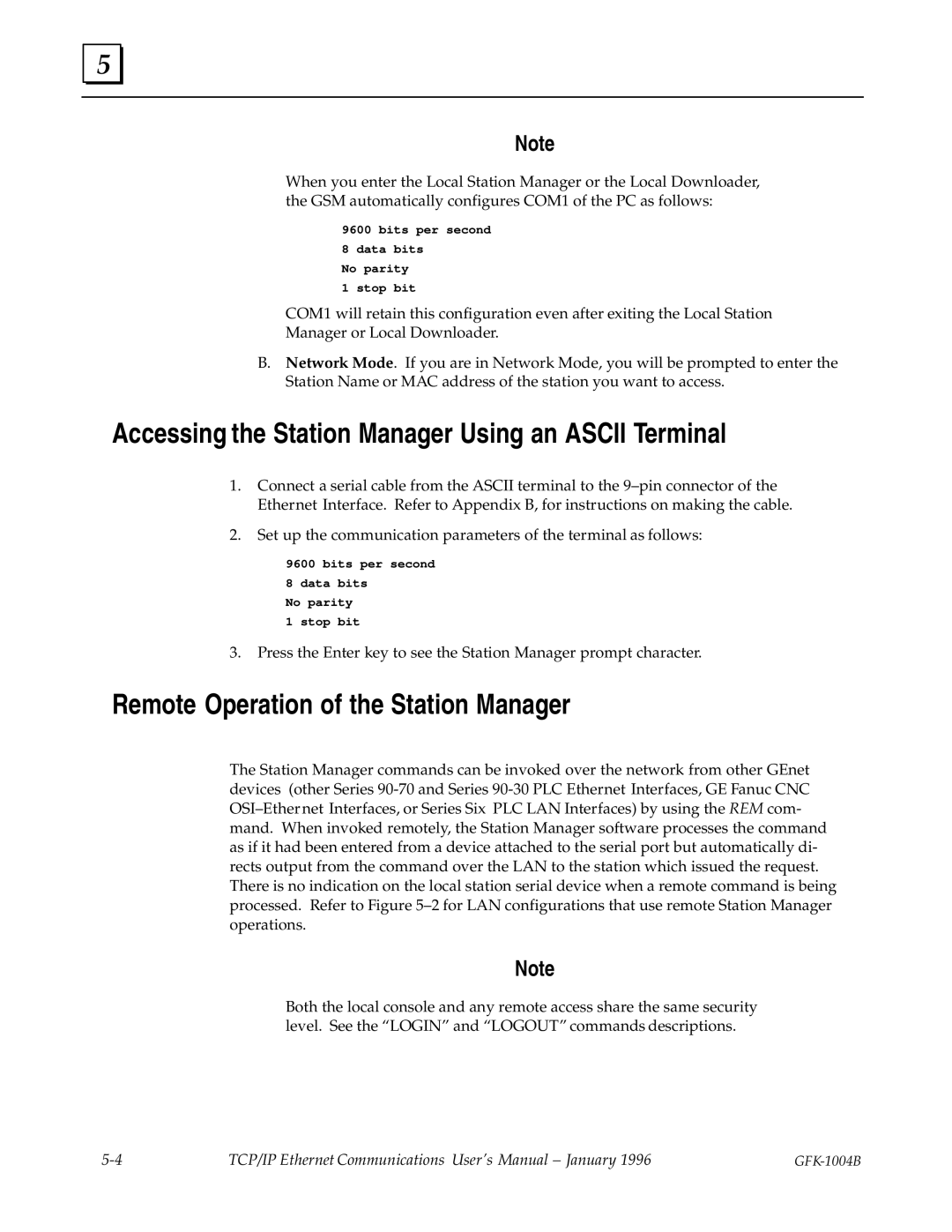5 |
Note
When you enter the Local Station Manager or the Local Downloader, the GSM automatically configures COM1 of the PC as follows:
9600 bits per second
8 data bits
No parity
1 stop bit
COM1 will retain this configuration even after exiting the Local Station
Manager or Local Downloader.
B.Network Mode. If you are in Network Mode, you will be prompted to enter the Station Name or MAC address of the station you want to access.
Accessing the Station Manager Using an ASCII Terminal
1.Connect a serial cable from the ASCII terminal to the 9±pin connector of the Ethernet Interface. Refer to Appendix B, for instructions on making the cable.
2.Set up the communication parameters of the terminal as follows:
9600 bits per second
8 data bits
No parity
1 stop bit
3.Press the Enter key to see the Station Manager prompt character.
Remote Operation of the Station Manager
The Station Manager commands can be invoked over the network from other GEnet devices (other Series
Note
Both the local console and any remote access share the same security level. See the ªLOGINº and ªLOGOUTº commands descriptions.
TCP/IP Ethernet Communications User's Manual ± January 1996 |
|