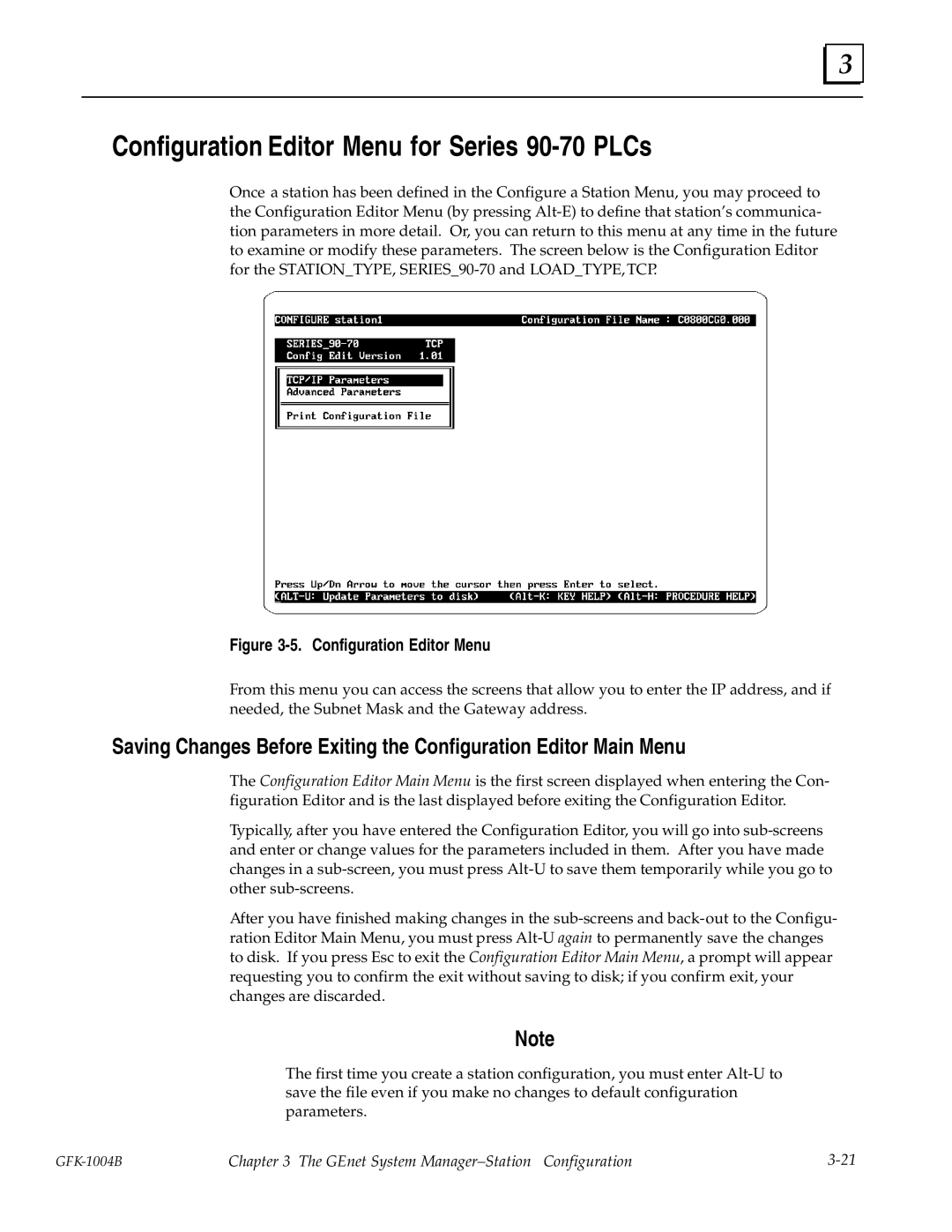3 |
Configuration Editor Menu for Series 90-70 PLCs
Once a station has been defined in the Configure a Station Menu, you may proceed to the Configuration Editor Menu (by pressing
Figure 3-5. Configuration Editor Menu
From this menu you can access the screens that allow you to enter the IP address, and if needed, the Subnet Mask and the Gateway address.
Saving Changes Before Exiting the Configuration Editor Main Menu
The Configuration Editor Main Menu is the first screen displayed when entering the Con- figuration Editor and is the last displayed before exiting the Configuration Editor.
Typically, after you have entered the Configuration Editor, you will go into
After you have finished making changes in the
Note
The first time you create a station configuration, you must enter
Chapter 3 The GEnet System Manager±Station Configuration |