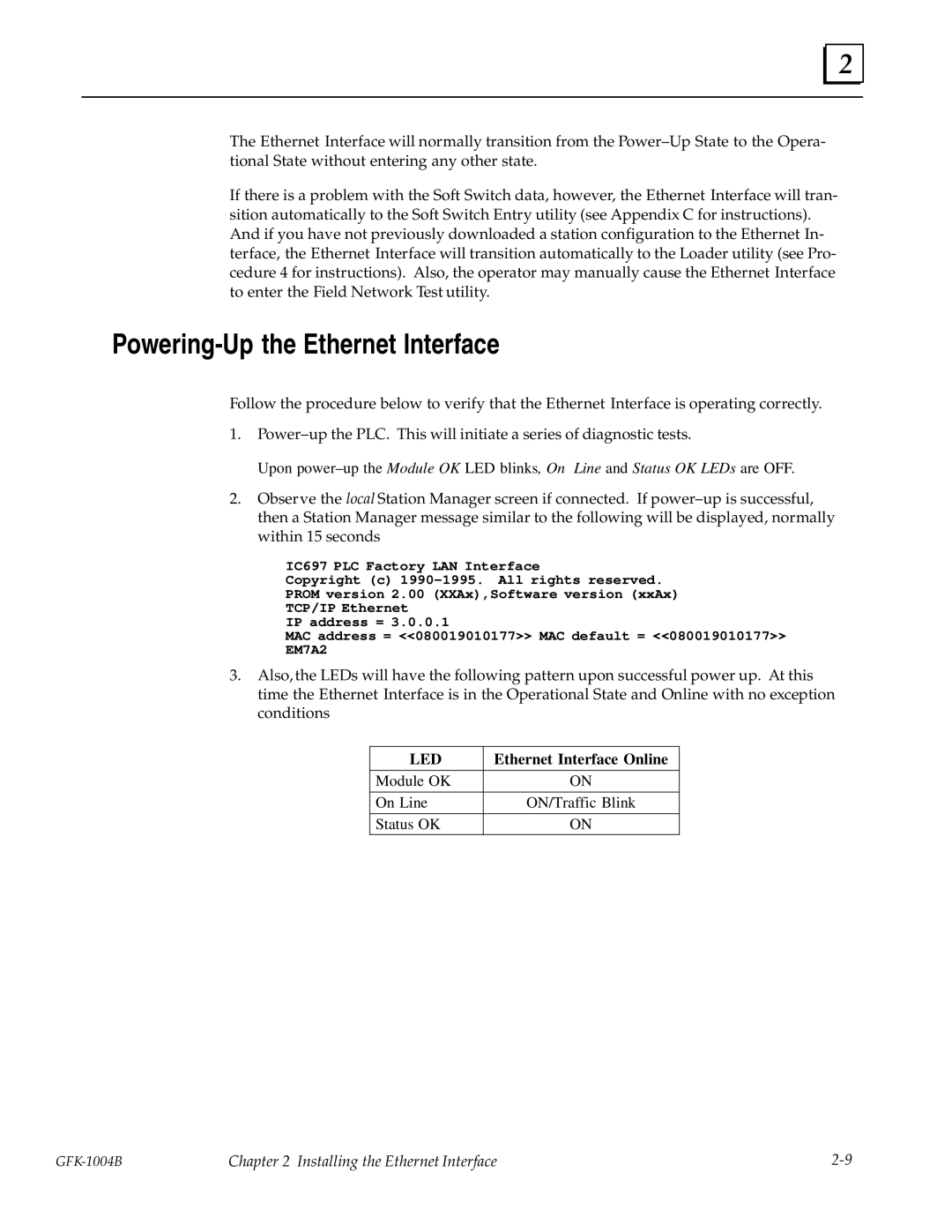2 |
The Ethernet Interface will normally transition from the Power±Up State to the Opera- tional State without entering any other state.
If there is a problem with the Soft Switch data, however, the Ethernet Interface will tran- sition automatically to the Soft Switch Entry utility (see Appendix C for instructions). And if you have not previously downloaded a station configuration to the Ethernet In- terface, the Ethernet Interface will transition automatically to the Loader utility (see Pro- cedure 4 for instructions). Also, the operator may manually cause the Ethernet Interface to enter the Field Network Test utility.
Powering-Up the Ethernet Interface
Follow the procedure below to verify that the Ethernet Interface is operating correctly.
1.Power±up the PLC. This will initiate a series of diagnostic tests.
Upon power±up the Module OK LED blinks, On Line and Status OK LEDs are OFF.
2.Observe the local Station Manager screen if connected. If power±up is successful, then a Station Manager message similar to the following will be displayed, normally within 15 seconds
IC697 PLC Factory LAN Interface
Copyright (c)
PROM version 2.00 (XXAx),Software version (xxAx)
TCP/IP Ethernet
IP address = 3.0.0.1
MAC address = <<080019010177>> MAC default = <<080019010177>>
EM7A2
3.Also, the LEDs will have the following pattern upon successful power up. At this time the Ethernet Interface is in the Operational State and Online with no exception conditions
LED | Ethernet Interface Online |
|
|
Module OK | ON |
|
|
On Line | ON/Traffic Blink |
|
|
Status OK | ON |
Chapter 2 Installing the Ethernet Interface |