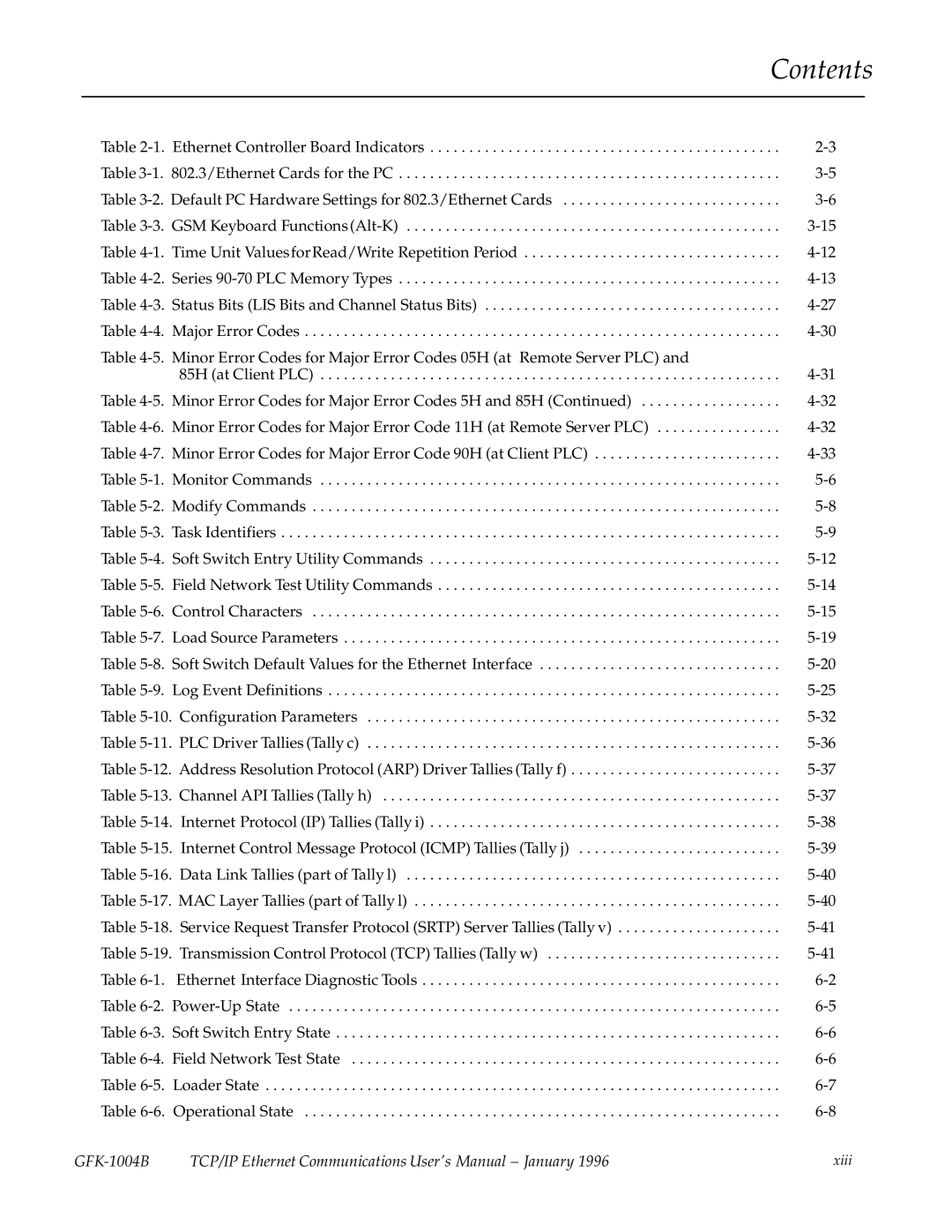Contents
Table | ||
Table | ||
Table | ||
Table | ||
Table | ||
Table | ||
Table | ||
Table | ||
Table |
| |
| 85H (at Client PLC) | |
Table | ||
Table | ||
Table | ||
Table | ||
Table | ||
Table | ||
Table | ||
Table | ||
Table | ||
Table | ||
Table | ||
Table | ||
Table | ||
Table | ||
Table | ||
Table | ||
Table | Internet Protocol (IP) Tallies (Tally i) | |
Table | ||
Table | ||
Table | ||
Table | ||
Table | ||
Table | Ethernet Interface Diagnostic Tools | |
Table | ||
Table | ||
Table | ||
Table | Loader State | |
Table | Operational State | |
TCP/IP Ethernet Communications User's Manual ± January 1996 | xiii | |