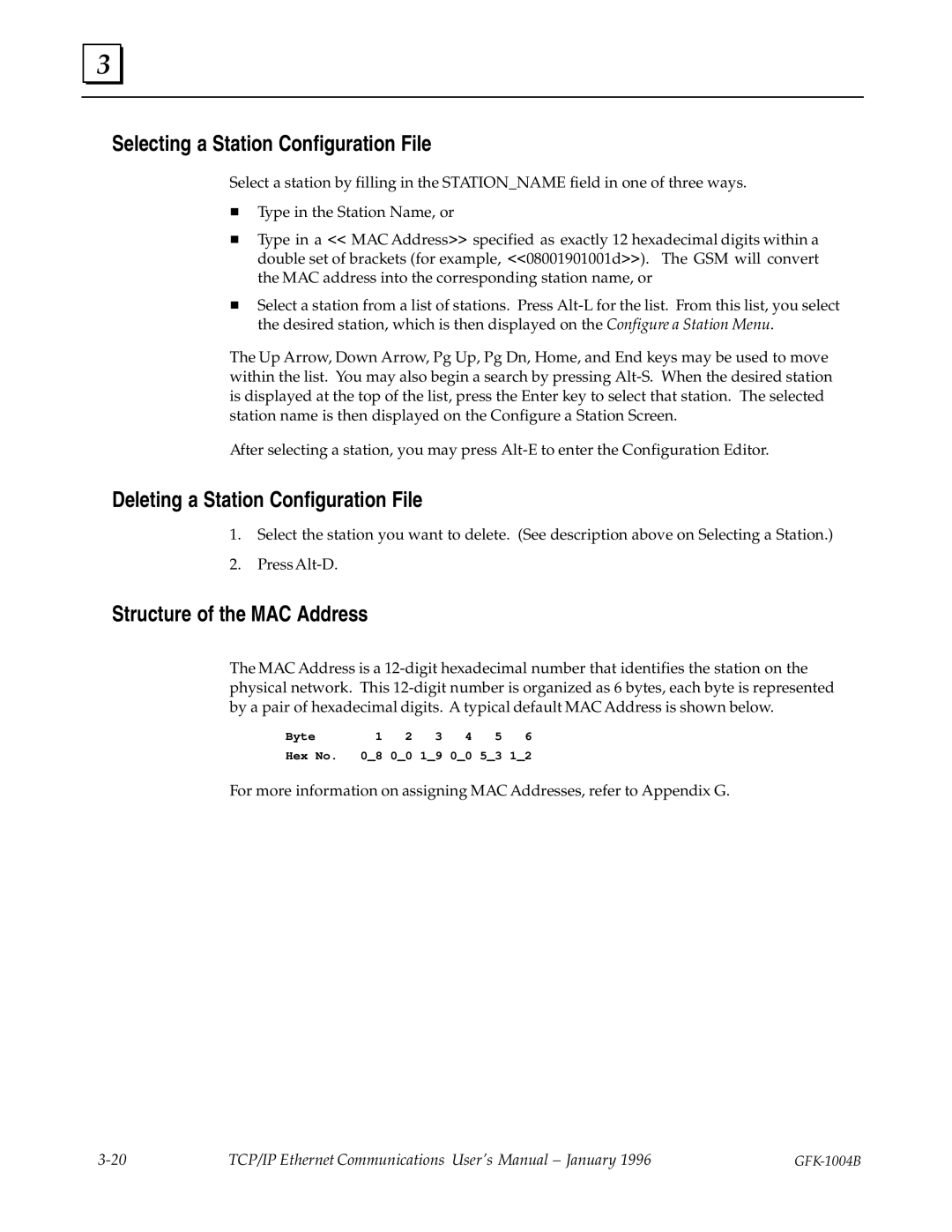3 |
Selecting a Station Configuration File
Select a station by filling in the STATION_NAME field in one of three ways.
HType in the Station Name, or
HType in a << MAC Address>> specified as exactly 12 hexadecimal digits within a double set of brackets (for example, <<08001901001d>>). The GSM will convert the MAC address into the corresponding station name, or
HSelect a station from a list of stations. Press
The Up Arrow, Down Arrow, Pg Up, Pg Dn, Home, and End keys may be used to move within the list. You may also begin a search by pressing
After selecting a station, you may press
Deleting a Station Configuration File
1.Select the station you want to delete. (See description above on Selecting a Station.)
2.Press
Structure of the MAC Address
The MAC Address is a
Byte | 1 | 2 | 3 | 4 | 5 | 6 |
Hex No. 0_8 0_0 1_9 0_0 5_3 1_2
For more information on assigning MAC Addresses, refer to Appendix G.
TCP/IP Ethernet Communications User's Manual ± January 1996 |
|