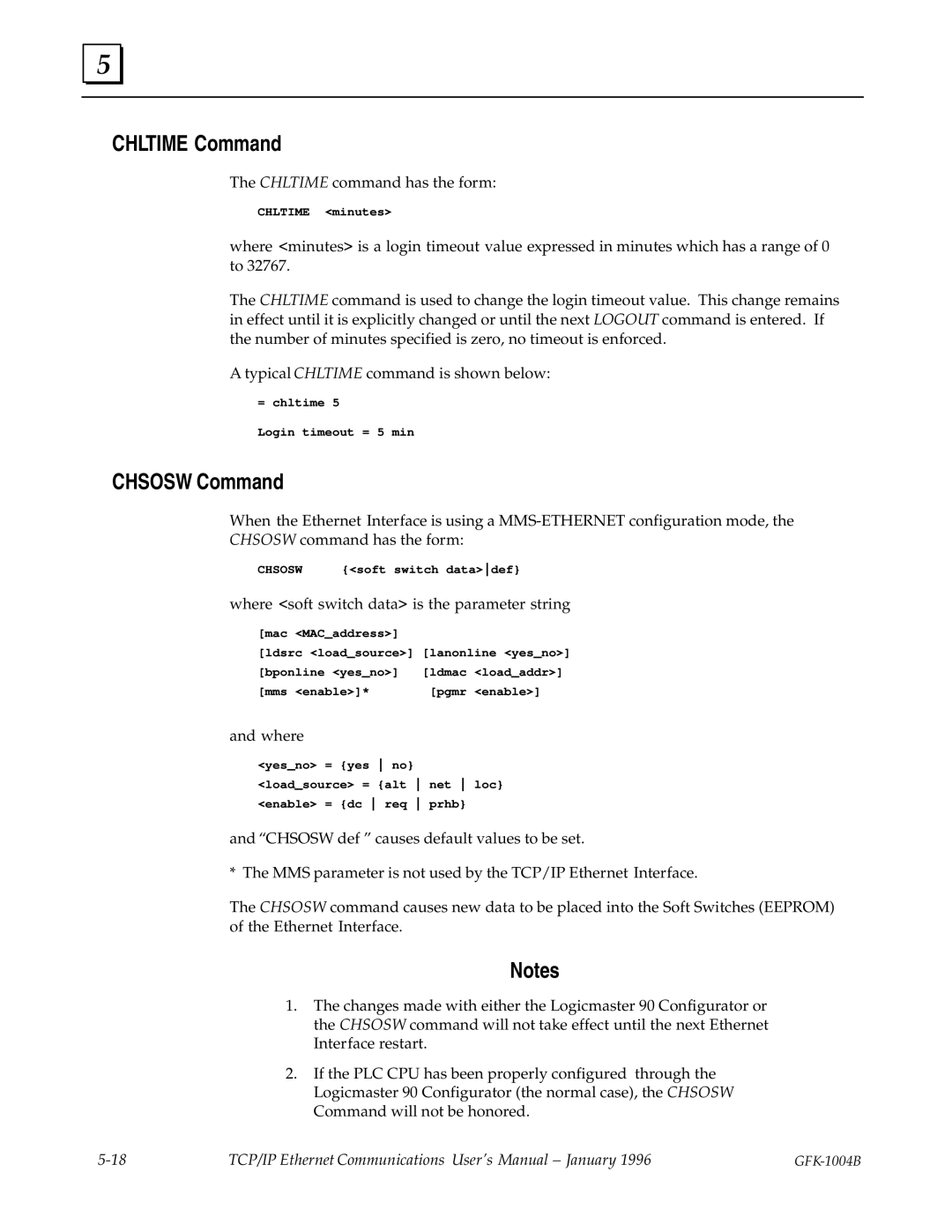5 |
CHLTIME Command
The CHLTIME command has the form:
CHLTIME <minutes>
where <minutes> is a login timeout value expressed in minutes which has a range of 0 to 32767.
The CHLTIME command is used to change the login timeout value. This change remains in effect until it is explicitly changed or until the next LOGOUT command is entered. If the number of minutes specified is zero, no timeout is enforced.
A typical CHLTIME command is shown below:
= chltime 5
Login timeout = 5 min
CHSOSW Command
When the Ethernet Interface is using a
CHSOSW command has the form:
CHSOSW | {<soft switch data>def} |
where <soft switch data> is the parameter string
[mac | <MAC_address>] |
|
[ldsrc <load_source>] | [lanonline <yes_no>] | |
[bponline <yes_no>] | [ldmac <load_addr>] | |
[mms | <enable>]* | [pgmr <enable>] |
and where
<yes_no> = {yes no}
<load_source> = {alt net loc} <enable> = {dc req prhb}
and ªCHSOSW def º causes default values to be set.
* The MMS parameter is not used by the TCP/IP Ethernet Interface.
The CHSOSW command causes new data to be placed into the Soft Switches (EEPROM) of the Ethernet Interface.
Notes
1.The changes made with either the Logicmaster 90 Configurator or the CHSOSW command will not take effect until the next Ethernet Interface restart.
2.If the PLC CPU has been properly configured through the Logicmaster 90 Configurator (the normal case), the CHSOSW Command will not be honored.
TCP/IP Ethernet Communications User's Manual ± January 1996 |
|