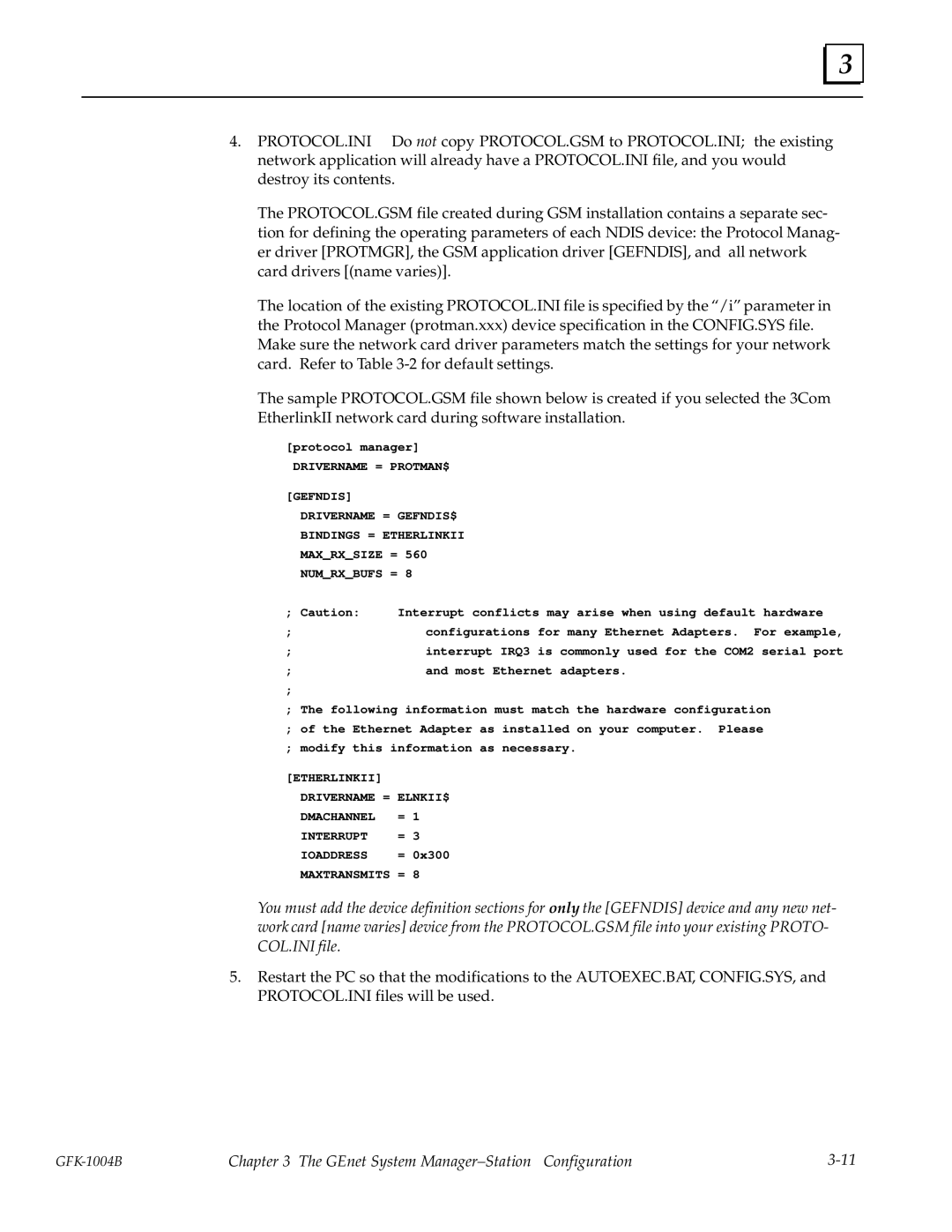3 |
4. PROTOCOL.INI Do not copy PROTOCOL.GSM to PROTOCOL.INI; the existing network application will already have a PROTOCOL.INI file, and you would destroy its contents.
The PROTOCOL.GSM file created during GSM installation contains a separate sec- tion for defining the operating parameters of each NDIS device: the Protocol Manag- er driver [PROTMGR], the GSM application driver [GEFNDIS], and all network card drivers [(name varies)].
The location of the existing PROTOCOL.INI file is specified by the ª/iº parameter in the Protocol Manager (protman.xxx) device specification in the CONFIG.SYS file. Make sure the network card driver parameters match the settings for your network card. Refer to Table
The sample PROTOCOL.GSM file shown below is created if you selected the 3Com
EtherlinkII network card during software installation.
[protocol manager]
DRIVERNAME = PROTMAN$
[GEFNDIS]
DRIVERNAME = GEFNDIS$
BINDINGS = ETHERLINKII
MAX_RX_SIZE = 560
NUM_RX_BUFS = 8
; Caution: | Interrupt conflicts may arise when using default hardware | |
; | configurations | for many Ethernet Adapters. For example, |
; | interrupt IRQ3 | is commonly used for the COM2 serial port |
; | and most Ethernet adapters. | |
; |
|
|
;The following information must match the hardware configuration
;of the Ethernet Adapter as installed on your computer. Please
;modify this information as necessary.
[ETHERLINKII] |
|
DRIVERNAME = | ELNKII$ |
DMACHANNEL | = 1 |
INTERRUPT | = 3 |
IOADDRESS | = 0x300 |
MAXTRANSMITS | = 8 |
You must add the device definition sections for only the [GEFNDIS] device and any new net- work card [name varies] device from the PROTOCOL.GSM file into your existing PROTO- COL.INI file.
5.Restart the PC so that the modifications to the AUTOEXEC.BAT, CONFIG.SYS, and PROTOCOL.INI files will be used.
Chapter 3 The GEnet System Manager±Station Configuration |