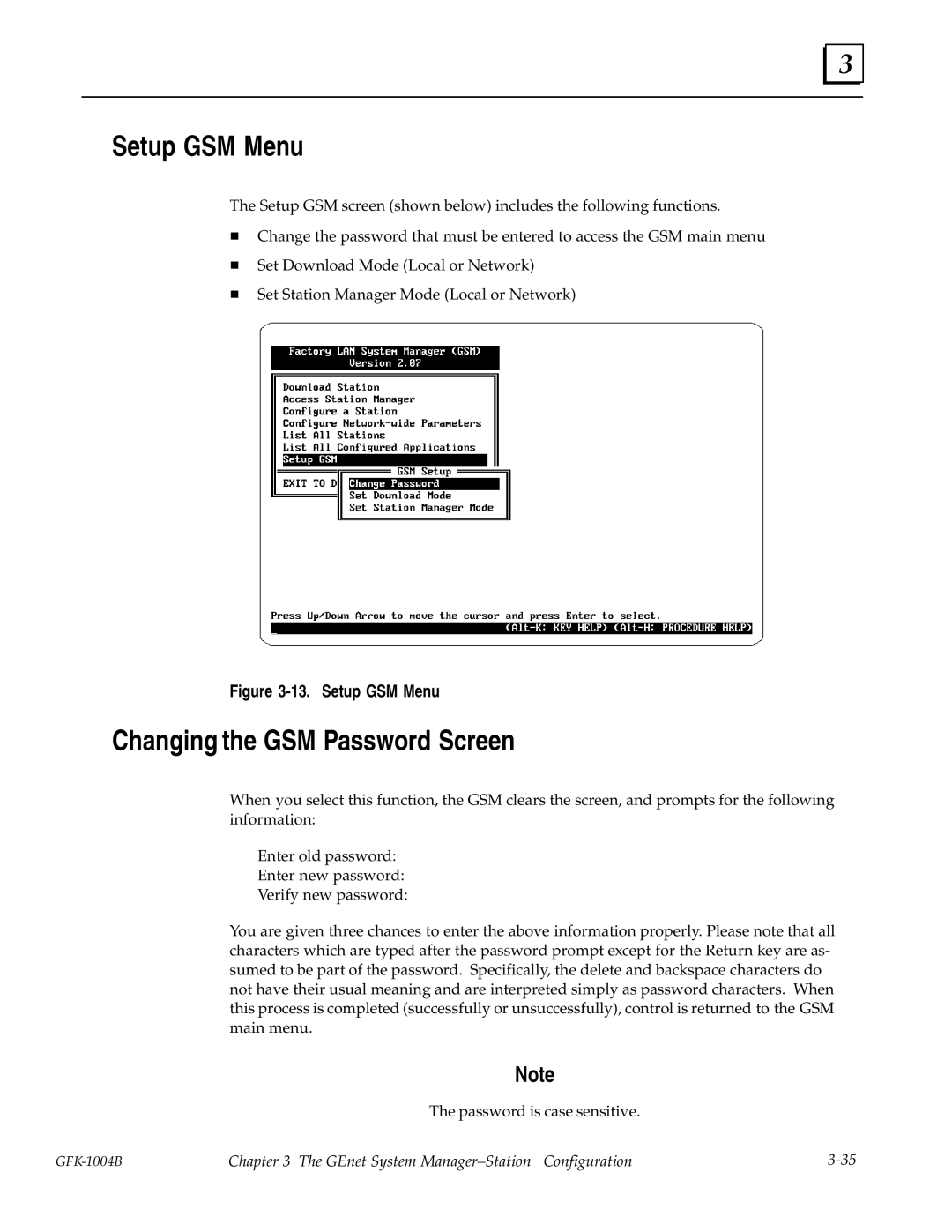3 |
Setup GSM Menu
The Setup GSM screen (shown below) includes the following functions.
HChange the password that must be entered to access the GSM main menu
HSet Download Mode (Local or Network)
HSet Station Manager Mode (Local or Network)
Figure 3-13. Setup GSM Menu
Changing the GSM Password Screen
When you select this function, the GSM clears the screen, and prompts for the following information:
Enter old password:
Enter new password:
Verify new password:
You are given three chances to enter the above information properly. Please note that all characters which are typed after the password prompt except for the Return key are as- sumed to be part of the password. Specifically, the delete and backspace characters do not have their usual meaning and are interpreted simply as password characters. When this process is completed (successfully or unsuccessfully), control is returned to the GSM main menu.
Note
The password is case sensitive.
Chapter 3 The GEnet System Manager±Station Configuration |