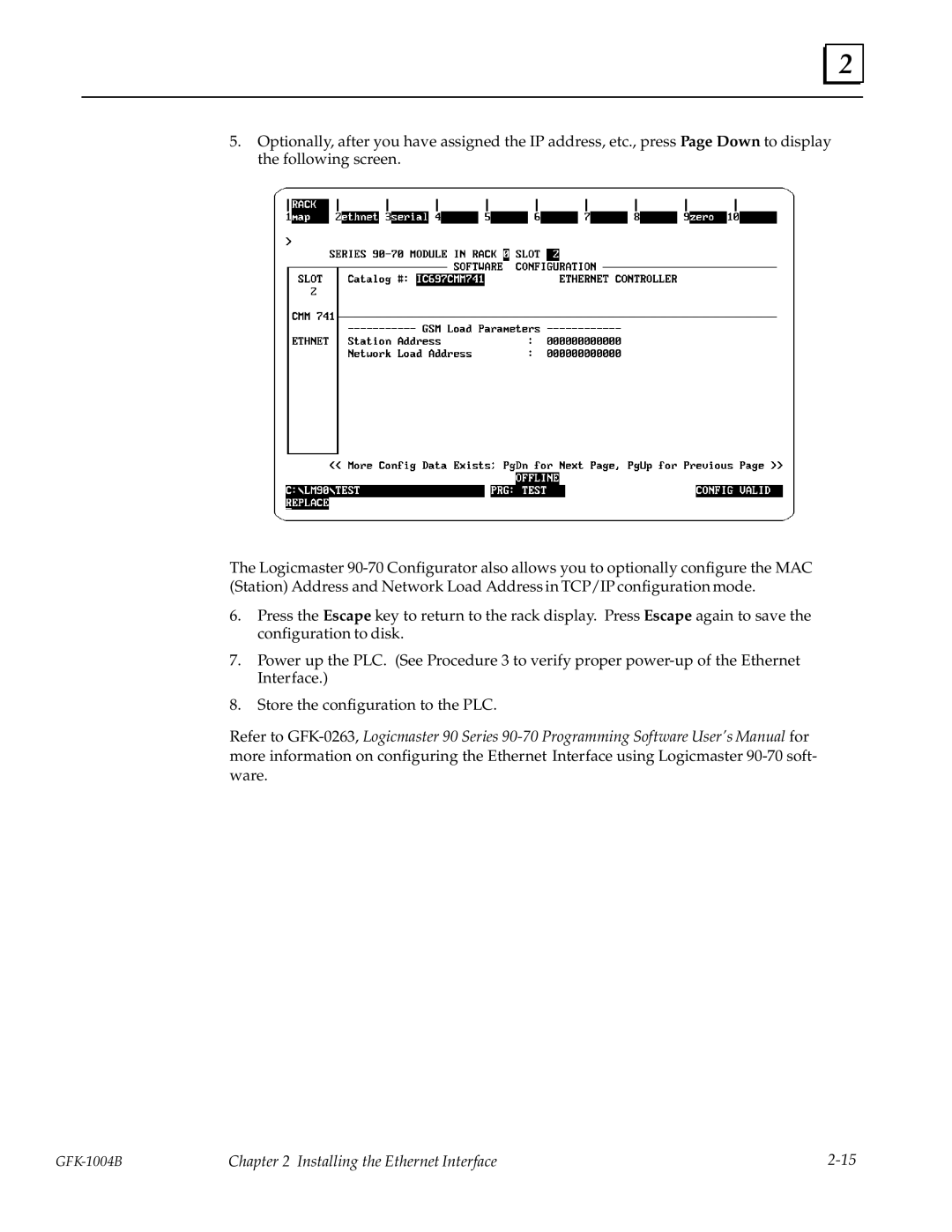2 |
5.Optionally, after you have assigned the IP address, etc., press Page Down to display the following screen.
The Logicmaster
6.Press the Escape key to return to the rack display. Press Escape again to save the configuration to disk.
7.Power up the PLC. (See Procedure 3 to verify proper
8.Store the configuration to the PLC.
Refer to
Chapter 2 Installing the Ethernet Interface |