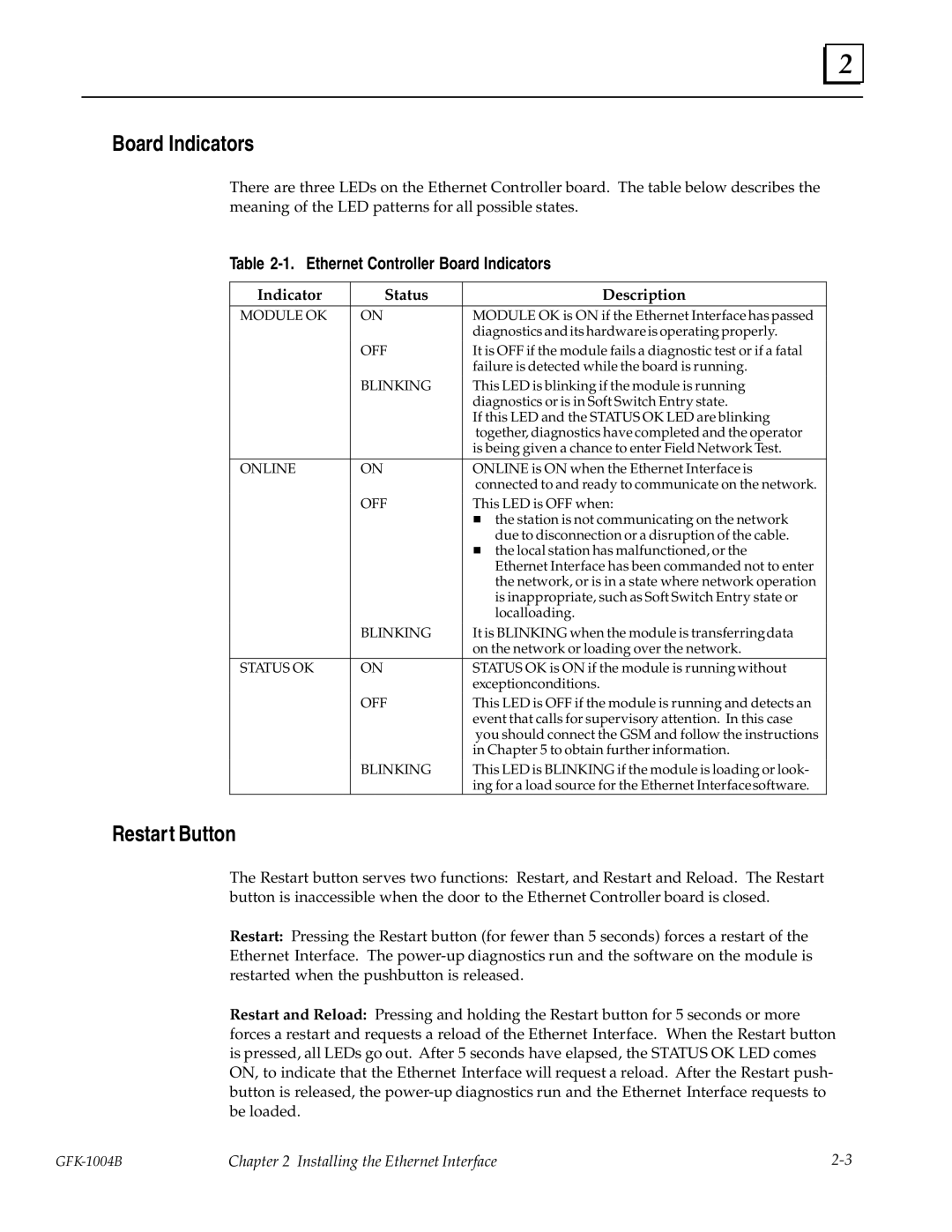2 |
Board Indicators
There are three LEDs on the Ethernet Controller board. The table below describes the meaning of the LED patterns for all possible states.
Table 2-1. Ethernet Controller Board Indicators
Indicator | Status | Description |
|
|
|
MODULE OK | ON | MODULE OK is ON if the Ethernet Interface has passed |
|
| diagnostics and its hardware is operating properly. |
| OFF | It is OFF if the module fails a diagnostic test or if a fatal |
|
| failure is detected while the board is running. |
| BLINKING | This LED is blinking if the module is running |
|
| diagnostics or is in Soft Switch Entry state. |
|
| If this LED and the STATUS OK LED are blinking |
|
| together, diagnostics have completed and the operator |
|
| is being given a chance to enter Field Network Test. |
ONLINE | ON | ONLINE is ON when the Ethernet Interface is |
|
| connected to and ready to communicate on the network. |
| OFF | This LED is OFF when: |
|
| H the station is not communicating on the network |
|
| due to disconnection or a disruption of the cable. |
|
| H the local station has malfunctioned, or the |
|
| Ethernet Interface has been commanded not to enter |
|
| the network, or is in a state where network operation |
|
| is inappropriate, such as Soft Switch Entry state or |
|
| localloading. |
| BLINKING | It is BLINKING when the module is transferringdata |
|
| on the network or loading over the network. |
STATUS OK | ON | STATUS OK is ON if the module is running without |
|
| exceptionconditions. |
| OFF | This LED is OFF if the module is running and detects an |
|
| event that calls for supervisory attention. In this case |
|
| you should connect the GSM and follow the instructions |
|
| in Chapter 5 to obtain further information. |
| BLINKING | This LED is BLINKING if the module is loading or look- |
|
| ing for a load source for the Ethernet Interfacesoftware. |
Restart Button
The Restart button serves two functions: Restart, and Restart and Reload. The Restart button is inaccessible when the door to the Ethernet Controller board is closed.
Restart: Pressing the Restart button (for fewer than 5 seconds) forces a restart of the Ethernet Interface. The
Restart and Reload: Pressing and holding the Restart button for 5 seconds or more forces a restart and requests a reload of the Ethernet Interface. When the Restart button is pressed, all LEDs go out. After 5 seconds have elapsed, the STATUS OK LED comes ON, to indicate that the Ethernet Interface will request a reload. After the Restart push- button is released, the
Chapter 2 Installing the Ethernet Interface |