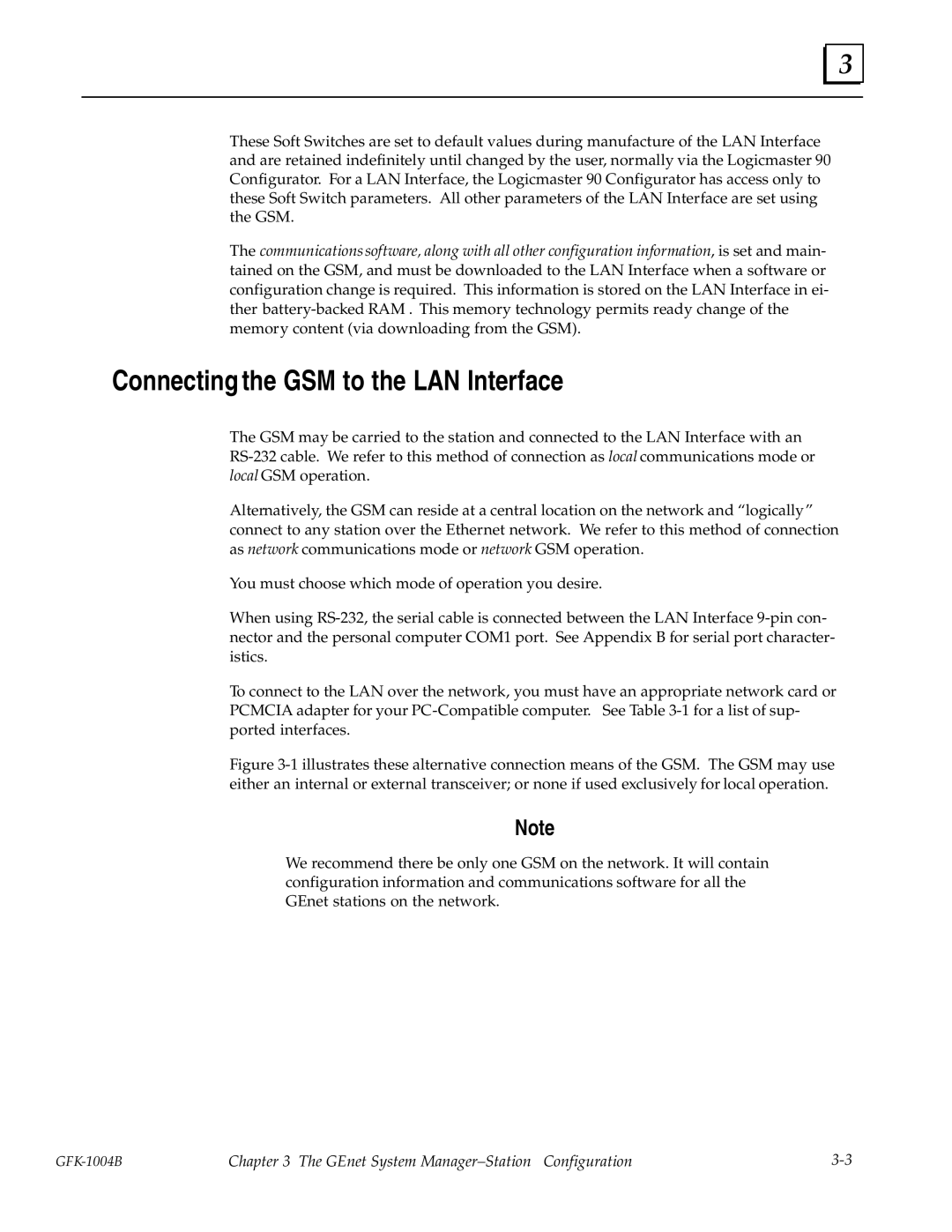3 |
These Soft Switches are set to default values during manufacture of the LAN Interface and are retained indefinitely until changed by the user, normally via the Logicmaster 90 Configurator. For a LAN Interface, the Logicmaster 90 Configurator has access only to these Soft Switch parameters. All other parameters of the LAN Interface are set using the GSM.
The communications software, along with all other configuration information, is set and main- tained on the GSM, and must be downloaded to the LAN Interface when a software or configuration change is required. This information is stored on the LAN Interface in ei- ther
Connecting the GSM to the LAN Interface
The GSM may be carried to the station and connected to the LAN Interface with an
Alternatively, the GSM can reside at a central location on the network and ªlogicallyº connect to any station over the Ethernet network. We refer to this method of connection as network communications mode or network GSM operation.
You must choose which mode of operation you desire.
When using
To connect to the LAN over the network, you must have an appropriate network card or PCMCIA adapter for your
Figure 3-1 illustrates these alternative connection means of the GSM. The GSM may use either an internal or external transceiver; or none if used exclusively for local operation.
Note
We recommend there be only one GSM on the network. It will contain configuration information and communications software for all the GEnet stations on the network.
Chapter 3 The GEnet System Manager±Station Configuration |