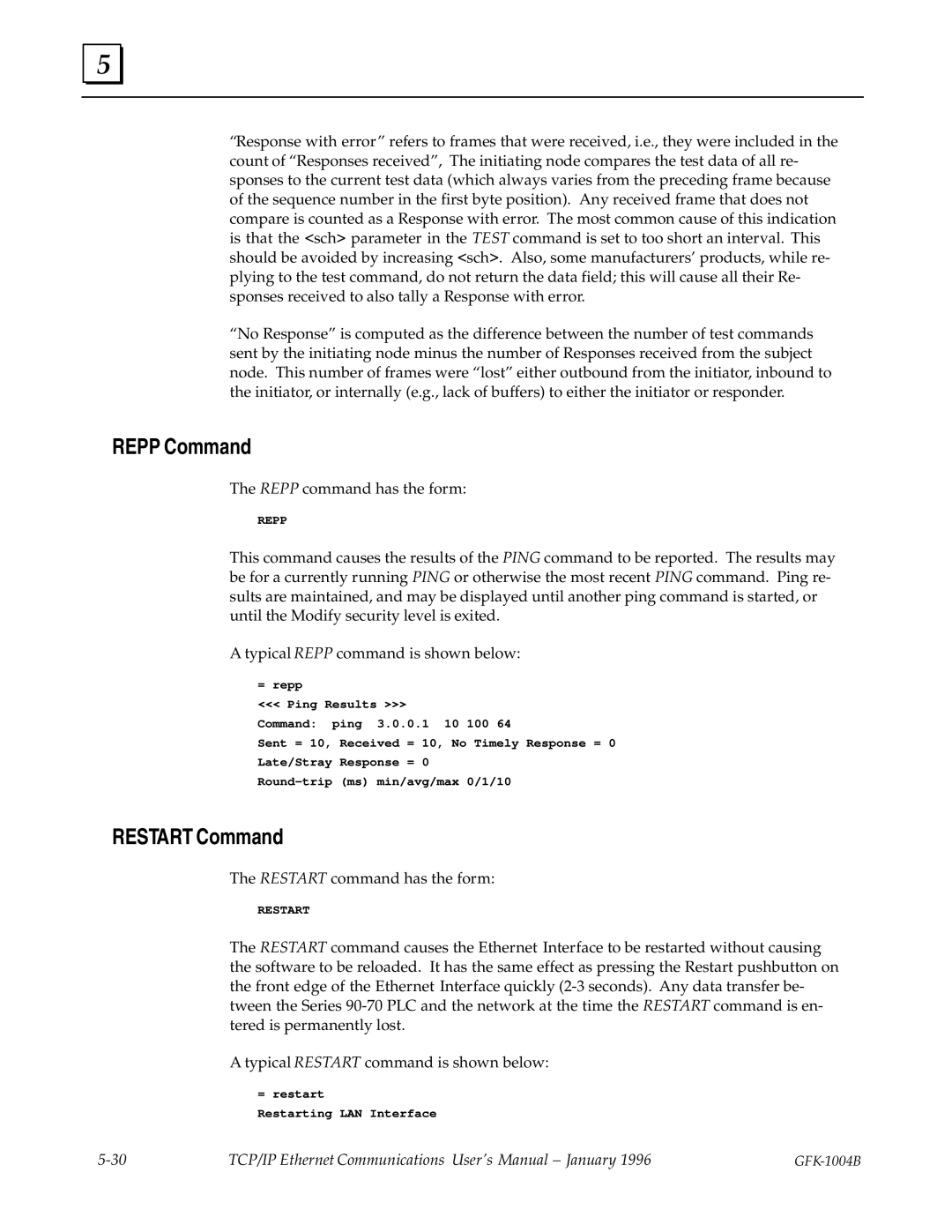5 |
ªResponse with errorº refers to frames that were received, i.e., they were included in the count of ªResponses receivedº, The initiating node compares the test data of all re- sponses to the current test data (which always varies from the preceding frame because of the sequence number in the first byte position). Any received frame that does not compare is counted as a Response with error. The most common cause of this indication is that the <sch> parameter in the TEST command is set to too short an interval. This should be avoided by increasing <sch>. Also, some manufacturers' products, while re- plying to the test command, do not return the data field; this will cause all their Re- sponses received to also tally a Response with error.
ªNo Responseº is computed as the difference between the number of test commands sent by the initiating node minus the number of Responses received from the subject node. This number of frames were ªlostº either outbound from the initiator, inbound to the initiator, or internally (e.g., lack of buffers) to either the initiator or responder.
REPP Command
The REPP command has the form:
REPP
This command causes the results of the PING command to be reported. The results may be for a currently running PING or otherwise the most recent PING command. Ping re- sults are maintained, and may be displayed until another ping command is started, or until the Modify security level is exited.
A typical REPP command is shown below:
= repp
<<< Ping Results >>>
Command: ping 3.0.0.1 10 100 64
Sent = 10, Received = 10, No Timely Response = 0
Late/Stray Response = 0
RESTART Command
The RESTART command has the form:
RESTART
The RESTART command causes the Ethernet Interface to be restarted without causing the software to be reloaded. It has the same effect as pressing the Restart pushbutton on the front edge of the Ethernet Interface quickly
A typical RESTART command is shown below:
= restart
Restarting LAN Interface
TCP/IP Ethernet Communications User's Manual ± January 1996 |
|