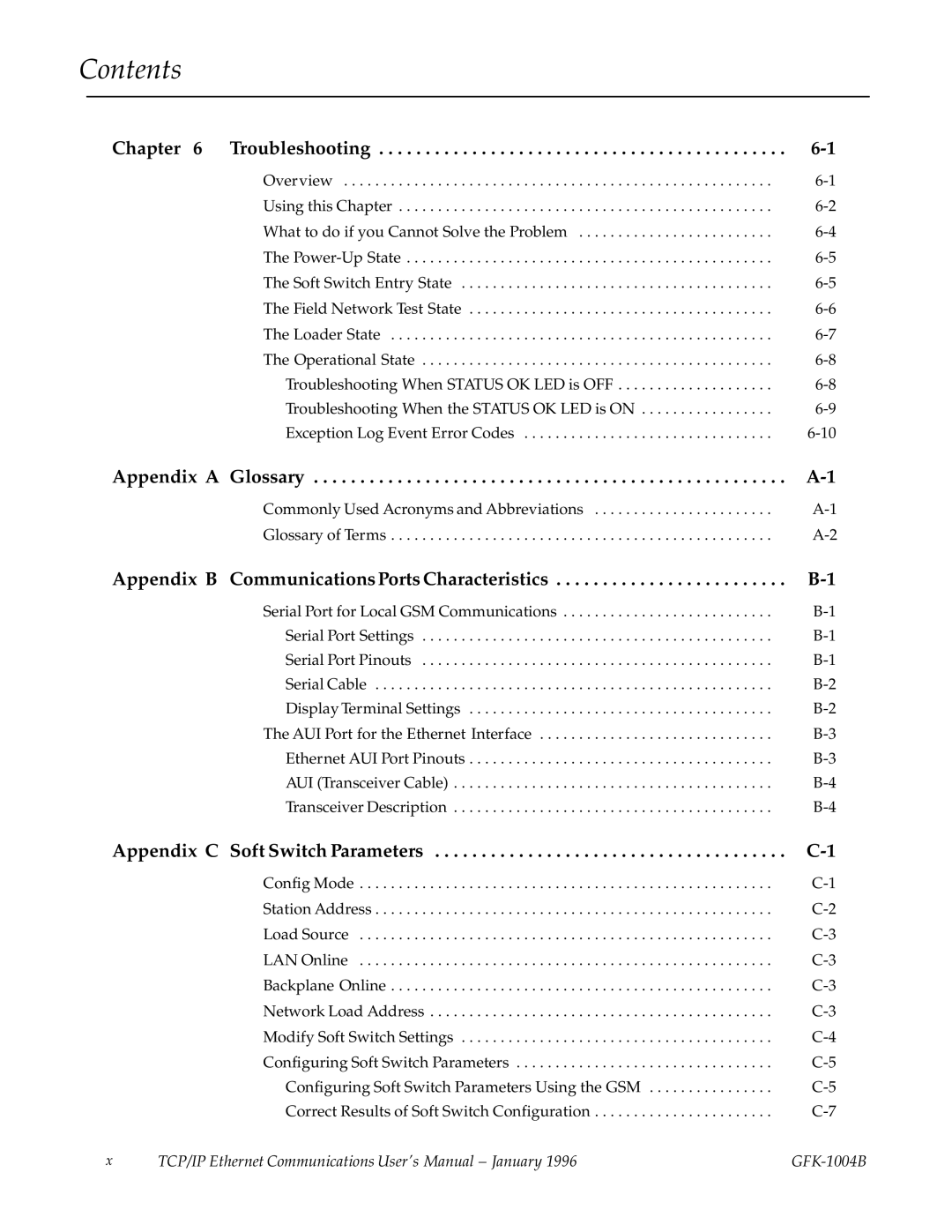Contents
Chapter 6 Troubleshooting | |
Overview | |
Using this Chapter | |
What to do if you Cannot Solve the Problem | |
The | |
The Soft Switch Entry State | |
The Field Network Test State | |
The Loader State | |
The Operational State | |
Troubleshooting When STATUS OK LED is OFF | |
Troubleshooting When the STATUS OK LED is ON | |
Exception Log Event Error Codes |
Appendix A Glossary | ||
| Commonly Used Acronyms and Abbreviations | |
| Glossary of Terms | |
Appendix B | Communications Ports Characteristics | |
| Serial Port for Local GSM Communications | |
| Serial Port Settings | |
| Serial Port Pinouts | |
| Serial Cable | |
| Display Terminal Settings | |
| The AUI Port for the Ethernet Interface | |
| Ethernet AUI Port Pinouts | |
| AUI (Transceiver Cable) | |
| Transceiver Description | |
Appendix C | Soft Switch Parameters | |
| Config Mode | |
| Station Address | |
| Load Source | |
| LAN Online | |
| Backplane Online | |
| Network Load Address | |
| Modify Soft Switch Settings | |
| Configuring Soft Switch Parameters | |
| Configuring Soft Switch Parameters Using the GSM | |
| Correct Results of Soft Switch Configuration | |
x | TCP/IP Ethernet Communications User's Manual ± January 1996 |